文書番号: 000126395
SupportAssist OS Recovery Tools Fail to Install Using SupportAssist
概要: Learn more information about how to successfully install SupportAssist OS Recovery Tools after they have failed to install on your computer.
文書の内容
現象
SupportAssist OS Recovery Tools fail to install.
原因
Not applicable
解決方法
SupportAssist OS Recovery Tool
While using SupportAssist, the SupportAssist OS Recovery Tools may fail to install on your computer.
Note: This issue has been resolved in SupportAssist version 3.8 and newer. Download the latest version of SupportAssist.
The following steps can be used as a resolution to this issue.
- Download the latest version of SupportAssist.
- Reboot your computer.
- Open the "Dell SupportAssist for Home PCs" application.
- Click Start now (Figure 1 [English only]) on the SupportAssist User Interface (UI).

Figure 1: Start now prompt - SupportAssist runs through six scans to optimize your computer. Once these scans finish running, click Update (Figure 2) under the "Get drivers & downloads" tile.
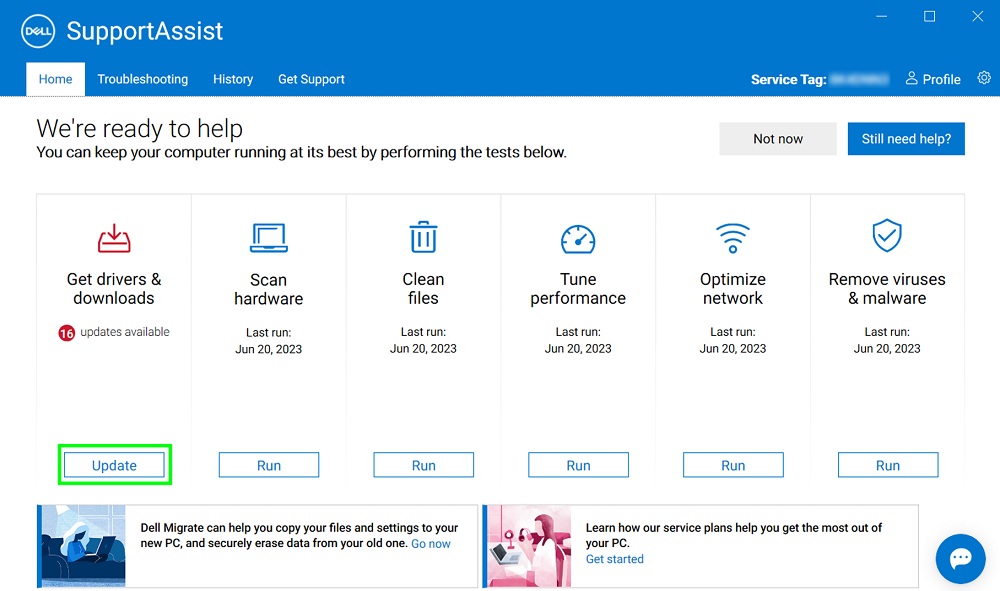
Figure 2: Update button under Get drivers & downloads - Choose SupportAssist OS Recovery Tools from the recommended list, and then click the Install button.
- It now installs successfully.
If you have further questions about this article, contact Dell Technical Support.
その他の情報
Access the Dell SupportAssist OS Recovery Documentation for more information.
Recommended Articles
Here are some recommended articles related to this topic that might be of interest to you.
- Using BIOSConnect to Recover SupportAssist OS Recovery Partition
- Restore your Computer Using SupportAssist OS Recovery
- How to Identify the Dell SupportAssist OS Recovery Version
- Dell SupportAssist for PCs and Tablets: Frequently Asked Questions (FAQ)
- SupportAssist for PCs and Tablets Clean Uninstall and Reinstall
文書のプロパティ
影響を受ける製品
SupportAssist for Home PCs, SupportAssist OS Recovery
最後に公開された日付
21 2月 2024
バージョン
10
文書の種類
Solution