1 Message
0
43843
S2721DGF, audio issue
Hello, I recently got a S2721DGF to work on and to Play switch. The speakers on it just won't work. I don't really mind it when it comes to my computer since I work with headphones on, but the fact that it doesn't make sound while I'm playing the switch is a bit of a problem. It's plugged to the switch with an HDMI cable. I tried multiple ones so it's not the cable. And with display port to my pc. Windows audio manager doesn't seem to have any problem with my monitor everything seems to be normal but it just won't make any sound, no errors or whatsoever.



jphughan
4 Operator
4 Operator
•
14K Posts
0
September 12th, 2020 19:00
@AriSeph Just to confirm, do you have your speakers connected to the audio line-out jack built into the display? If you're still not getting audio, make sure that your source devices are set for basic stereo output rather than multi-channel PCM or bitstream, since the display only supports two-channel audio according to the manual.
DELL-Chris M
Community Manager
Community Manager
•
54.7K Posts
1
September 14th, 2020 07:00
The S2721DGF does not have built-in speakers.
Connect powered external speakers to the #6 Audio line-out port.
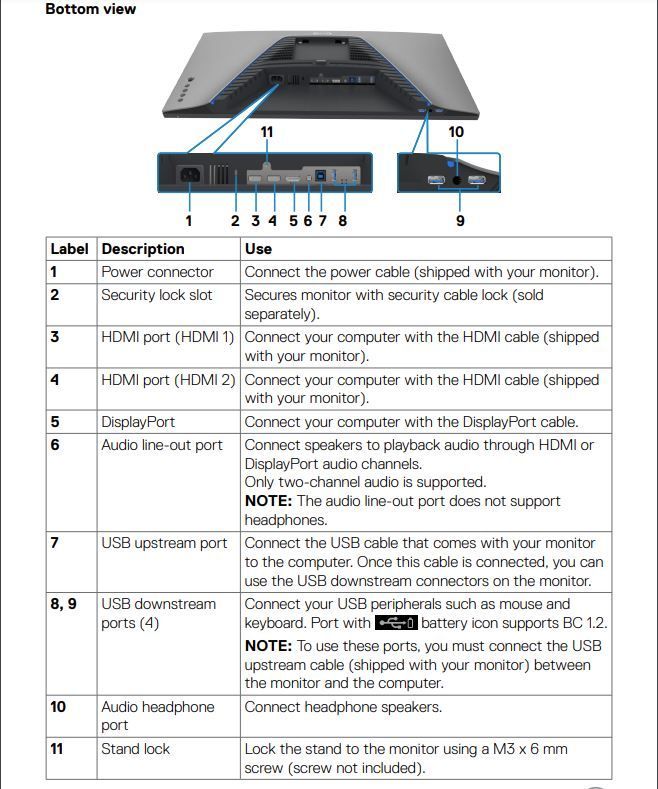
Connect headphones to the #10 Audio headphone port.
XioJoJo
1 Message
1
January 26th, 2021 18:00
The S2721DGF sets itself up as the audio device if there is no other. And the S2721DGF must be removed when adding a new audio device.
ArcadeDreams
1 Message
1
January 29th, 2021 17:00
I definitely agree with you in that the naming convention used for this monitor's speaker output is very misleading. On the other hand, if you ACTUALLY did your research or simply read the manual/looked at the box, you would have known it doesn't have built-in speakers.
sludig99
2 Posts
1
March 31st, 2021 17:00
Then why are there audio settings in the onscreen menu and a 1\8" audio jack?
twopoint71
26 Posts
1
July 26th, 2021 08:00
The reason for both the audio device and audio jacks is for the audio transmitted through the HDMI cable. The monitor simply provides an output for the HDMI audio. The multiple ports offer multiple options for headphones and/or speaker output.
I stumbled on this post in search of a soundbar to attach to the monitor.
blnca
1 Message
0
November 24th, 2021 19:00
I got gifted this monitor for my birthday today and was a bit sad to notice there is no built in speaker but curious about the soundbar you mentioned. Did you by chance find one or have any recommendations? (: