5 Posts
2
172194
Inspiron 5567, I2C HID Device Driver
My Laptop is Inspiron 5567, and I am using windows 10 operating system. My touchpad gestures are not working correctly. When I go to Device Manager, I found that I2C HID Device is not working well. It shows the device cannot start (Code 10) in properties. Can someone please suggest me the solution to get rid of this problem.



Quartzabre
1 Message
0
November 27th, 2019 07:00
I found a solution. In my case, the true problem is Intel(R) Serial IO I2C Host Controller, located in System devices section.
All I did was updating its driver and select an old one.
(Or Have Disk..., and use the INF extracted from Intel Serial IO driver.)
1. Ensure your System is up to date using Windows updates
2. Run ePSA diagnostics
3. Open the Device Manager (Windows key + R)
- Left click on “Human Interface devices” and look for “HID-Compliant device” or “Dell Touchpad” - - Right click Uninstall
- Close the Device Manager and restart the computer
4. Run Windows updates to see if a Touchpad driver gets installed
Maruvada
2 Posts
0
August 10th, 2019 03:00
i have solved my problem steps are
1) u just need to go to this link https://www.dell.com/support/home/in/en/inbsd1?~ck=mn
2) and give your service tag or u can click detect pc
3) your device details including configurations, warranty details, etc will be displayed and then
4) go to diagnostics tab and run the quick test (if u have Support assistant its fine or else it downloads and runs it)
5) After the test u will get the details which and all are to be updated or installed u just need to press download and install (in that list there is a driver named chipset which is the driver for human interface(touchpad))
6) it requires a restart and then all the touchpad features work properly
If above steps do not resolve the issue, you may also use the "Get Help Now" option at the bottom right to chat with a Dell technician right away.
Cheers,
Maruvada.
DELL-Chris M
Community Manager
Community Manager
•
54.7K Posts
0
January 12th, 2023 08:00
1. Ensure your System is up to date using Windows updates
2. Run ePSA diagnostics
3. Open the Device Manager (Windows key + R)
- Left click on “Human Interface devices” and look for “HID-Compliant device” or “Dell Touchpad”. Right click Uninstall
- Close the Device Manager and restart the computer
4. Run Windows updates to see if a Touchpad driver gets installed
To receive assistance from Dell support, click the "Get help now" icon on the right to start a live chat session. Provide to them the private computer Service Tag, your result of the pre-Windows ePSA diagnostics, and all of your troubleshooting.
Where to find your Service Tag
(edited)
U2CAMEB4ME
4 Operator
4 Operator
•
6.2K Posts
1
May 10th, 2019 03:00
Welcome to the Dell Community @Shubhanshu05
Install:
Intel Chipset Device Software Driver:
https://downloads.dell.com/FOLDER04001557M/8/Intel-Chipset-Device-Software_HMDR4_WIN_10.1.1.38_A05_06.EXE
Reboot:
If the device still cannot start then in Device Manager Uninstall the device and reboot.
Let Windows install the driver and then check again.
Best regards,
U2
Shubhanshu05
5 Posts
0
May 10th, 2019 04:00
Hardware ids of I2C HID Device are:
ACPI\VEN_DELL&DEV_0767
ACPI\DELL0767
*DELL0767
U2CAMEB4ME
4 Operator
4 Operator
•
6.2K Posts
0
May 10th, 2019 04:00
@Shubhanshu05
Can you post the Hardware ID???
https://www.wikihow.com/Find-Hardware-ID
Regards,
U2
U2CAMEB4ME
4 Operator
4 Operator
•
6.2K Posts
0
May 10th, 2019 04:00
@Shubhanshu05
Until a "MOD" approves of the screenshot try copy and pasting the ID???
When you uninstalled the HID device did you click on Delete the driver???
Try to delete the driver and reboot.
Regards,
U2
Shubhanshu05
5 Posts
0
May 10th, 2019 04:00
I am attaching a screenshot containing the hardware ids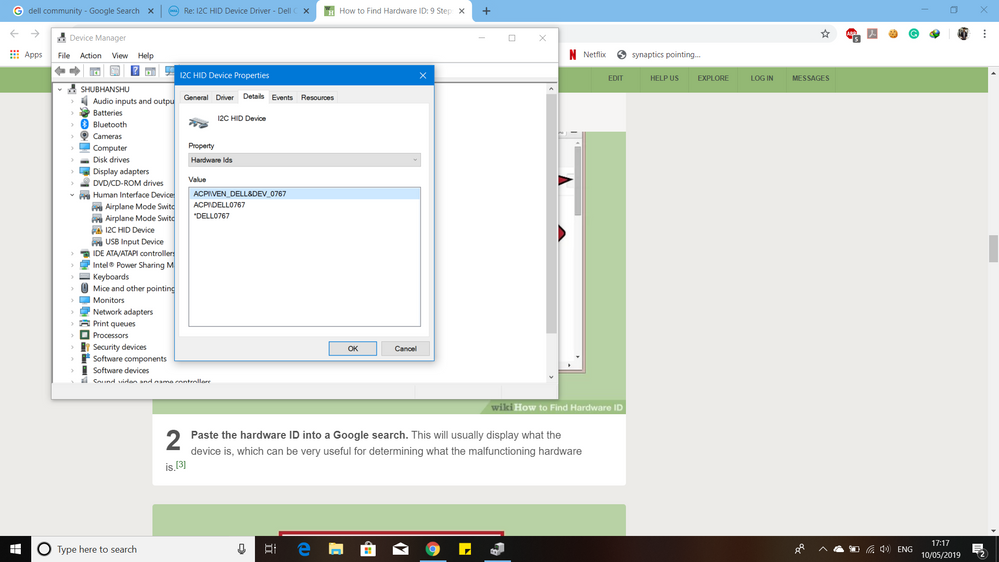
Shubhanshu05
5 Posts
0
May 10th, 2019 04:00
I have installed Intel chipset device but it doesn't work, and I have also tried other alternative of a reboot, but still, I2C HID Device is not working.
Sometimes this device starts working well like yesterday it was working, and then when I switch on my pc today again, it stops working.
Can you tell me where I can download this I2C HID Device so that I can install it manually?
luckman212_lhtc
4 Posts
1
June 13th, 2019 05:00
Same problem here.... device ID: ACPI\VEN_DLL&DEV_075B
Maruvada
2 Posts
0
August 9th, 2019 23:00
Even mine is the same problem and and same id, did u solve the problem if yes let help me too
hardy_techie
2 Posts
0
September 24th, 2019 06:00
I also have got the same problem and I am facing it from past 3-4 months. Yellow exclamation mark on I2C HID Device in device manager and gestures not working. In hardware diagnostics in boot menu, everything is fine except battery. Also touchpad stops working completely when I restart laptop while the charger is plugged in. And when restart again after removing the charger, touchpad starts working again except gestures. Did you get the resolution for the touchpad gestures problem? Please let me know. Thank you.
speedstep
9 Legend
9 Legend
•
47K Posts
0
September 24th, 2019 06:00
Device cannot start code 10 is a hardware conflict.
Additionally, this error may occur when one of the drivers that the device needs does not start. If many drivers are being used by a particular device, it can be difficult to determine the one that failed.
The most common resolution is to update the drivers that are associated with the failing device.
Malware taking over a driver would also have that effect.
It may also say
“Windows has stopped this device because it has reported problems. (Code 43)”
Note: Next steps might help to fix the problem.
The recommendation is to install the latest OEM drivers and also check with your Original Manufacture equipment (OEM)
Perform a clean installation of drivers and reboot the computer.
if any additional hardware was added to your system prior to the error message, remove it for testing purposes. There could be a device causing a hardware conflict or compatibility issues. The error Code 10 could be caused by a temporary problem in Device Manager or with the hardware. If so, a reboot might fix the Code 10 error.
Check with the OEM (Original Equipment Manufacturer).
prasadpo75
3 Posts
0
October 7th, 2019 08:00
Even I got the same problem , I've tried installing the chipset driver software but the the problem isn't solved. For running diagnosis support assist is not opening in my laptop, What should I do?