5 Posts
0
1248
brand new XPS17 issues with locking up, blue screen and update of SupportAssist
XPS 17 9720
WOW... I have been a Dell user for decades starting when they took over, I believe, Gateway so I'm quite familiar with the idiosyncrasies of Dell's PCs and Laptops over the years. This includes times when their own developed software including support software has had issues. I have recently bought a new XPS17 at no small expense to do video and photo editing and came across this issue of SupportAssist.
I very much like what this laptop has to offer; however, from day one I have experienced issues of the laptop locking up and having several blue screens. Three blue screens within the last 2 weeks. I have never had this issue with a new PC before, including Dell. In the last 5 years I have had only 2 blue screen issues with my current brand of laptop.
By now I had hoped that Dell would have improved, but my recent experience is quite the opposite. Now that I'm retired, I am not interested in being required to do my own troubleshooting especially on a new device. Certainly, not to reset to an old version of .net especially when the issue is part of SupportAssist software development.
I want to get some needed Dell support on these issues before I am forced to return this laptop, this week. I'm fully registered. Let me know how I can get immediate support.
Thank you.



lmacri
3 Apprentice
3 Apprentice
•
1.2K Posts
1
February 26th, 2023 13:00
Hi HeyTony:
Thanks for the status update, and be sure to post back if your Blue Screen error codes and system freezes reappear. For future reference, if you every want to run a hardware diagnostic from your BIOS again then see the instructions in the Dell support video How to Run ePSA Diagnostics.
Thanks as well for your hint about the latest Dell SupportAssist OS Recovery Plugin for Dell Update v5.5.5.16206 (rel. 25-Jan-2023). Dell Update for Windows Universal v4.7.1 originally updated my plugin from v5.5.4.16189 to v5.5.5.16206 on 31-Jan-2023, but for some reason that plugin was rolled back to v5.5.4.16189 on 08-Feb-2023 when my SupportAssist app self-updated to v3.13.2.14 (see my 10-Feb-2023 thread Dell SupportAssist OS Recovery Plugin for Dell Update Rolled Back to v5.5.4.16189). I might try re-installing the v5.5.5.16206 plugin manually with the offline installer (Dell-SupportAssist-OS-Recovery-Plugin-for-Dell-Update_CYKG9_WIN_5.5.5.16206_A00.EXE) that is posted on the support page <here> for my Inspiron 5584 just to see if that fixes my own SupportAssist / Dell Update problems.
-------------
64-bit Win 10 Pro v22H2 build 19045.2604 * Firefox v110.0.0 * Microsoft Defender v4.18.2301.6-1.1.200000.2 * Malwarebytes Premium v4.5.23.241-1.0.1927 * Macrium Reflect Free v8.0.7279 * SupportAssist v3.13.2.14 * Dell Update for Windows Universal v4.7.1 * Dell SupportAssist Remediation v5.5.5.16458 * Fusion Service v2.2.14.0 * Inspiron 5583/5584 BIOS v1.22.1
Dell Inspiron 15 5584, Intel i5-8265U CPU, 8 GB RAM, 256 GB Toshiba KBG40ZNS256G NVMe SSD, Intel UHD Graphics 620
lmacri
3 Apprentice
3 Apprentice
•
1.2K Posts
0
February 22nd, 2023 11:00
Hi HeyTony:
What is your Windows operating system [if Win 10 or Win 11 please include the edition (e.g., Home, Pro, etc.), version (e.g., 22H1, 22H2, etc.) and OS build number shown at Settings | System | About | Windows Specifications], and if you go to Control Panel | Programs | Programs and Features what version of SupportAssist is listed there? The images below from my Inspiron 5584 / Win 10 Pro v22H2 laptop show I currently have SupportAssist v3.13.2.14 (released around 08-Feb-2023) and the Microsoft .NET (Core) Runtime v6.0.13.
SupportAssist for Home PCs documentation is available at https://www.dell.com/support/home/en-ca/product-support/product/dell-supportassist-pcs-tablets/docs and minimum system requirements are shown <here> in the v3.12.0 release notes.
If SupportAssist is installed on your XPS 17 9720 are you able to run a manual "Get Drivers & Downloads" check from the Home tab of the SupportAssist to see if SupportAssist can find any out-of-date drivers or Dell software that could be causing your Blue Screen stop codes? Since you recently purchased your XPS 17 9720 you should have a valid service warranty and should be able start a support request from the "Get Support" tab of the SupportAssist interface.
If SupportAssist isn't working you should also be able to start a support request online at https://www.dell.com/support/incidents-online/contactus as long as your service plan hasn't expired - see the support article How to Create a Support Request Online for Your Eligible, In-warranty Dell Product.
-------------
64-bit Win 10 Pro v22H2 build 19045.2486 * Firefox v110.0.0 * Microsoft Defender v4.18.2301.6-1.1.200000.2 * Malwarebytes Premium v4.5.22.236-1.0.1915 * Macrium Reflect Free v8.0.7279 * SupportAssist v3.13.2.14 * Dell Update for Windows Universal v4.7.1 * Inspiron 5583/5584 BIOS v1.21.0
Dell Inspiron 15 5584, Intel i5-8265U CPU, 8 GB RAM, 256 GB Toshiba KBG40ZNS256G NVMe SSD, Intel UHD Graphics 620
HeyTony
5 Posts
0
February 22nd, 2023 12:00
Thank you 4 Beryllium.. Just to let you know of the images in your message are showing on my end. So I don't know if you can see the ones, I have added from the Control Panel for verification.
To answer your questions in order asked. Let me know if the added info is useful/relavent or not.
Edition Windows 11 Home
Version 22H2
OS build 22621.1265
Experience Windows Feature Experience Pack 1000.22638.1000.0
Version 10.0.22621 Build 22621
System Model XPS 17 9720
System Type x64-based PC
System SKU 0AFE
Processor 12th Gen Intel(R) Core(TM) i7-12700H, 2300 Mhz, 14 Core(s), 20 Logical Processor(s)
BIOS Version/Date Dell Inc. 1.14.0, 12/12/2022
SMBIOS Version 3.4
Embedded Controller Version 255.255
BIOS Mode UEFI
The SupportAssist app shows that it is version 3.10.3.3 however, when I go to Apps/Installed under Settings it indicates that I have version 3.10.6. Yet when I go through Control Panel/Programs as suggested it gives version to 3.10.3.3. Every time I go to access SA it wants to do an update. I was able to manually run the performance tests and driver update though. Latest being 2/19/23. I will run "Get Drivers and Downloads" and get back to you. In the meantime, I've added info on .Net.
Microsoft Runtime .Net version is 6.0.9.31619
Also thank you for the links and support. I'll get back to you soon.
lmacri
3 Apprentice
3 Apprentice
•
1.2K Posts
0
February 22nd, 2023 14:00
Hi HeyTony:
I think the images in my previous post should be visible again. Sometimes when I edit a reply in this forum the images are temporarily removed until they are approved by a Forum Moderator.
If you go to Settings | Apps | Apps and Features and search for "SupportAssist" you will find two components for SupportAssist - the main ~ 295 MB program called Dell SupportAssist (which has the same version number as the Dell SupportAssist program listed at Control Panel Programs | Programs and Features) and a smaller ~ 4 MB "helper" program with a different version number called SupportAssist that is an APPx (Windows Application Package) module. If I understand correctly these small APPx modules contain files and credentials required to install and run some Universal Windows Platform (UWP) apps.
If I go to Settings | Apps | Apps and Features on my Win 10 Pro v22H2 laptop it shows I have the latest SupportAssist v3.13.2.14 program installed ...
.. but if I click the "Advanced Options" of the small SupportAssist APPx module it shows I have module v3.13.7.0.
If you install the Dell/Alienware Update Windows Universal v4.8.0 application (Dell-Alienware-Update-Windows-Universal-Application_KX4K5_WIN_4.8.0_A00.EXE, rel. 31-Jan-2023) that is listed <here> on the support page for the XPS 17 9720 then you will also see two components (the main program and a smaller APPx module) for Dell Update at Settings | Apps | Apps and Features.
If you only have SupportAssist v3.10.3.3 (released in August 2021) then your SupportAssist requires an update. Note that SupportAssist v3.11.4.29 (released in June 2022) was the first version of SupportAssist to require a Microsoft.NET Runtime so your old SupportAssist v3.10.3.3 would have run fine without you manually installing MS .NET Runtime v6.0.9. Also note that MS NET Runtime v6.0.9 is outdated now and the next time you run Windows Update it will likely install the latest MS .NET Runtime v6.0.14 (rel. 14-Feb-2023).
When you launch SupportAssist v3.10.3.3 it should automatically self-check for an available update and offer the latest v3.13.2.14 update. You can also go to Options (the gear icon in the top-right corner) | About to see your current version number and run a self-check for an available program update. I'm guessing that's the update that's being automatically offered when you launch SupportAssist.
-------------
64-bit Win 10 Pro v22H2 build 19045.2486 * Firefox v110.0.0 * Microsoft Defender v4.18.2301.6-1.1.200000.2 * Malwarebytes Premium v4.5.22.236-1.0.1915 * Macrium Reflect Free v8.0.7279 * SupportAssist v3.13.2.14 * Dell Update for Windows Universal v4.7.1 * Inspiron 5583/5584 BIOS v1.21.0
Dell Inspiron 15 5584, Intel i5-8265U CPU, 8 GB RAM, 256 GB Toshiba KBG40ZNS256G NVMe SSD, Intel UHD Graphics 620
HeyTony
5 Posts
0
February 22nd, 2023 20:00
Lmacri, thank you for your response.
First, I ran Get Drivers and Downloads; however, after running for a while nothing happened. I then looked at the history and it indicated that nothing was downloaded or updated on the previous “run”.
As you indicated above the SupportAssist automatically self-checks and shows the option window to initiate an update; however, every time I initiate an update, I get this error message:
You also indicated that version 3.10.3.3 is from August 2021. This explains why, when I used the SA link to YouTube, it referenced Windows 10 videos not Windows 11. Windows 11 was recently installed.
Edition Windows 11 Home Installation Date.
Version 22H2
Installed on 12/13/2022
OS build 22621.1265
You indicated that the .Net version on this machine is also out of date. Please note that I did not manually install any version of MS .NET Runtime. I had no idea that I could even do that. The MS .NET Runtime 6.0.9.31619 is the version that, as far as I know, came with the machine. Sorry if I was ambiguous on this issue. I was only referring to one of the solutions on the Dell community that, as part of the steps, recommended going to an older .Net version.
Based on the information that you have given, along with SupportAssist’s own reference to Windows 10 solutions on YouTube, it is obvious that this laptop is an older machine (1 ½ years old or more), initially installed with Windows 10.
It is disappointing to not only find out that I was sold an older machine but a machine that does not seem to be fully compatible with Windows 11.
Where do we go from here? Any help would be appreciated.
Thank you
lmacri
3 Apprentice
3 Apprentice
•
1.2K Posts
0
February 23rd, 2023 06:00
Hi HeyTony:
I would be surprised to learn that your SupportAssist v3.x problems are associated with your Blue Screen errors. SupportAssist is normally disabled on my Inspiron 5584 - it's too buggy and hogs too much RAM and CPU - and I normally use Dell Update for Window Universal v4.x to check for available updates. I'll post more about this later today, but I don't think that getting SupportAssist running should be your top at the moment, especially if you can get the Dell/Alienware Update Windows Universal v4.8.0 application (Dell-Alienware-Update-Windows-Universal-Application_KX4K5_WIN_4.8.0_A00.EXE, rel. 31-Jan-2023) that is listed <here> on the support page for the XPS 17 9720 to run correctly.
Do you recall what your Blue Screen messages say, and what steps have you taken to diagnose your Blue Screens? If you don't want to open an online support ticket with Dell customer support (see my instructions <above>) then here are a few things you could try yourself:
From my Inspiron 5584 / Win 10 Pro v22H2 laptop, and what you should see if DISM and SFC can't find an issue with your system files:
-------------
64-bit Win 10 Pro v22H2 build 19045.2486 * Firefox v110.0.0 * Microsoft Defender v4.18.2301.6-1.1.200000.2 * Malwarebytes Premium v4.5.22.236-1.0.1915 * Macrium Reflect Free v8.0.7279 * SupportAssist v3.13.2.14 * Dell Update for Windows Universal v4.7.1 * Inspiron 5583/5584 BIOS v1.22.1
Dell Inspiron 15 5584, Intel i5-8265U CPU, 8 GB RAM, 256 GB Toshiba KBG40ZNS256G NVMe SSD, Intel UHD Graphics 620
lmacri
3 Apprentice
3 Apprentice
•
1.2K Posts
1
February 23rd, 2023 07:00
Hi HeyTony:
If the Dell/Alienware Update Windows Universal v4.8.0 application (Dell-Alienware-Update-Windows-Universal-Application_KX4K5_WIN_4.8.0_A00.EXE, rel. 31-Jan-2023) that is listed <here> on the support page for your XPS 17 9720 will not run correctly and your top priority is getting SupportAssist v3.13.2.14 running then see Dell employee DELL-Chris M's instructions for a clean reinstall at SA Uninstall / Reinstall.
___________________________________
As I noted before, I'm not great fan of SupportAssist - it's too buggy, consumes too many system resources, and the "system optimization" scans (Clean Files / Tune Performance / Optimize Network) are too aggressive and have the potential to do more harm than good. For example, see my 12-Jul-2021 post in ex-jedi's Prevent Automatic Recycle Bin Emptying about the over-aggressive registry cleaner associated with the Tune Performance scan of SupportAssist.
I have disabled my Dell SupportAssist and Dell TechHub services so that SupportAssist v3.x can't launch automatically on my Inspiron 5584 at boot-up (see image below), and I've started using Dell Update for Windows Universal v4.x to check for Dell software and driver updates. If I ever need to run a hardware scan I can still run Dell's F12 ePSA (enhanced Pre-boot System Assessment) hardware diagnostics from my BIOS, and WIn 10 / Win 11 have their own built-in hardware diagnostics - for Win 11 go to Start | Settings | System | Troubleshoot | Other Troubleshooters. Note that I've also disabled my Dell SupportAssist Remediation service (also known as Dell SupportAssist OS Recovery / System Repair) and now use Macrium Reflect Free imaging software in case I ever need to perform an emergency recovery, but that's a whole other discussion - see my 28-Jul-2021 post in Desmodus1984's Inspiron 5570 - SupportAssist OS Recovery Tools Downloads But Not Installing. At some point I'll likely go ahead and uninstall both SupportAssist and SupportAssist Remediation.
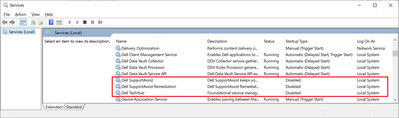
If you want to continue using SupportAssist v3.x I'd suggest you turn off all background scans at Options (gear icon) | Settings | Automate Scans and Optimizations | Set Your System to Automatically Run Scans and Performance Optimization and just run the occasional "Get Drivers & Downloads" and/or "Scan Hardware" scans manually from the Home tab.
-------------
64-bit Win 10 Pro v22H2 build 19045.2486 * Firefox v110.0.0 * Microsoft Defender v4.18.2301.6-1.1.200000.2 * Malwarebytes Premium v4.5.22.236-1.0.1915 * Macrium Reflect Free v8.0.7279 * SupportAssist v3.13.2.14 * Dell Update for Windows Universal v4.7.1 * Inspiron 5583/5584 BIOS v1.22.1
Dell Inspiron 15 5584, Intel i5-8265U CPU, 8 GB RAM, 256 GB Toshiba KBG40ZNS256G NVMe SSD, Intel UHD Graphics 620
HeyTony
5 Posts
0
February 24th, 2023 18:00
to: 4 Beryllium,
First, I would like to thank you for the extra ordinary effort that you have made to help me in resolving the issues with this new laptop.
Yesterday, because of your recommendations, I went back to Costco Concierge Support and spent what turned out to be a 3-hour marathon, starting with going into the BIOS to complete a hardware scan.
Of the 29 drivers/files that were downed and installed there was one fix that allowed SupportAssist to finally be updated to version 3.13.2.14.
Dell SupportAssist OS Recovery Plugin for Dell Update with a release date of January 25th 2023
This turned out to be important because, the Dell Support site for “Drivers and Downloads” interacted with SupportAssist in downloading of the drivers.
Hopefully, this will resolve the issues around the blue screen. I will wait for a few days before I declare the problem fully resolved.
I will also investigate some of the other programs and applications that you included in your response.
Again, Thank you.
HeyTony