Unsolved
1 Rookie
•
2 Posts
0
624
Battery idle problem! Flashing yellow light rapidly.
Latitude E7470
Battery idle problem! Flashing yellow light rapidly.
Unplugging the power cable immediately shuts down the laptop, meaning the battery is not working.
- Battery Indicator Flashing Rapidly

- Taskbar Showing Battery Information

- System BIOS say “Battery Idle”
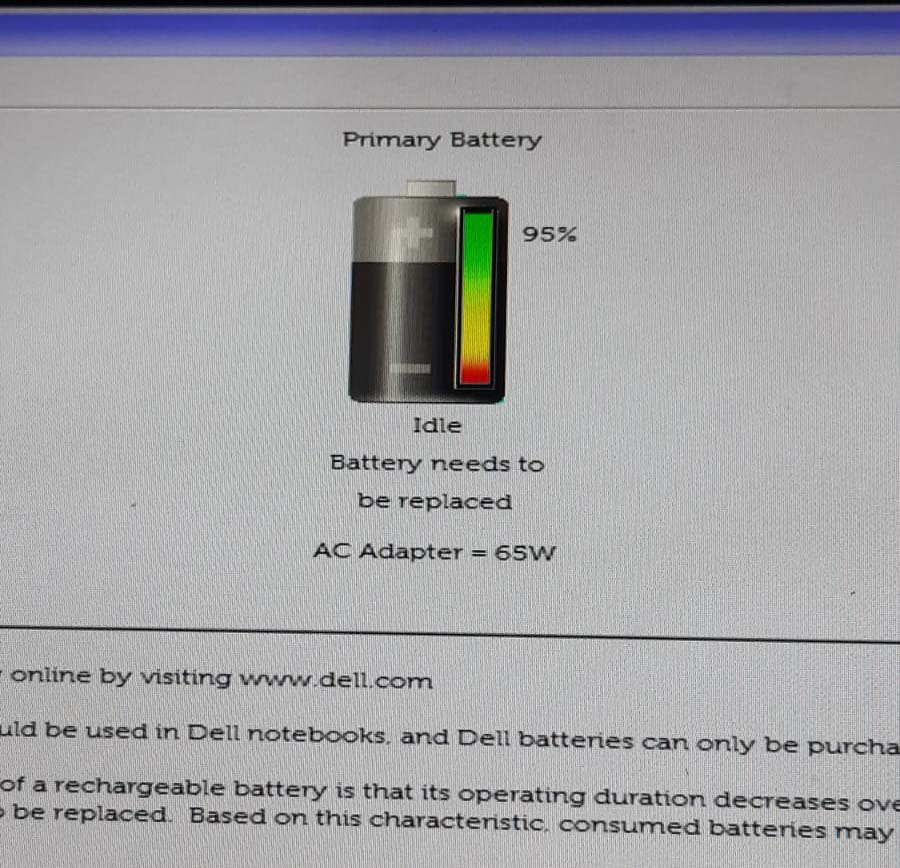
I disconnected the battery from the laptop and reconnected it but still nothing. This battery used to provide more than 3 hours of backup before the problem occurred. Laptop won't turn on without power cable, meaning the battery is not working. What can I do right now?



ejn63
10 Elder
10 Elder
•
24K Posts
0
October 7th, 2023 10:47
Unless there's evidence of another issue such as failure to recognize the AC adapter, the battery is old, tired and in need of replacement.
IAmRipunjoy
1 Rookie
1 Rookie
•
14 Posts
0
October 7th, 2023 12:13
IMO, battery is old and needs replacement.
You can also check battery health using via the following guide
Select Search on the taskbar, type Command prompt, press and hold (or right-click) Command prompt, and then select Run as administrator > Yes.
At the command prompt, type powercfg /batteryreport, then press Enter. The battery report will be an HTML file that’s stored in a folder on your PC. The file location will be shown in the Command Prompt window.
Open File Explorer, go to the folder that the report was saved to, and then double-click the battery report (HTML file) to open it in your web browser. You can get a lot of detailed info about your battery usage and capacity.
(edited)
dxel
1 Rookie
1 Rookie
•
2 Posts
0
October 7th, 2023 17:47
@IAmRipunjoy here is the battery information, but where is the problem? I actually don't understand.
ejn63
10 Elder
10 Elder
•
24K Posts
1
October 7th, 2023 18:40
While the cells seem in decent shape, that's only part of the story. If the battery is original to the system, it is likely a failure of the battery controller board -- not unexpected for a system that dates from 2016.