1 Rookie
•
3 Posts
0
718
March 23rd, 2024 02:50
Boot list option empty/ image os/ bios
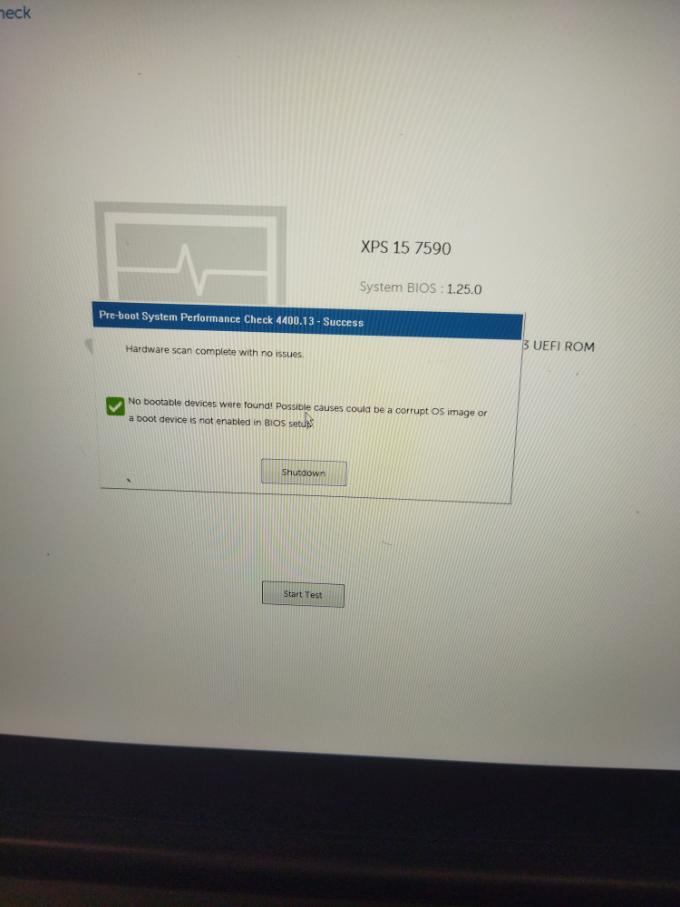

Hello, I'm experiencing an issue where my system displays "no boot device found" and the boot options list is empty without a UEFI choice. Could you please assist me with this? Thank you.



Chino de Oro
9 Legend
9 Legend
•
7.6K Posts
1
March 23rd, 2024 04:37
A recovery image from Dell Support Assist will set you back to very outdated version of operating system. Better option is to create an installation USB drive from Microsoft Windows Creation Tool and perform a clean install of Windows edition matching with the OS your system was shipped with.
After the Windows installation is complete, you can download and install the Intel chipset driver first, then installing Intel ME driver. Finally, run Windows updates to install the remaining drivers (including drivers in optional updates). Afterward, check in Device Manager, any missing drivers can be download and install from Dell support site https://www.dell.com/support/home/en-pg/product-support/product/xps-15-7590-laptop/drivers.
When everything is working as desire, you can repopulate apps and data to your liking and usages.
Chino de Oro
9 Legend
9 Legend
•
7.6K Posts
1
March 23rd, 2024 03:38
Maybe the boot drive is corrupted as indicated by the diagnostics. Reinstall the operating system again.
Ouassimneh
1 Rookie
1 Rookie
•
3 Posts
0
March 23rd, 2024 04:11
@Chino de Oro
What about that??? please
Ouassimneh
1 Rookie
1 Rookie
•
3 Posts
0
March 23rd, 2024 04:45
@ تشينو دي أورو thank you 🙏🙏
Chino de Oro
9 Legend
9 Legend
•
7.6K Posts
1
March 23rd, 2024 05:25
You are very welcome. Post back if any questions arise. Also, remember to delete all partitions on your intended boot drive (1 TB NVMe SSD) and select next to allow Windows installation to create all needed partitions automatically.
Review this tutorial blog for some visuals installation process.