Unsolved
1 Rookie
•
1 Message
0
23
Dell PV MD3060e - Help Managing Device
Hi
I have inherited a PowerVault MD3060e and need some assistance with how to manage the device please. I have not had any previous experience with these devices and really struggling to manage it or do anything with it.
As far as i can tell it is connected via a Dell 12Gpbs SAS HBA and is connected to the server and working.
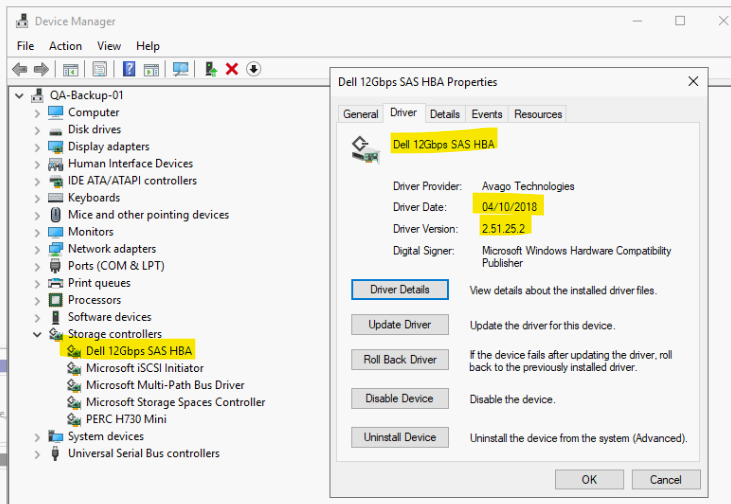
I know the IP address of both controllers and can telnet to these. The IPs are on the same subnet as the server.
MPIO is installed and configured.
This is connected to Server 2019.
These are the details from the controller via Telnet:
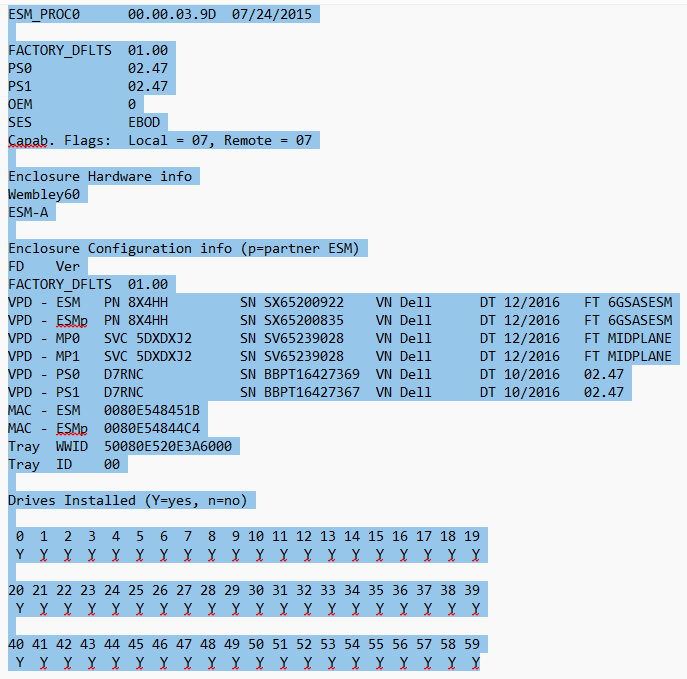
It is loaded with 60 4TB drives and at some point in time it was configured with 2 x RAID 5 Arrays. All disks are present in Windows Disk Management but all report as Dynamic and Foreign.
If I try to import a disk in Windows Disk Managemwent, I get the message below.
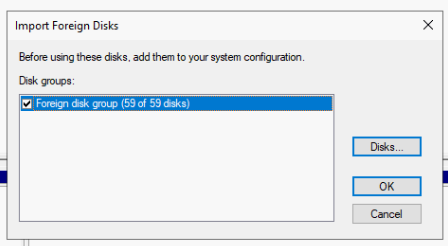
Clicking OK I get:
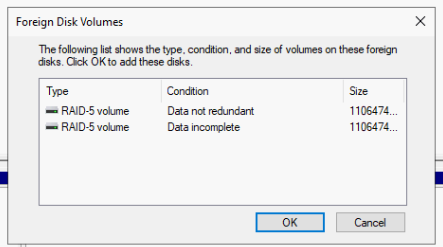
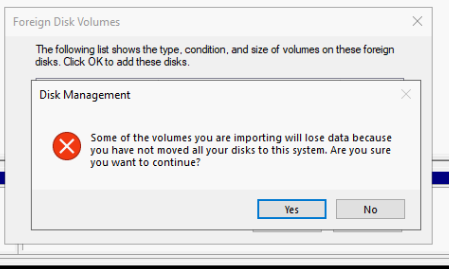
I assumed there would be some sort of management software for this where I could manage the disks, RAIDS etc.
I have been tot he dell support site and installed:
1. Modular Disk Configurastion Utility
2. Modular disk Storage Manager Client
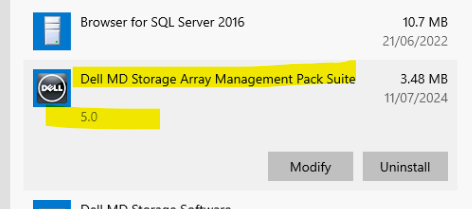
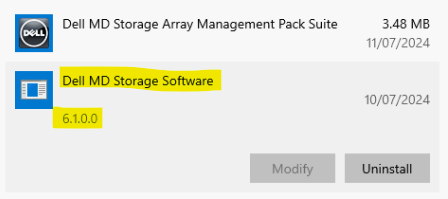
When I run the Auto Discover it seems to find the server but doesn't report as there being any manageable devices.
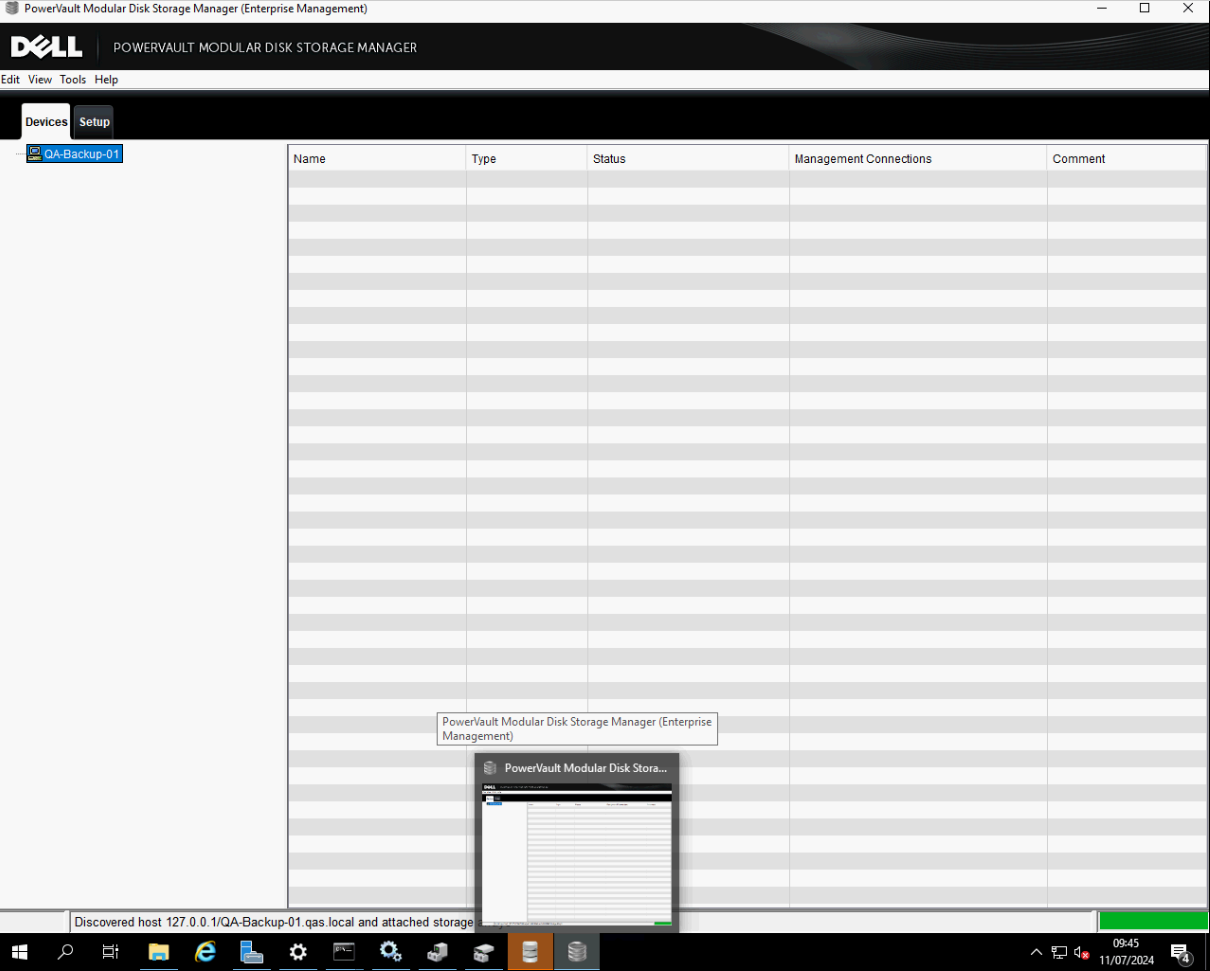
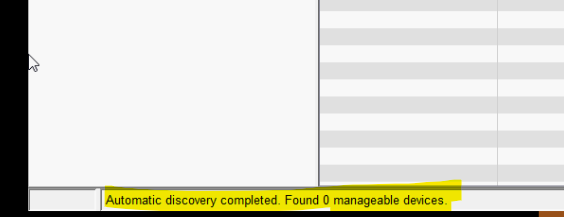
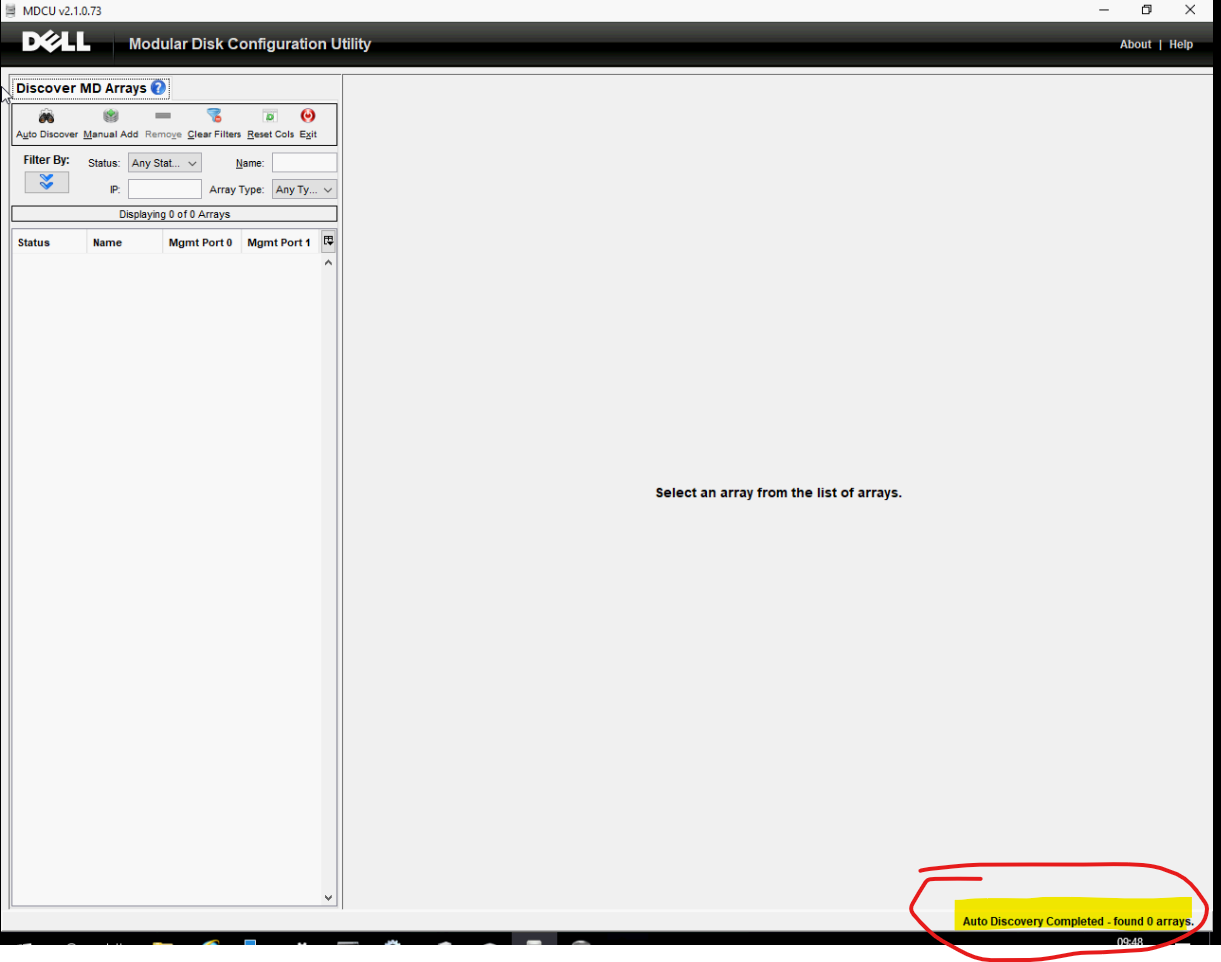
Can anyone please help with how I go about managing this device. I would like to delete the configuration for the current RAIDS and create new ones so they are useable as "local" drives on the server.
The purpose of this server is a as a Backup server running Veeam that backs up our entire estate to this device locally before it is copied to an external site and the cloud.
Thanks for any help.



DELL-Charles R
Moderator
Moderator
•
3.6K Posts
0
July 11th, 2024 15:16
Hello,
Do you know history of the system?
Has it been working and now does not or was it decommissioned because of errors or issues you are seeing now?
Initially I could recommend these steps
https://dell.to/3Lkdio1
How to configure Storage Pool on Windows Server 2019
https://dell.to/3LhOEVl
Origin3k
4 Operator
4 Operator
•
1.9K Posts
0
July 11th, 2024 17:06
Just click the "manual Add" button and enter both controller IPs. I never used the discovery option because the MDSM never runs on the Host where the MD3 is connected.
Regards,
Joerg