6 Posts
0
4579
Poweredge T320 heatsink replacement
I want to replace the CPU heatsink in the server with a third-party CPU cooler as the thermals are too high and I don't want the fans to be on full speed all the time
Is the mounting for it standard, if so which is it?
and...
Any recommendations in particular for the replacement?
Many thanks in advance



Jonathan123123
6 Posts
0
May 30th, 2021 11:00
Hi, I ended up getting a "Noctua NH-U12DX i4" but had to remove the cooling shroud, and replaced the case fan with an "NF-F12". At 100% CPU utilisation I get 57-60° c.
However I am interested to see what you done, could you attach an image if possible, and out of interest did you replace the case fan as well?
DELL-Sam L
Moderator
Moderator
•
7.1K Posts
0
November 26th, 2020 14:00
Hello Jonathan123123
Which Processer do you have in your system?
Jonathan123123
6 Posts
0
November 26th, 2020 15:00
@DELL-Sam L
It is the Intel® Xeon® Processor E5-2450
Jonathan123123
6 Posts
0
November 26th, 2020 23:00
@Dell-ErmanO why won’t a third party cooler/heatsink work?
DELL-Erman O
Moderator
Moderator
•
2.5K Posts
0
November 26th, 2020 23:00
Hi, I'm not sure how a third party cooler works on the server. But I can share the certified heat sink part number and description. I also suggest you keep the iDRAC and BIOS FWs up to date. Maybe Sam has more information.
5JXH7 ASSY Heatsink, 95W, 3.6X3.6MM
Jonathan123123
6 Posts
0
November 27th, 2020 00:00
Ok, thank you very much. Would you be able to confirm that the CPU socket is an lg1356
Many thanks
DELL-Erman O
Moderator
Moderator
•
2.5K Posts
0
November 27th, 2020 00:00
I've reviewed our spare part list for E5-2450 and found Sandy Bridge and IVY Bridge processors. in our description does not include socket type but I've looked at Intel's own website and I could see both CPU sockets type support FCLGA1356
https://dell.to/2JiyLBf
https://dell.to/368Ks6i
DELL-Erman O
Moderator
Moderator
•
2.5K Posts
0
November 27th, 2020 00:00
I didn't say it won't work, I just mean I don't know how a part that is not approved by Dell will work. Unfourtanetly, I have no experience with 3rd part coolers.
Jonathan123123
6 Posts
0
November 27th, 2020 01:00
Ok thank you very much for your help
Ninemeister
1 Rookie
1 Rookie
•
23 Posts
1
May 30th, 2021 10:00
Greetings!
I'm a little late to the party, but I stumbled across this page and thought my situation would be helpful.
I started out with a Dell T320 with an E5-2400. I've since made the following modifications:
1) Replaced the motherboard with a 03015M from a Dell T420. (Dual socket)
2) Installed two E5-2470 V2 processors.
3) Replaced factory CPU coolers with two Noctua NH-D9DX i4 3U coolers w/92mm fans.
* Noctua coolers w/fans fit underneath factory cooling shroud with no modification.
* Noctua cooler fans are powered by a SATA to dual 4-pn PWM adapter. That adapter is powered by SATA to X4 SATA splitter.
4) Installed Noctua NA-RC7 resistor inline with factory cooling fan.
* Reduced overall system noise by an order of magnitude. Near silent.
Again, everything fits underneath the factory fan shroud, so the wind tunnel that's being created with the additional CPU fans keeps temperatures very, very low.
Operating temperatures are as follows:
Ambient: 21c. Idle
Proc#0: 31c, 31c, 30c, 30c, 30c, 30c, 30c, 30c, 31c, 26c
Proc#1: 30c, 25c, 27c, 29c, 35c, 34c, 28c, 34c, 29c, 28c
Ambient: 21c. 100% CPU load, 30min, Prime95.
Proc#0: 45c, 47c, 47c, 46c, 46c, 48c, 47c, 49c, 47c, 45c
Proc#1: 49c, 48c, 47c, 46c, 50c, 48c, 46c, 51c, 46c, 46c
Ninemeister
1 Rookie
1 Rookie
•
23 Posts
0
May 30th, 2021 11:00
Sure thing! Let me get some pics uploaded to a photo sharing site and I'll share the link.
It's still using the factory case fan. That's the one I installed an inline resistor with to knock the fan speeds down a few notches. It's a darn good quality fan (long life) so i decided to keep it. I have an array of 120mm performance-oriented fans, but landed on the OEM fan.
Ninemeister
1 Rookie
1 Rookie
•
23 Posts
2
May 30th, 2021 15:00
https://photos.app.goo.gl/nsdJJpS1e9ZnbLAQ8
For the thermal paste I used Thermal Grizzly Kryonaut on both CPUs, the soutbridge heatsink, as well as on the H310 RAID controller heatsink. Also got a little Noctua NF-A4x20 PWM fan for the H310. Never liked the temps RAID controllers get up to even though it's never really been a problem. May not make one bit of difference, but it's gone from scalding hot to room temperature to the touch.
John0943536
6 Posts
0
June 24th, 2021 09:00
Hi Brett,
Your info is so helpful . I have a Dell T320 with an additional external fan outside the case . I see that on the motherboard this fan is connected to a 5 pin connector instead of the regular 4 pin where the fan case is going to . I have to buy a 5 pin to 4 pin adapter.
In your case , would you please tell me how you connected the NA-RC7 Low Noise Adaptor on the factory cooling fan . If possible to share a picture if you don't mind.
Also, if you would please add a picture of the SATA to dual 4-pn PWM adapter and the SATA to X4 SATA splitter, how are all connected .
I want to have an idea how are all connected before I will buy what I need.
Thank you very much .
Ninemeister
1 Rookie
1 Rookie
•
23 Posts
1
July 28th, 2021 19:00
Apologies for the delay!
It's tough getting a good picture since the room lighting is so dim. To help with the specific cables to source i've attached links to the exact same ones.
https://www.amazon.com/dp/B012BPLW08?psc=1&ref=ppx_yo2_dt_b_product_details ...
 https://www.amazon.com/dp/B07RPDVZ6J?psc=1&ref=ppx_yo2_dt_b_product_details
https://www.amazon.com/dp/B07RPDVZ6J?psc=1&ref=ppx_yo2_dt_b_product_details
https://www.amazon.com/dp/B012BPLW08?psc=1&ref=ppx_yo2_dt_b_product_details .....
Messy case picture...
The LNA is very easy.. I have it connected directly into the motherboard fan header and then the factory case fan into the LNA.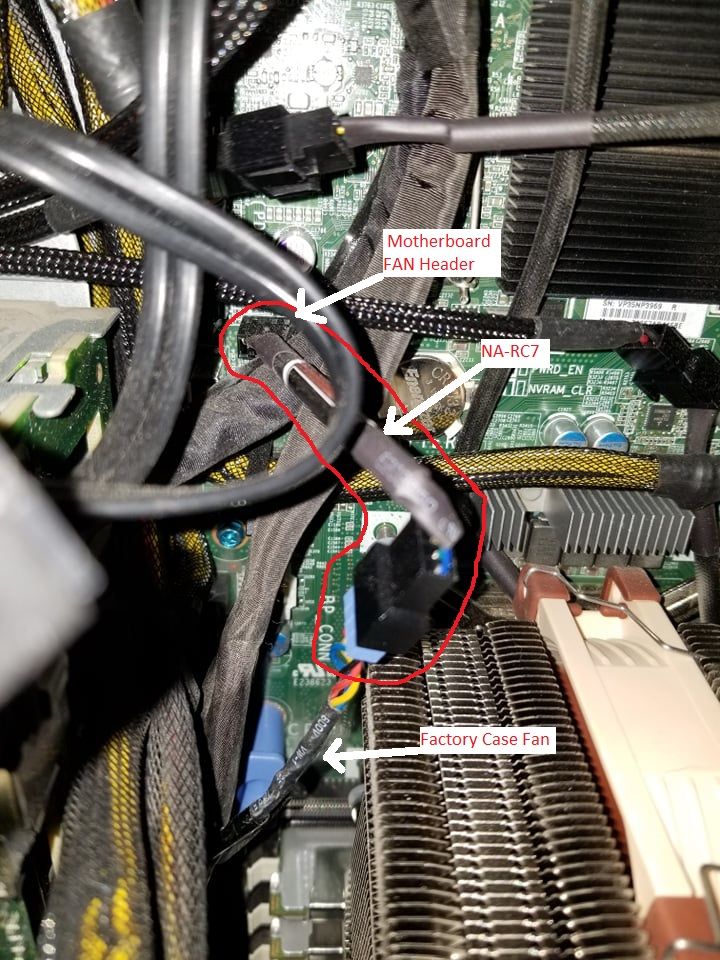
John0943536
6 Posts
0
August 12th, 2021 08:00
Thank you very much!