3 Posts
0
3873
G5 5000 adding second SSD - SATA or PCIe?
Hi,
I'm trying to add a second SSD to my PC.
I'm coming at this from a position of a little knowledge but a lot of confusion not helped by two calls to Dell Tech Support where I was given blatantly incorrect or nonsensical information in each.
Apologies in advance for any/many stupid questions
My PC currently has a 1TB SSD in the only M.2 slot I can see (2280). I believe there's also a 2230 but a) I believe it's supposed to have a Bluetooth/Wifi module installed already and b) I can't see it on the system board.
I have a 2TB HDD installed in the 3.5" bay.
Dell have told me that I can only have 2TB storage maximum across all drives (obviously nonsense as I already have 3TB) and also that I can only install 2 drives total (seemingly nonsense as the machine has the M.2 slot plus 1x3.5" and 2x2.5" bays).
Details of ports and connectors are on page 15 of the specs manual: G5 5000 Setup and Specifications (dell.com)
There are apparently 3 PCIe slots (x16 which I think is where the graphics card is installed) as well as one each of x4 and x1.
I think these last 2 slots are labelled 'Slot 4' and 'Slot 1' on the system board but I'm not sure as they're not listed on the diagram on page 45 of the service manual: G5 5000 Service Manual (dell.com)
So, questions I really hope you can help me with:
1) Can I install a third (and maybe later a fourth) drive in the remaining 2.5" bays? Or are Dell really right when they say I can only have 2 storage devices in total?
2) Can I install a second (and maybe later a third) SSD or can the system board only handle a single SSD as Dell told me?
3) Can the PCIe x4 or x1 slots be used for SSDs? I've seen some M.2 to x4 adapters but I don't know if this is a good idea
vs
4) Can I install SSDs in the 2.5" bays using SATA and if so would this result in lower through put than using the PCIe x4 slot with an adapter (as per 3, if this is possible)?
I'm so confused by what Dell have told me not helped with my patchy knowledge of the new (to me) PCIe and M.2 form factors so I really hope someone can shed some light on this for me.
I really appreciate any help and advise.
Thanks everyone.



redxps630
7 Technologist
7 Technologist
•
10.9K Posts
1
September 2nd, 2021 11:00
Re:
1) Can I install a third (and maybe later a fourth) drive in the remaining 2.5" bays?
Yes you can install up to two 2.5” drives. The motherboard has three sata data ports. The catch is the proprietary Dell psu which uses 6 pin without sata power connector. Therefore the 2.5” power has to come from the proprietary 8 pin hard-drive power cable connector (SATA PWR) on motherboard. This power cable usually provides up to two sata power connectors.
if you install two 2.5 ssd, you may have to give up the current 3.5” hdd because there are only two sata power connectors to share power, unless you use a custom cable to provide a 3rd connector.
2) Can I install a second (and maybe later a third) SSD?
Yes up to two 2.5” ssd.
3) Can the PCIe x4 or x1 slots be used for SSDs? I've seen some M.2 to x4 adapters but I don't know if this is a good idea
Yes. a nvme or sata ssd of M.2 form factor can be installed using a PCIe adapter. Details depend on the adapter spec. It is a good alternative as you are no longer restricted by the 2.5 sata power connector issue. On the other hand an M.2 ssd is more expensive than 2.5 ssd which is the oldest form factor.
4) Can I install SSDs in the 2.5" bays using SATA and if so would this result in lower through put than using the PCIe x4 slot with an adapter (as per 3, if this is possible)?
Yes you may. a sata ssd will have same speed whether it is 2.5 or M.2 in form factor. a NVMe ssd will be faster than sata ssd. However you may not notice the difference as both are quite fast.
redxps630
7 Technologist
7 Technologist
•
10.9K Posts
1
September 2nd, 2021 11:00
Edit: if you use a Dell proprietary sata power cable for the mini 8 pin power connector on motherboard, it provides three sata power connectors and a 4th slim sata power connector for odd. In this way you can install two 2.5 ssd in addition to the current 3.5 hdd, or you may in future replace the 3.5 with a 3rd 2.5 ssd by using a 3.5 to 2.5 adapter in the 3.5 bay.
an example of PCIe x4 adapter for both sata M.2 ssd and NVMe M.2 ssd.
https://www.cdw.com/product/startech.com-3pt-m.2-ssd-adapter-card-1x-pcie-nvme-2x-sata-m.2-pcie-3.0/4282295
This cable 09VWT was designed for optiplex 5050 MT which has a similar proprietary mini 8 pin sata power connector on motherboard. It is highly likely the mini 8 pin connector has identical pinout to G5 5000.
5050MT
redxps630
7 Technologist
7 Technologist
•
10.9K Posts
2
September 2nd, 2021 13:00
you are on the right track. both items look good. Plug and play, no cables.
the #4 slot annotated in red on motherboard is the PCIex4 slot and will work w the PCIe adapter you are considering.
g5 5000 spec
BadmanMonkey
3 Posts
0
September 2nd, 2021 13:00
Thanks so much for the quick and very thorough reply redxps630, I really appreciate it.
I'd like to squeeze the maximum possible performance out of the new SSD so I think I'm leaning towards an adapter into the PCIe x4 slot coupled with an NVMe rather than SATA drive.
An example of the sort of pairing I'm considering
https://www.amazon.co.uk/gp/product/B01FU9JS94/ref=ask_ql_qh_dp_hza
https://www.amazon.co.uk/Samsung-MZ-V7S2T0BW-970-EVO-Plus/dp/B07MLJD32L/ref=sr_1_4?dchild=1&keywords=ssd%2Bm.22tb&qid=1630612162&sr=8-4&th=1
Follow-up questions:
5) Could you confirm that I'm at least on the right track compatibility-wise and that this choice or an equivalent would mean that I wouldn't need to do anything at all with cabling?
Also - I can't actually see a slot marked PCIe x4 (or PCIe x1 for that matter). There are two slots marked simply as 'Slot 1' and 'Slot 4' which look to be about right in terms of the connectors.
6) I've annotated them in red as 1 and 4 on the attached image - am I identifying these as the PCIe slots correctly?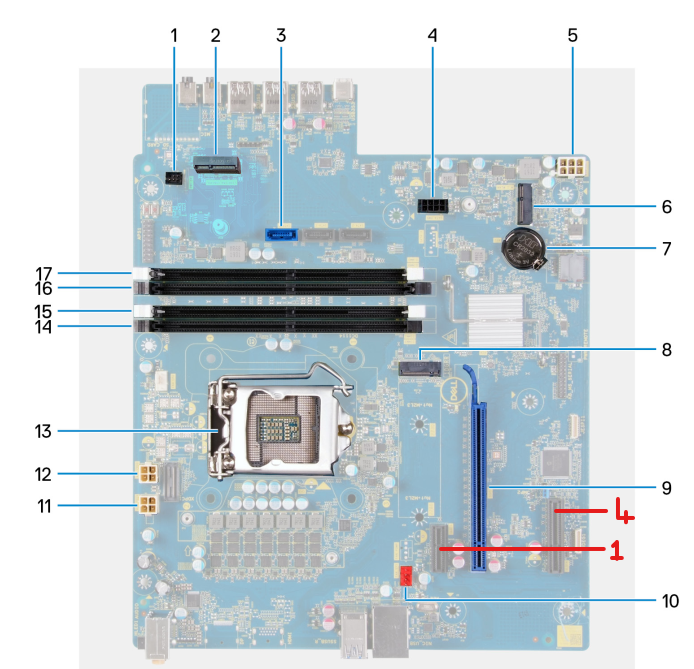
Thanks again for your help - I don't want to make an expensive mistake in my purchasing and like I said before the Tech Support at Dell were embarrassingly clueless.
BadmanMonkey
3 Posts
0
September 2nd, 2021 14:00
Great.
Once again - thanks very much for all of your help.
Time to do some shopping!
Drklitamortus
1 Message
0
September 8th, 2022 19:00
Hi there! I’m looking to do this same setup with the nvme card in the adapter going into the pciex4 slot. I’m curious if the poster ran into cooling issues since the adapter is going under the gpu. Thanks!
NotALordCat
2 Posts
0
May 18th, 2023 17:00
So does that mean i can use both 2.5 inch slots