How to Download and Install CyberLink Media Suite Essentials
概要: Easily download and install CyberLink Media Suite Essentials on Dell computers with internal DVD or Blu-ray players. Access Power Media Player, video editing, and disk burning features with CyberLink Media Suite. ...
この記事は次に適用されます:
この記事は次には適用されません:
この記事は、特定の製品に関連付けられていません。
すべての製品パージョンがこの記事に記載されているわけではありません。
手順
Affected Products:
- CyberLink Media Suite Essentials
CyberLink Media Suite Essentials is provided for free on any Dell computer running Windows with an internal DVD or Blu-ray player.
Note: CyberLink Media Suite Essentials is not available for external DVD or Blu-ray players.
Warning: Before installing CyberLink Media Suite Essentials, validate the computer:
- The computer is running Windows 8.1 or later
- The computer has an internal DVD or Blu-ray player
- The computer has the Microsoft Store application installed
- To reinstall the Microsoft Store application, reference https://apps.microsoft.com/store/apps
.
- To reinstall the Microsoft Store application, reference https://apps.microsoft.com/store/apps
- Go to https://apps.microsoft.com/store/detail/media-suite-essentials-for-dell/9NN8BSS5N72F
.
- Click Get in Store App.
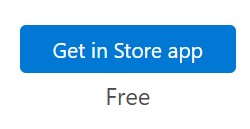
- On the prompt, click Open Microsoft Store to launch the application.
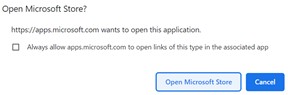
- In the Microsoft Store UI, click Get to download and install CyberLink Media Suite Essentials for Dell.
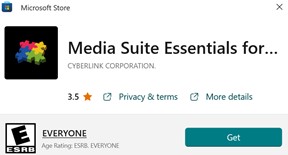
- On installation, click Open to launch the application.
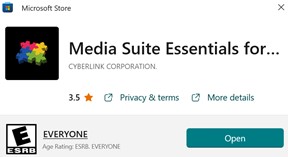
- In the product UI, click the appropriate product feature to download:
- Power Media Player: Enables DVD or Blu-ray media playing
- Power Director: Video Editor software
- Power2Go: Disk burning functionality
Warning: Dell computers without an internal DVD player or Blu-ray player will redirect to a paid version of the software.
Note: For further technical support, reference How to Get Support for CyberLink Products Sold at Dell.
文書のプロパティ
文書番号: 000201421
文書の種類: How To
最終更新: 22 8月 2024
バージョン: 8
質問に対する他のDellユーザーからの回答を見つける
サポート サービス
お使いのデバイスがサポート サービスの対象かどうかを確認してください。