Dell Trusted Device 다운로드 방법
Résumé: 다음 지침에 따라 Dell Trusted Device를 다운로드할 수 있습니다.
Cet article concerne
Cet article ne concerne pas
Cet article n’est associé à aucun produit spécifique.
Toutes les versions du produit ne sont pas identifiées dans cet article.
Instructions
이 문서에서는 Dell Trusted Device(이전의 Dell BIOS 인증) 설치 프로그램을 다운로드하는 단계를 설명합니다.
영향을 받는 제품:
- Dell Trusted Device
- Dell BIOS 인증
영향을 받는 버전:
- v1.0 이상
해당되는 플랫폼:
- Latitude
- OptiPlex
- Precision
- XPS
영향을 받는 운영 체제:
- Windows
- 인터넷 브라우저에서 https://www.dell.com/support/home/ 로 이동합니다.
- Browse all products를 클릭합니다.
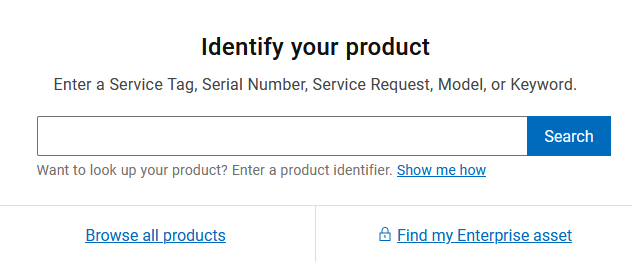
- Software & Solutions를 클릭합니다.
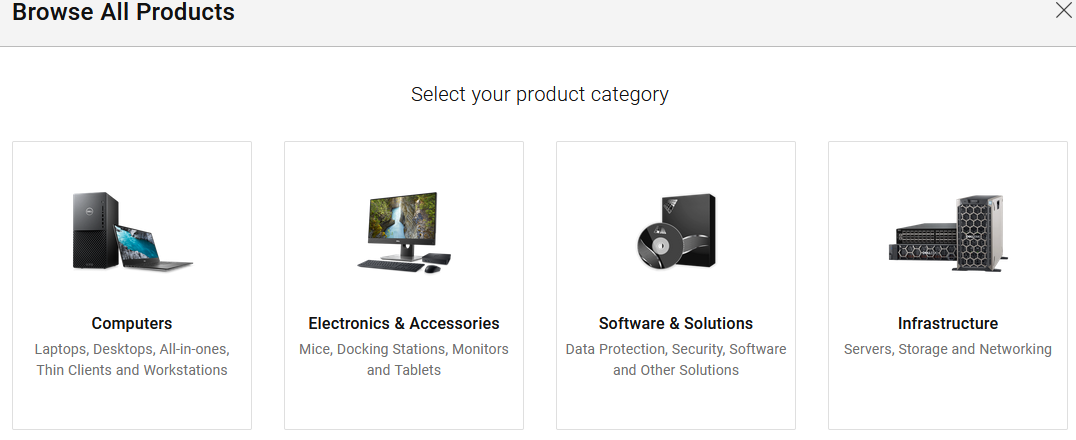
- Security를 클릭합니다.
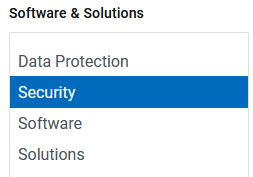
- Trusted Device Security를 클릭합니다.
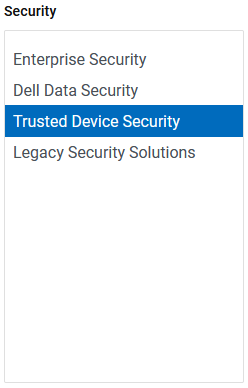
- Trusted Device를 클릭합니다.
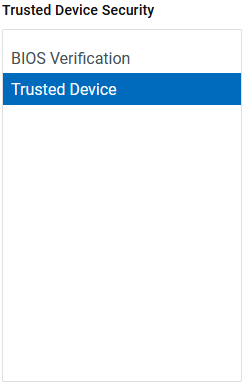
- Select This Product을 클릭합니다.
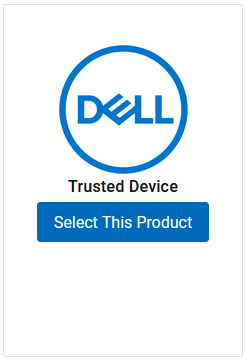
- Drivers & Downloads를 클릭합니다.

- Trusted Device 에이전트 오른쪽에 있는 Download를 클릭합니다.

참고: 릴리스 날짜는 위의 스크린샷과 다를 수 있습니다.
지원 부서에 문의하려면 Dell Data Security 국제 지원 전화번호를 참조하십시오.
온라인으로 기술 지원 요청을 생성하려면 TechDirect로 이동하십시오.
추가 정보 및 리소스를 보려면 Dell 보안 커뮤니티 포럼에 참여하십시오.
Informations supplémentaires
Vidéos
Produits concernés
OptiPlex, XPS, Latitude, XPS, Fixed Workstations, Mobile Workstations, Dell Trusted DevicePropriétés de l’article
Numéro d’article: 000130816
Type d’article: How To
Dernière modification: 17 May 2024
Version: 12
Trouvez des réponses à vos questions auprès d’autres utilisateurs Dell
Services de support
Vérifiez si votre appareil est couvert par les services de support.