Locating the MAC Address of a NIC in Windows by using the CMD prompt
Resumen: Quickly identify the MAC address of your network adapter in Windows. Explore command prompt and ipconfig methods to locate the unique identifier for network management.
Este artículo se aplica a
Este artículo no se aplica a
Este artículo no está vinculado a ningún producto específico.
No se identifican todas las versiones del producto en este artículo.
Síntomas
This article describes how to find the Media Access Control (MAC) address of a network adapter in Windows.
Table of Contents:
- Media Access Control Address
- Locating the MAC Address of a Network Adapter in Windows
- Frequently Asked Questions
Media Access Control Address
A network adapter also called a Network Interface Card or NIC, is equipped with a unique identifier known as the Media Access Control (MAC) address. Routers and switches use it to control access to a network. You may find it useful in some situations to determine the MAC address of a NIC in Windows. The instructions in this article explain how to do so.
Locating the MAC Address of a NIC in Windows
To locate the MAC address of a NIC in Windows, follow these steps:
- Open a command prompt. (Click Start, Run, Type CMD, then right-click CMD.exe on the menu, and click Run as Administrator)
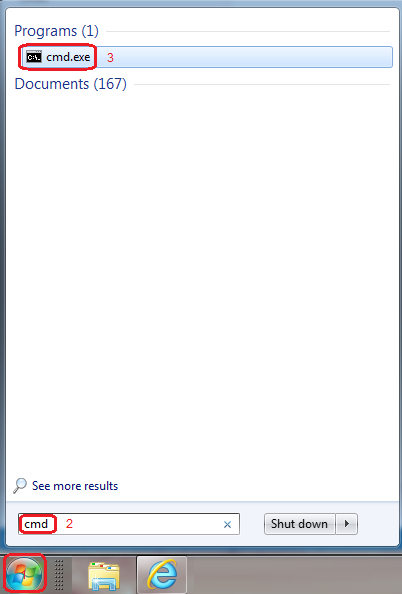
Figure 1: CMD Window - At the prompt in the open command Window: Type getmac /v The MAC address labeled "Physical Address," is displayed in the form xx-xx-xx-xx-xx-xx:
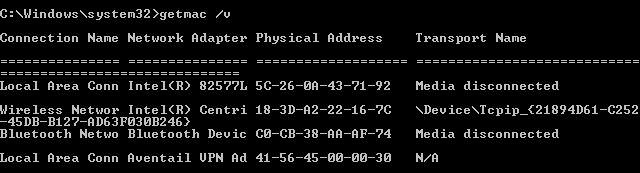
Figure 2: CMD getmac /v command - It is also possible to determine the MAC address of a NIC with the ipconfig /all command. Which returns a large amount of other information as well:
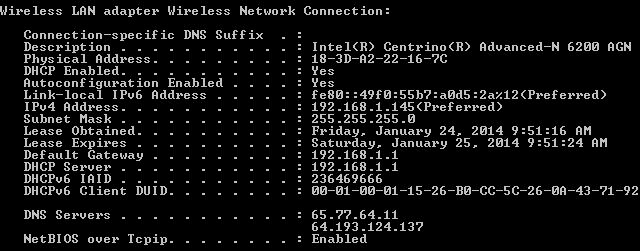
Figure 3: CMD ipconfig /all command - When finished, type Exit then press enter to close the command window.
Frequently Asked Questions
- Q: How do I find my NIC MAC address?
A: See the Locating the MAC Address of a Network Adapter in Windows section for instructions. - Q: What is the MAC address in networking?
A: The MAC address a unique set of 12 alphanumeric characters that are used to identify individual electronic devices on a network. - Q: Does each NIC have its own MAC address?
A: Yes, each NIC has its own MAC address. - Q: What is the size of the MAC address of a NIC?
A: A MAC address consists of 48-bits or 12 alphanumeric character expressed in a hexadecimal format. - Q: How do I find my NIC MAC address using CMD?
A: See the Locating the MAC Address of a Network Adapter in Windows section for instructions. - Q: What is the difference between NIC and MAC address?
A: A NIC is a hardware device that is the interface between a computer or network device and the network itself. The MAC address uniquely identifies the NIC on a network.
NOTE: Many systems have both wired and wireless network interfaces, and each network adapter has a unique MAC address. Be sure to note the addresses of all adapters in the system. Also, the MAC address is bound to the NIC; it changes if the network adapter is replaced.
Helpful Links
- Detailed instructions on how to use the Dell Support Site to identify and install the drivers for your Dell PC
- If the above steps do not resolve the issue, contact Dell Technical Support for assistance
Causa
-
Resolución
-
Propiedades del artículo
Número del artículo: 000123355
Tipo de artículo: Solution
Última modificación: 16 may. 2024
Versión: 8
Encuentre respuestas a sus preguntas de otros usuarios de Dell
Servicios de soporte
Compruebe si el dispositivo está cubierto por los servicios de soporte.