MyOffice Standard 설치 방법
Summary: 이 문서에서는 MyOffice Standard Home Edition을 다운로드하고 설치하는 방법에 대해 설명합니다.
This article applies to
This article does not apply to
Instructions
영향을 받는 제품:
- MyOffice Standard Home Edition
영향을 받는 운영 체제:
- Windows 10
새로운 클라우드 기술 MyOffice Standard Home Edition은 Windows 10 설치 시 해당 지역으로 러시아를 선택한 Dell 고객이 사용할 수 있습니다.
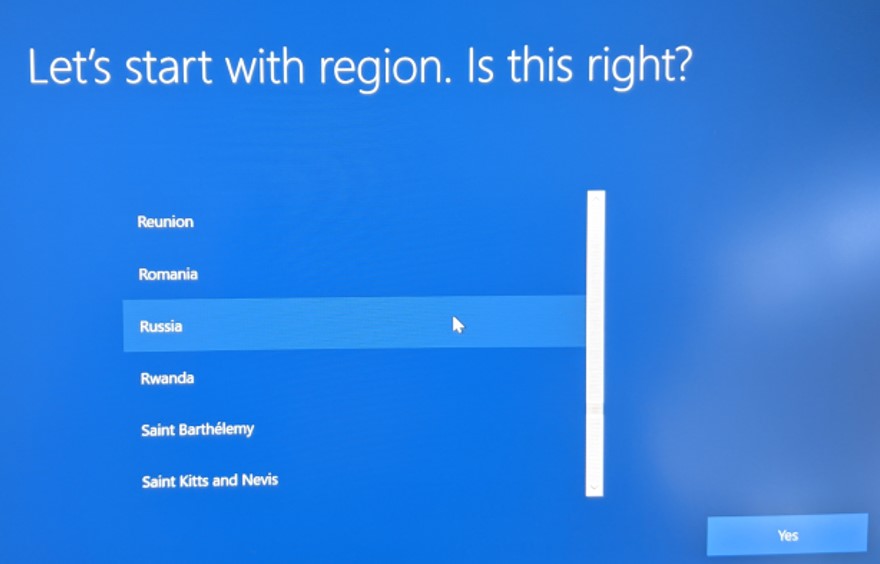
그림 1: (영어로만 제공) 지역 선택
참고: MyOffice Home Standard를 설치하기 전에 MyDell 또는 My Alienware를 컴퓨터에 설치해야 합니다.
- Alienware 플랫폼: https://www.microsoft.com/p/my-alienware/9nf1jbhqgns5
- 기타 모든 Dell 플랫폼: https://www.microsoft.com/p/my-dell/9pn7t3jfprz6
제품을 설치하는 방법:
- Windows 시작 메뉴를 클릭하고 MyDell 또는 My Alienware를 검색한 다음 해당 타일을 클릭합니다.
- MyDell 또는 My Alienware 앱에서 두 번째 라디오 버튼을 클릭합니다.
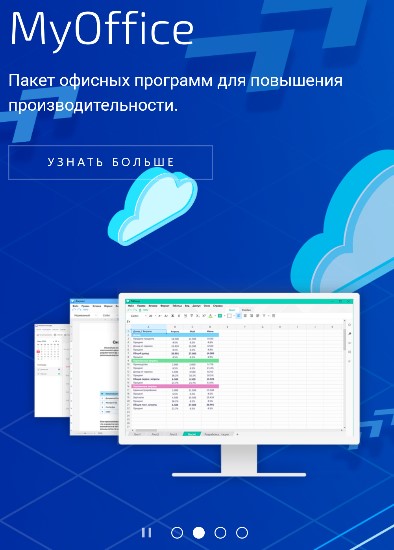
그림 2: (러시아어로만 제공) 더 알아보세요
- 웹 브라우저에서 Download를 클릭합니다.
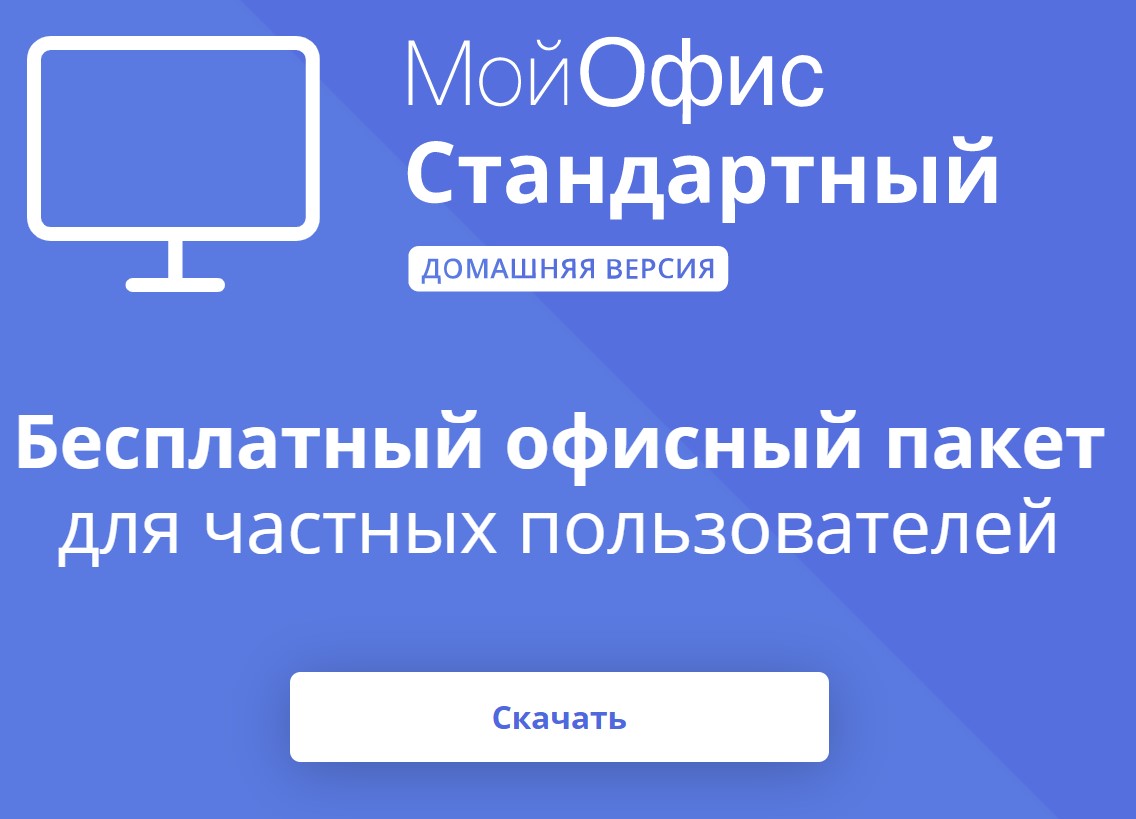
그림 3: (러시아어로만 제공) MyOffice 다운로드
- MyOfficeStandardHomeEdition.msi를 두 번 클릭하여 설치 프로그램을 실행합니다.
- 설치 UI(User Interface)에서 Next를 클릭합니다.
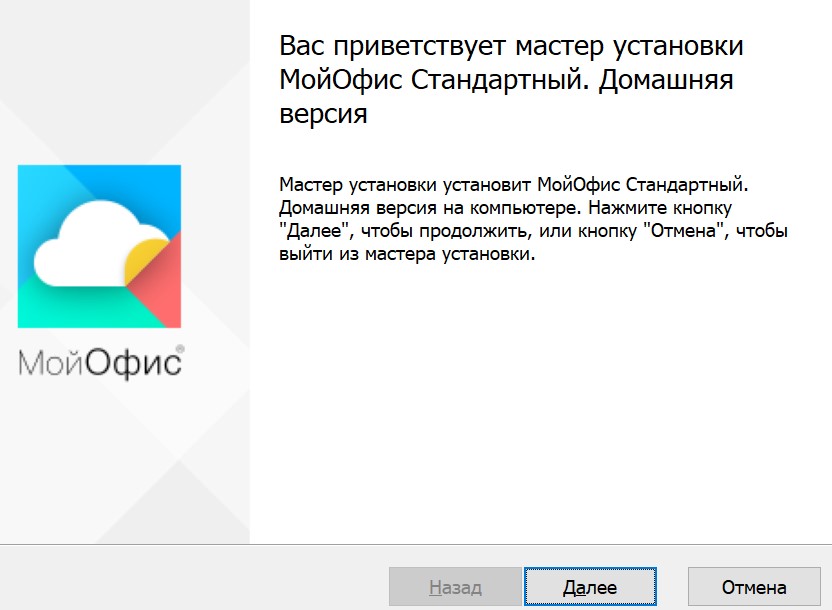
그림 4: (러시아어로만 제공) Next(다음)를 클릭합니다.
- 필요에 따라 설치 디렉토리를 변경한 후 Next를 클릭합니다.
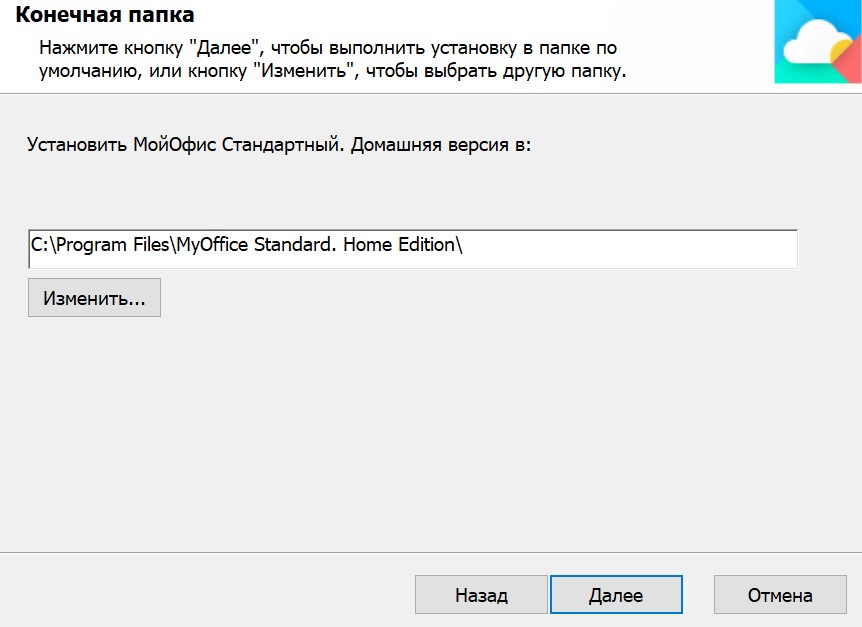
그림 5: (러시아어로만 제공) Next(다음)를 클릭합니다.
- Install을 클릭합니다.
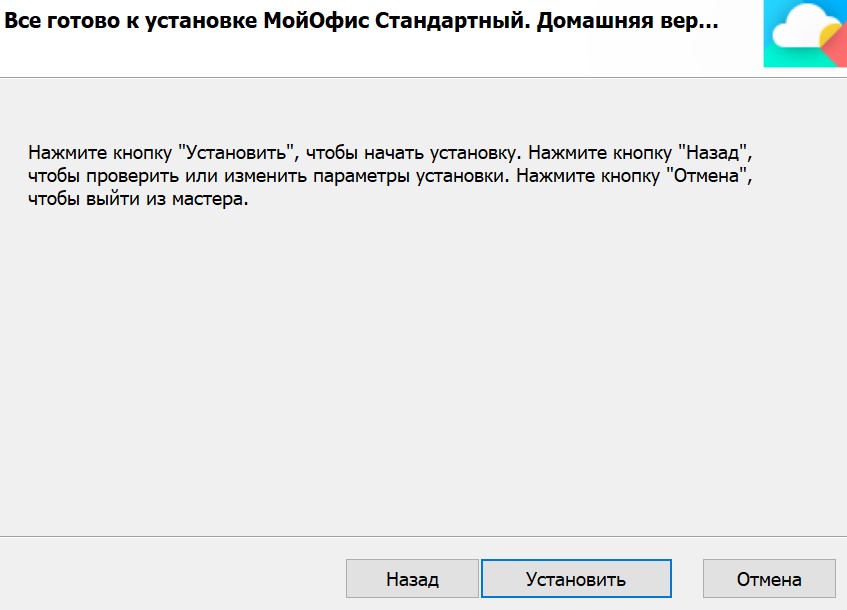
그림 6: (러시아어로만 제공) 설치를 클릭합니다.
- Finish를 클릭합니다.
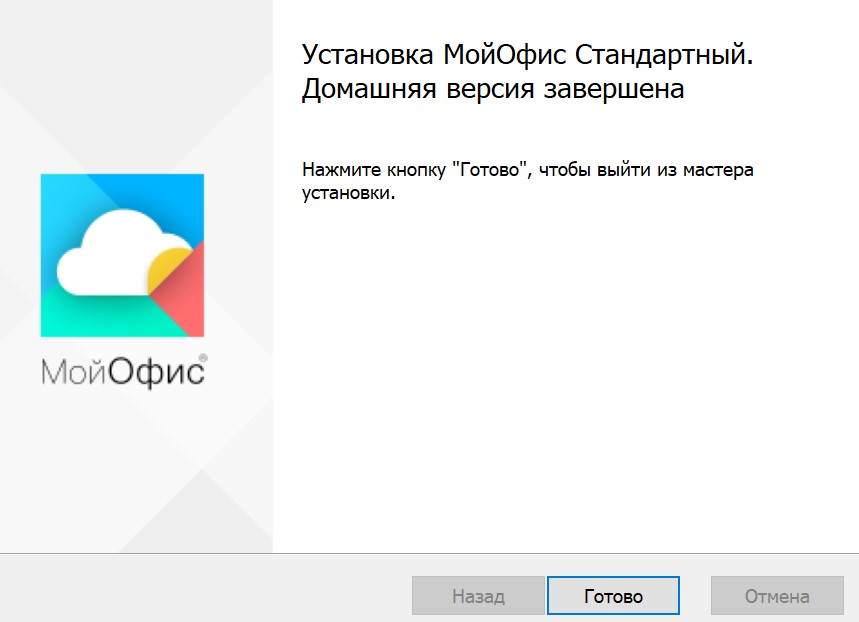
그림 7: (러시아어로만 제공) Finish를 클릭합니다.
Additional Information
Products
Business and OfficeArticle Properties
Article Number: 000184294
Article Type: How To
Last Modified: 18 Mar 2024
Version: 3
Find answers to your questions from other Dell users
Support Services
Check if your device is covered by Support Services.
