如何管理 VMware Carbon Black Cloud Endpoint 卸载代码
Summary: VMware Carbon Black Cloud Endpoint 的卸载代码可以通过以下说明进行启用、查找或禁用。
Symptoms
本文提供了启用、查找和禁用 VMware Carbon Black Cloud Endpoint 卸载代码的步骤。
受影响的产品
- VMware Carbon Black Cloud Endpoint
受影响的操作系统
- Windows
- Mac
- Linux
Cause
不适用。
Resolution
VMware Carbon Black 入职培训第 4 部分:卸载和故障处理
持续时间:03:03
隐藏式字幕:提供多种语言版本
卸载代码可用于防止终端用户从端点删除 Carbon Black Cloud Endpoint 传感器。Carbon Black Cloud 管理员可以启用、查找或禁用卸载代码。
提醒:默认情况下,卸载代码处于禁用状态。
启用
可为以下项启用卸载代码:
- 特定传感器组
- 整个公司
单击首选的方法以了解更多信息。
要启用卸载代码,请执行以下操作:
- 在网页浏览器中,转至 [REGION].conferdeploy.net。
提醒:[REGION] = 租户的区域
- 登录到 VMware Carbon Black Cloud。
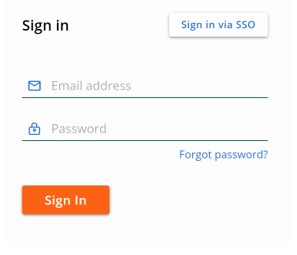
- 在左侧菜单窗格中,展开 ENFORCE,然后单击 Policies。
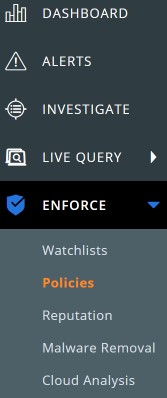
提醒:示例中的布局可能与您的环境稍有不同。
- 单击相应的策略 NAME 。
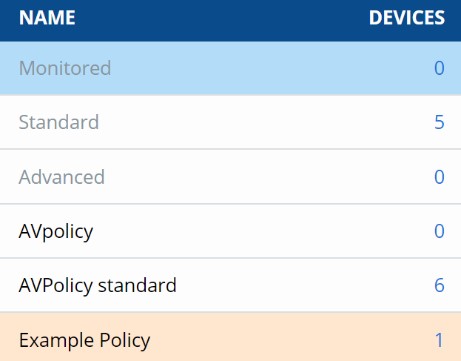
提醒:屏幕截图中使用的示例会与您环境中的有所不同。
- 单击 Sensor 选项卡。
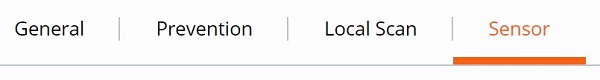
- 在右侧列中,选中 Require code to uninstall sensor。
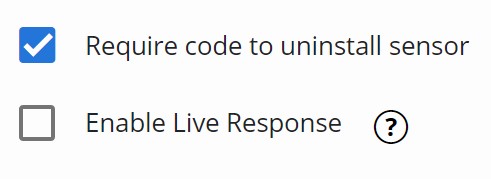
- 单击 Save。
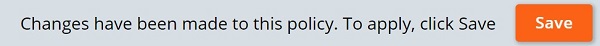
提醒:与策略关联的设备(步骤 4)将在下次签入时接收更改。
要启用卸载代码,请执行以下操作:
- 在网页浏览器中,转至 [REGION].conferdeploy.net。
提醒:[REGION] = 租户的区域
- 登录到 VMware Carbon Black Cloud。
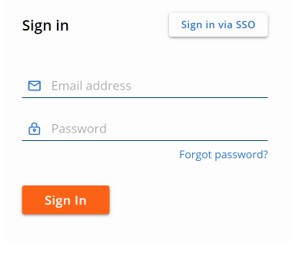
- 在左侧菜单窗格中,单击 资源清册 ,然后单击 端点 。
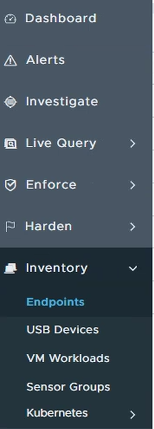
提醒:示例中的布局可能与您的环境稍有不同。
- 在右上方,选择 Sensor Options,然后单击 View company codes。
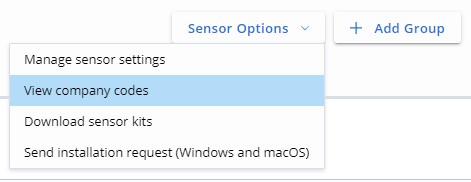
- 选择 I understand that generating a new code invalidates the previous code and cannot be undone,然后单击 Generate New Code。
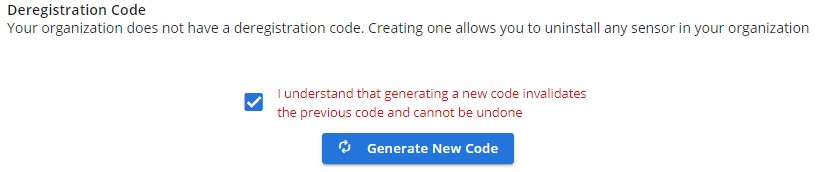
警告:
- 公司卸载代码可用于在您的环境中移除任何 VMware Carbon Black Cloud Endpoint 传感器。
- 取消注册代码和卸载代码可与 VMware Carbon Black Cloud 互换使用。
查找
卸载代码可用于:
- 特定传感器组
- 整个公司
单击首选的方法以了解更多信息。
要查找卸载代码,请执行以下操作:
- 在网页浏览器中,转至 [REGION].conferdeploy.net。
提醒:[REGION] = 租户的区域
- 登录到 VMware Carbon Black Cloud。
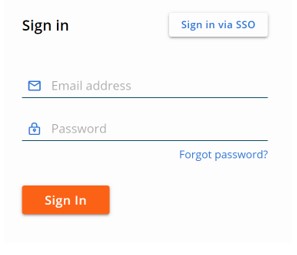
- 在左侧菜单窗格中,单击 资源清册 ,然后单击 端点 。
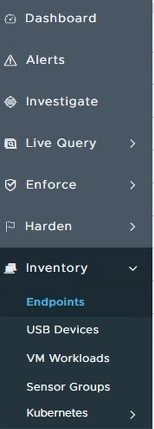
提醒:示例中的布局可能与您的环境稍有不同。
- 填写设备名称,然后单击 Search。

- 单击 > 以展开 设备名称 详细信息。
- 记录卸载代码。在此示例中,ZZ6K6FZP 是卸载代码。
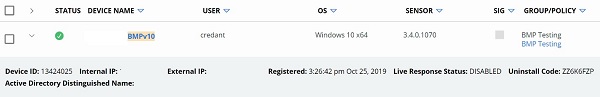
提醒:屏幕截图中使用的示例会与您环境中的有所不同。
要启用卸载代码,请执行以下操作:
- 在网页浏览器中,转至 [REGION].conferdeploy.net。
提醒:[REGION] = 租户的区域
- 登录到 VMware Carbon Black Cloud。
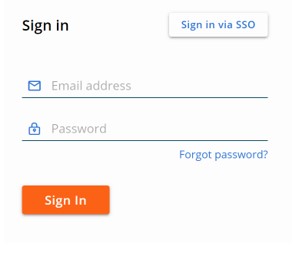
- 在左侧菜单窗格中,单击 资源清册 ,然后单击 端点 。
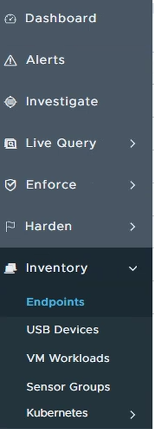
提醒:示例中的布局可能与您的环境稍有不同。
- 在右上方,选择 Sensor Options,然后单击 View company codes。
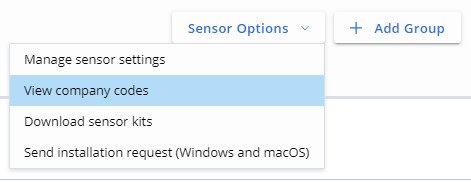
- 记录卸载代码。在此示例中,6HNMTAZF 是卸载代码。
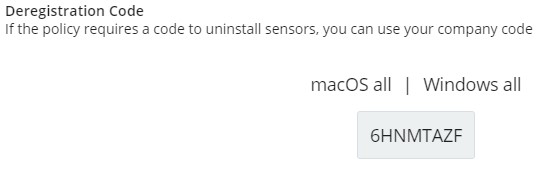
警告:
- 公司卸载代码可用于在您的环境中移除任何 VMware Carbon Black Cloud Endpoint 传感器。
- 取消注册代码和卸载代码可与 VMware Carbon Black Cloud 控制台互换使用。
- 示例中使用的卸载代码会与您环境中的有所不同。
禁用
只能针对特定的传感器组禁用卸载代码。只能重新生成公司卸载代码。
单击首选的方法以了解更多信息。
要禁用卸载代码,请执行以下操作:
- 在网页浏览器中,转至 [REGION].conferdeploy.net。
提醒:[REGION] = 租户的区域
- 登录到 VMware Carbon Black Cloud。
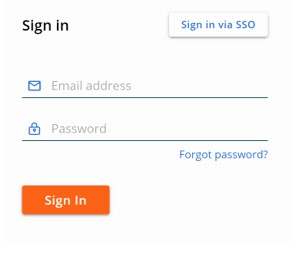
- 在左侧菜单窗格中,展开 ENFORCE,然后单击 Policies。
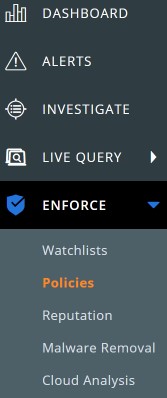
提醒:示例中的布局可能与您的环境稍有不同。
- 单击相应的策略 NAME 。
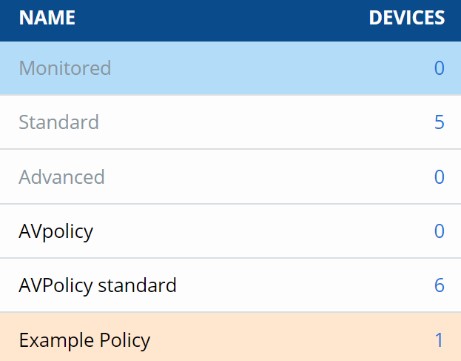
提醒:屏幕截图中使用的示例会与您环境中的有所不同。
- 单击 Sensor 选项卡。
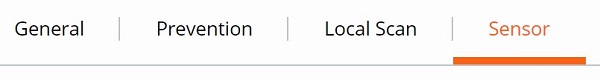
- 在右侧列中,选中 Require code to uninstall sensor。
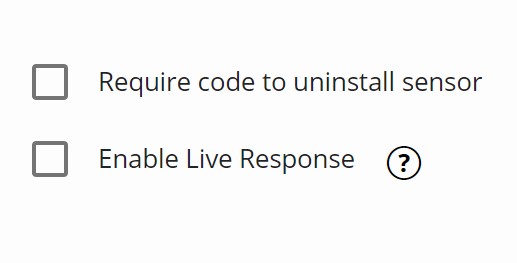
- 单击 Save。
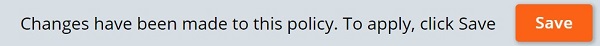
提醒:与策略关联的设备(步骤 4)将在下次签入时接收更改。
要重新生成卸载代码,请执行以下操作:
- 在网页浏览器中,转至 [REGION].conferdeploy.net。
提醒:[REGION] = 租户的区域
- 登录到 VMware Carbon Black Cloud。
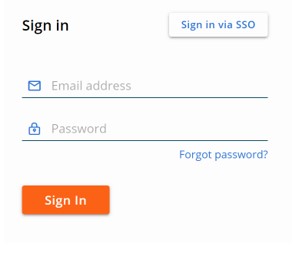
- 在左侧菜单窗格中,单击 资源清册 ,然后单击 端点 。
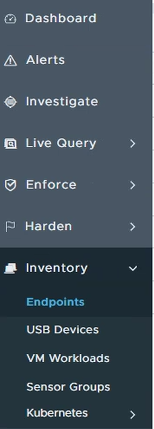
提醒:示例中的布局可能与您的环境稍有不同。
- 在右上方,选择 Sensor Options,然后单击 View Company codes。
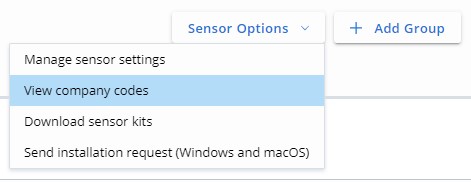
- 选择 I understand that generating a new code invalidates the previous code and cannot be undone,然后单击 Generate New Code。
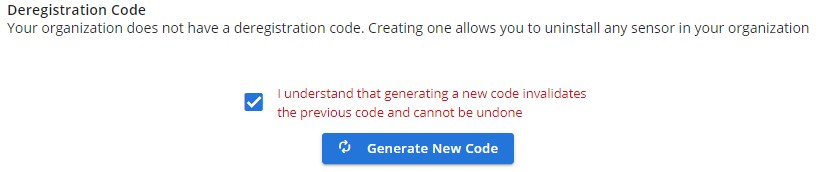
警告:取消注册代码和卸载代码可与 VMware Carbon Black Cloud 控制台互换使用。
要联系支持人员,请参阅 Dell Data Security 国际支持电话号码。
访问 TechDirect 以在线生成技术支持请求。
有关更多见解和资源,请加入戴尔安全社区论坛。
Additional Information
Affected Products
VMware Carbon BlackArticle Properties
Article Number: 000125905
Article Type: Solution
Last Modified: 10 Jan 2023
Version: 17
Find answers to your questions from other Dell users
Support Services
Check if your device is covered by Support Services.
Article Properties
Article Number: 000125905
Article Type: Solution
Last Modified: 10 Jan 2023
Version: 17
Find answers to your questions from other Dell users
Support Services
Check if your device is covered by Support Services.
