NetWorker: Data Domain에서 ddfs.info 로그를 수집하는 방법
Summary: 이 문서에서는 NetWorker 백업, 클론 또는 복구 작업 문제를 해결할 때 NetWorker 시스템에서 ddfs.info 로그를 수집하는 방법에 대한 일반적인 개요를 제공합니다.
This article applies to
This article does not apply to
This article is not tied to any specific product.
Not all product versions are identified in this article.
Instructions
NetWorker 백업, 클론 또는 복구 작업과 관련된 문제를 해결할 때
Data Domain 웹 관리 사용자 인터페이스에 로그인하고 MaintenanceSupportSupport>>Bundles에서 지원 번들을 생성합니다.
비디오
ddfs.info Data Domain의 로그 이 로그는 다음 프로세스 중 하나를 사용하여 수집할 수 있습니다.
지원 번들
Data Domain 웹 관리 사용자 인터페이스에 로그인하고 MaintenanceSupportSupport>>Bundles에서 지원 번들을 생성합니다.
참고: 비디오
ddfs.info 로그는 미니 번들을 생성하여 수집할 수 있습니다.
비디오
ddfs.info 로그는 다음 위치에서 찾을 수 있습니다. \ddr\var\log\debug명령을 입력합니다.
CIFS 마운트 지점
CIFS 마운트 지점은 Data Domain에 생성하여 네트워크를 통해 Data Domain에 액세스할 수 있는 Windows 시스템에 마운트할 수 있습니다. 비디오ddfs.info 로그 파일은 Data Domain에서 Windows 시스템으로 직접 복사할 수 있습니다.
- SSH를 통해 sysadmin 계정을 사용하여 Data Domain에 로그인합니다.
- CIFS 공유를 생성합니다.
구문:
cifs share create name path path clients allowed_clients
예:
sysadmin@ddve# cifs share create logs path /ddvar/log/debug clients 192.168.9.0/24
Share "logs" has been created.
참고: 비디오
allowed_clients CIFS 공유 액세스를 특정 호스트, 네트워크로 제한할지 또는 네트워크에서 액세스할 수 있도록 열었는지에 따라 특정 IP FQDN 주소, 네트워크 주소 또는 *로 대체할 수 있습니다. 주소 제한 사항 외에 CIFS 공유에 액세스하려면 사용자 인증을 충족해야 합니다.
- 지정된 Windows 클라이언트 또는 Data Domain에 대한 액세스 권한이 있는 경우 다음을 사용하여 마운트 지점을 생성합니다.
\\DD_ADDRESS\logs
메시지가 표시되면 sysadmin 또는 ddboost 사용자 이름과 암호를 입력합니다.
- 수집
ddfs.info마운트 지점의 로그:
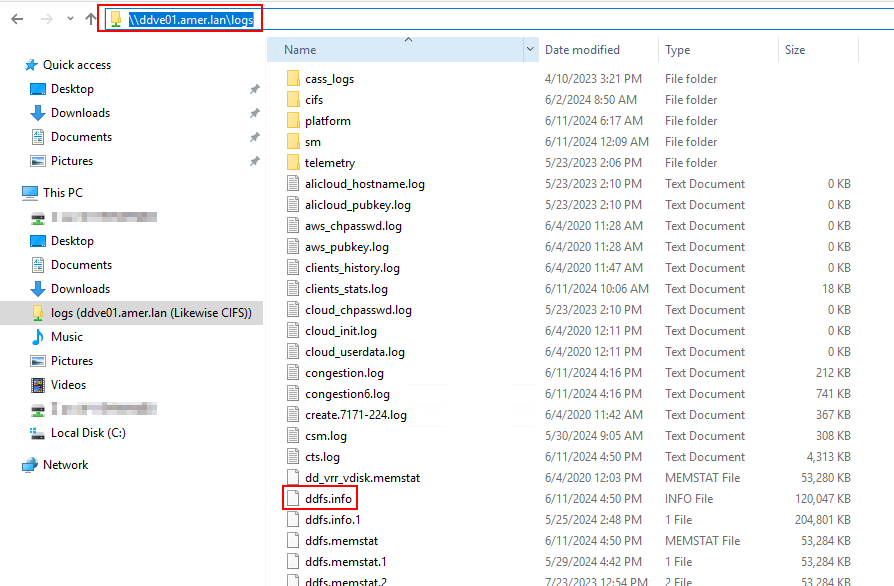
- Data Domain에서 CIFS 공유를 삭제하려면 다음을 실행합니다.
구문:
cifs share destroy name
예:
cifs share destroy logs
Additional Information
관련 문서: NetWorker NVP vProxy: VM 세이브 세트가 Data Domain 파일 시스템에 있는지 확인합니다(이 문서를 보려면 Dell 지원에 로그인해야 함).
Affected Products
Data Domain, NetWorkerProducts
NetWorker Family, NetWorker SeriesArticle Properties
Article Number: 000205241
Article Type: How To
Last Modified: 02 Aug 2024
Version: 9
Find answers to your questions from other Dell users
Support Services
Check if your device is covered by Support Services.