Avamar : How to install hotfix on avamar proxy using AUI
Summary: The goal of this KB Article is to provide instructions to install the Hotfix on the Avamar Proxy using Avamar User Interface (AUI) in Avamar 19.1 or higher versions.
This article applies to
This article does not apply to
This article is not tied to any specific product.
Not all product versions are identified in this article.
Instructions
Avamar Version 19.1 introduced a new tab in AUI for Proxy Management which helps in deploying proxy and also manage patches. with new Proxy management, we upload the Hotfix and Install it on all the available proxies from Avamar AUI.
Note: No backup or restore should be running on Avamar while upgrading the proxy.
- Login to Avamar user interface (AUI).
AUI can be accessed by typing https://avamar_server/aui, where avamar_server is IP or Hostname of the Avamar server.
- Select >> to expand the left pane, select Proxy Management under Administration.
- Once the Proxy Management is selected, On the right, we see Proxy Deployment and Proxy Patches

- Under the Available Patches option, we can upload the Hotfix, in case of Rollup no need to extract we can directly upload the tgz file.
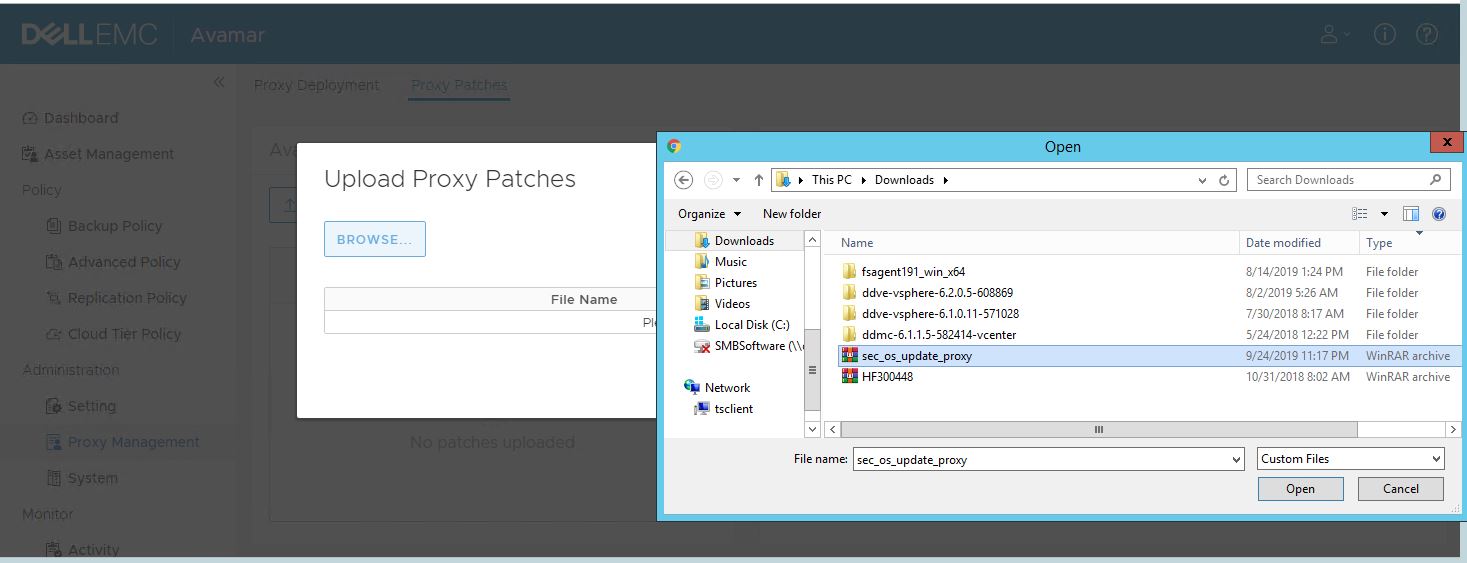
- Required RPM file is selected to upload, Select Upload

- Once the package is uploaded it would be available for installation on the right window.

Select the appropriate proxy and hit INSTALL PATCH.
Note: Pictures used in the KB are for representation purposes, Hotfix and file names might change based on the version and nature of the Hotfix.
Note: No backup or restore should be running on Avamar while upgrading the proxy.
- Login to Avamar user interface (AUI).
AUI can be accessed by typing https://avamar_server/aui, where avamar_server is IP or Hostname of the Avamar server.
- Select >> to expand the left pane, select Proxy Management under Administration.
- Once the Proxy Management is selected, On the right, we see Proxy Deployment and Proxy Patches

- Under the Available Patches option, we can upload the Hotfix, in case of Rollup no need to extract we can directly upload the tgz file.
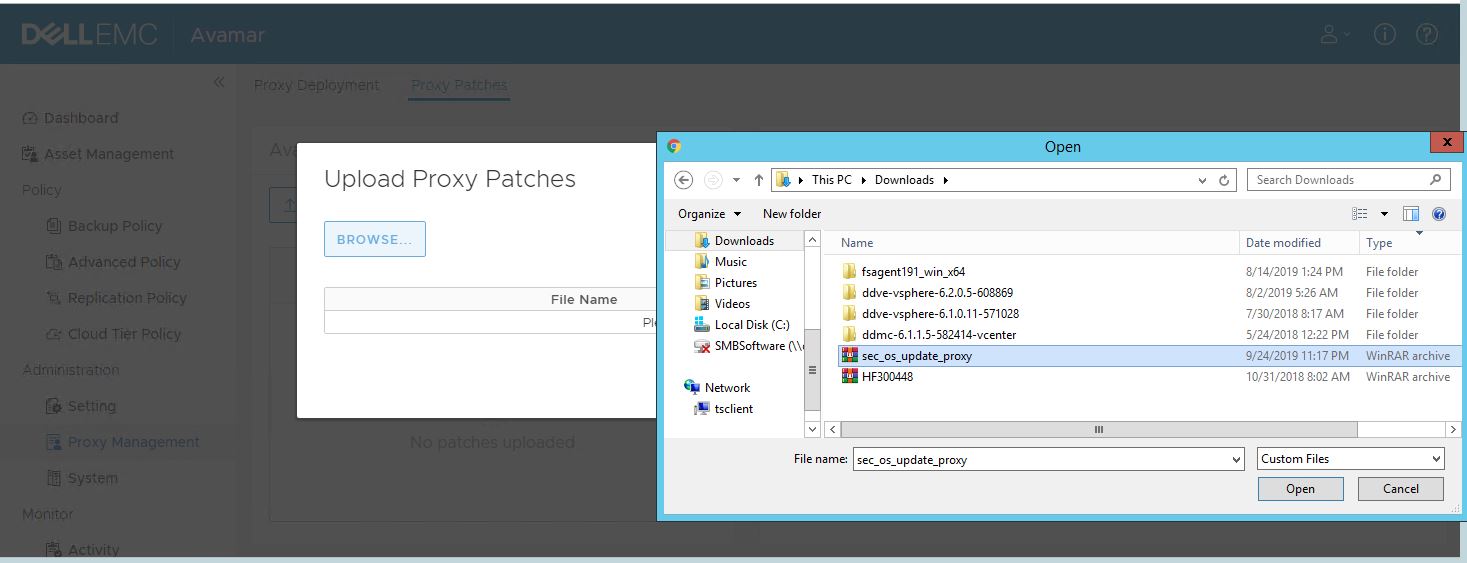
- Required RPM file is selected to upload, Select Upload

- Once the package is uploaded it would be available for installation on the right window.

Select the appropriate proxy and hit INSTALL PATCH.
Note: Pictures used in the KB are for representation purposes, Hotfix and file names might change based on the version and nature of the Hotfix.
Affected Products
Avamar, PowerProtect DP4400Products
Avamar Client for VMware, Avamar Server, Avamar Virtual Edition, PowerProtect Data Protection Software, Integrated Data Protection Appliance SoftwareArticle Properties
Article Number: 000190424
Article Type: How To
Last Modified: 02 Dec 2022
Version: 2
Find answers to your questions from other Dell users
Support Services
Check if your device is covered by Support Services.