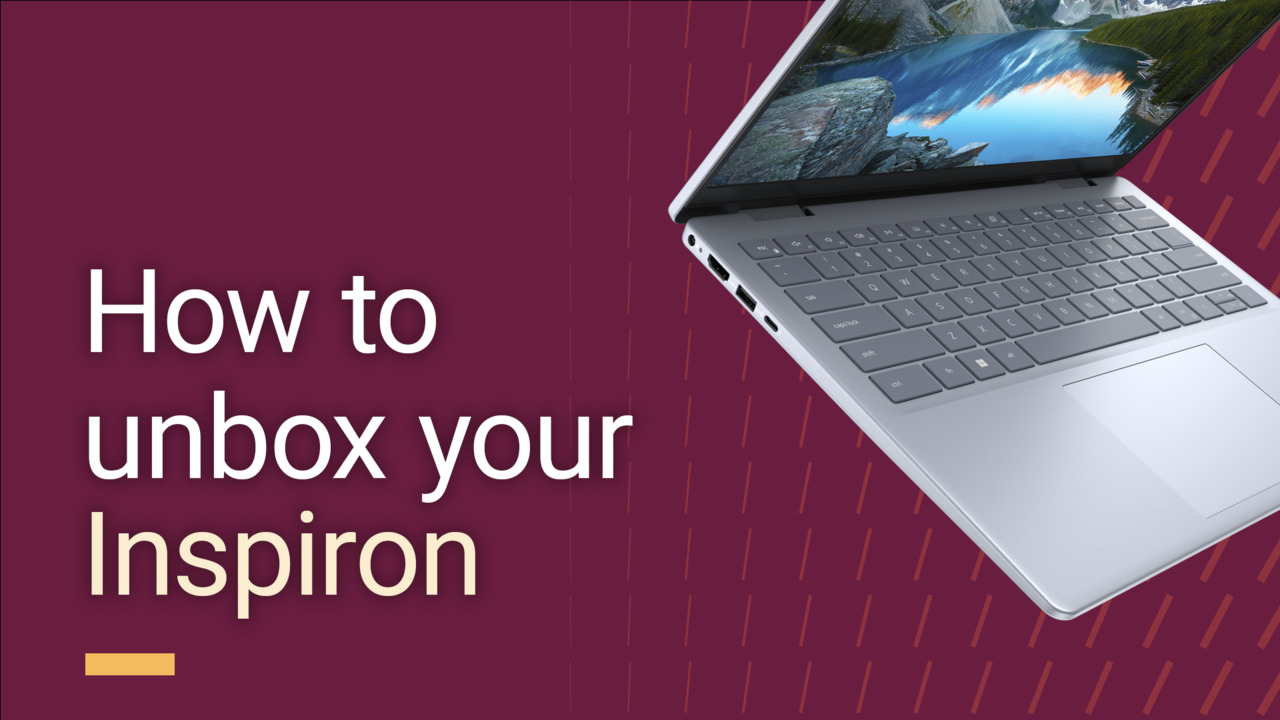Learn how to replace the memory module on Inspiron 14 7440 2-in-1. This video shows how to remove and install the memory module on Inspiron 14 7440 2-in-1. Before you begin, power off the computer, and disconnect all the attached peripherals. Ensure that you always use ESD protection when working inside the system. If you need more information or assistance, go to dell.com/support.
In this video we will show you how to replace the memory module in an Inspiron 14 7440 2-in-1. Before you begin, read through and follow the safety guidelines in the owners manual to protect your system from potential damage and ensure your personal safety. Turn off the computer and disconnect all the attached peripherals and enter service mode.
To enter Service Mode, press and hold the B key on the keyboard, and then press the power button. The computer will boot up and the Owner Tag information is displayed on the screen. Press any key to proceed, the computer will emit three short beeps and shut down.
To begin, loosen the three captive screws. Then, remove the remaining four screws that secure the base cover to the palm-rest and keyboard assembly. Using a plastic scribe, pry the base cover from the top left at the hinge, and then continue to work on the sides to open the base cover.
Slide and lift the base cover off the palm-rest and keyboard assembly. Lift the Mylar to access the memory-module slot. Now, carefully spread apart the securing-clips on each end of the memory-module slot until the memory module pops-up. Hold the module by the edges and carefully remove it from the slot on the system board. Repeat these steps for removing the second memory module, if installed.
To install the memory module, lift the Mylar to access the memory-module slot. Align the module on the slot with the system board and slide it in at an angle.
Then, press down on the retention clips to click it into place. Place and snap the base cover onto the palm-rest and keyboard assembly Replace the fours screws that secure the base cover to the palm-rest and keyboard assembly and then tighten the three captive screws on the base cover. Finally, connect the power adapter and press the power button to turn on the computer and exit from Service Mode.
NOTE: The computer will only turn on if the power adapter is connected. If you need more information or assistance for the Inspiron 14 7440 2-in-1, go to Dell.com/Support.