How to Check for the wireless card in the Network adapters section in Device Manager
Published MAR 18, 2025
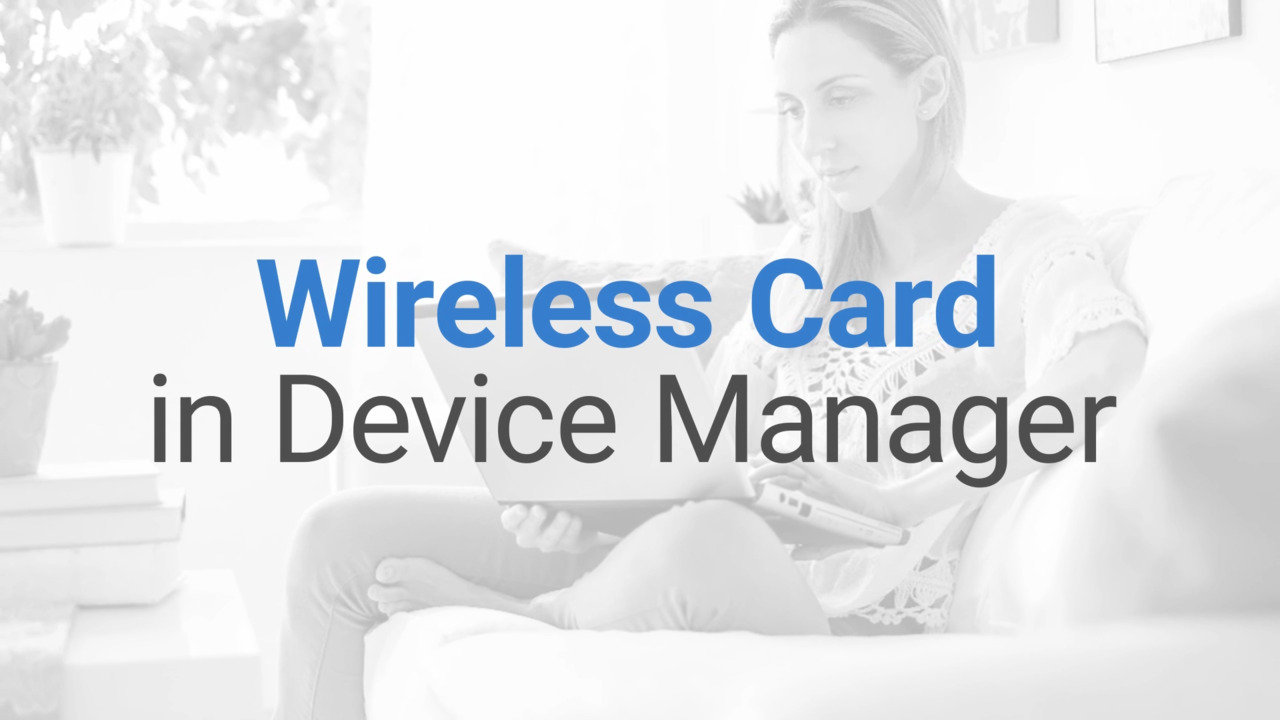
Video Player is loading.
This video explains how to check for a wireless card in the Device Manager on a Windows computer. To do so, one needs to search for "Device Manager" using Windows Search, expand the "Network adapters" section, and look for the wireless card. It is important to check for any symbols next to its name, such as an exclamation point, red "X", or down arrow.




