How to connect and manage Bluetooth devices with your Dell Venue tablet (Android)
Published NOV 26, 2024
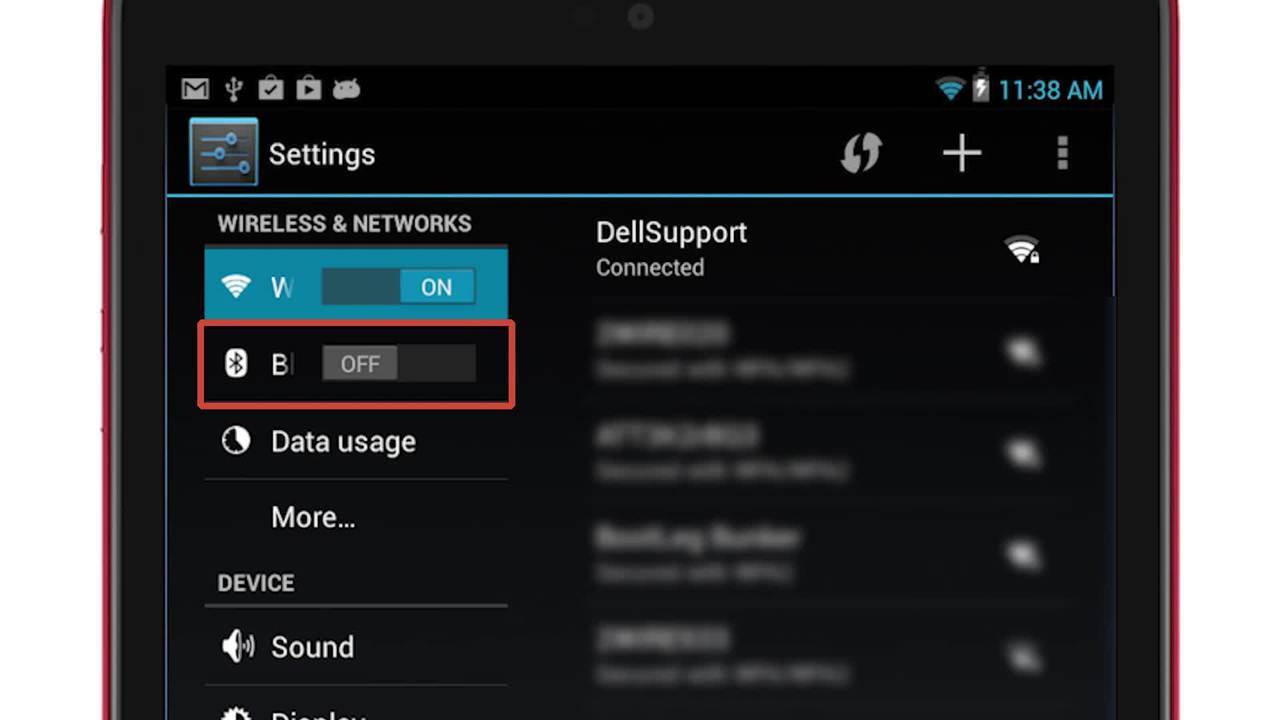
Video Player is loading.
Your Venue Android tablet has the ability to connect to many different types of Bluetooth devices. This video shows you how to connect or pair your bluetooth device and also how to remove it.
Suggested Videos
Related Articles
- How to Use and Troubleshoot Dell Thunderbolt Dock TB16
- General Information about Hard Drive and BIOS Passwords for Dell Computers
- How to Get Rid of a Virus and other Malware from Windows computers
- Repair Options for Cracked and Broken LCD Screens on Dell Laptops, Tablets, and Phones
- How to Troubleshoot AC Adapter Issues on a Dell Laptop
