3 Posts
0
164
Dell XPS 27 7760 AIO 2242 M.2 SSD to 2280 M.2 SSD Securing clip
Hi all,
I bought used XPS 27 7760 AIO with 7th Gen intel I7 and wanted to upgrade the M.2 SSD. I bought 2280 NVME SSD(Crucial P3 Plus). When I opened the back cover I found that there was 32 GB M.2 2242 SSD used for HDD cache. I removed it but I was unable to move the securing clip(Blue in the image) to the 2280 location. I tried to find the service manual but no success. Service manual starts with 2280 M.2 SSD.
Can someone point me how to move the securing clip to the 2280 location?. Below is the image of dictating the same.
I appreciate the help.
Thank you.
PS. Sorry for the dusty fan.
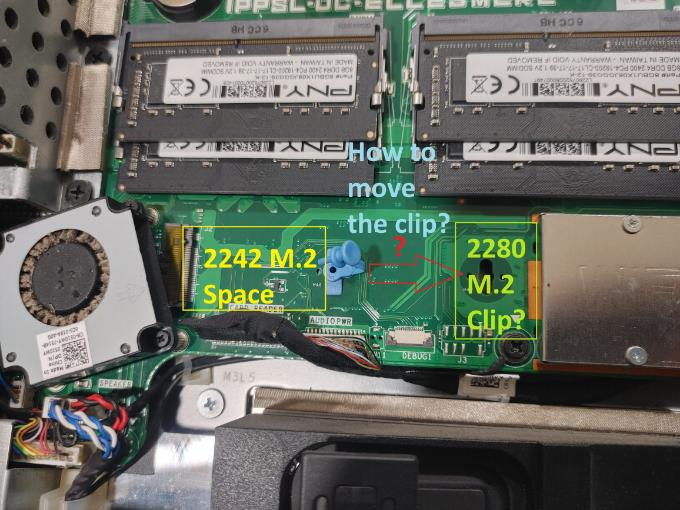



redxps630
7 Technologist
7 Technologist
•
11K Posts
1
December 10th, 2023 02:13
the blue retention clip can be rotated 90 degree then pull out from top. See back side motherboard pic
you may need to push down the clip to release it from two tiny securing holes on either side of the slot before you can rotate it. As always be gentle with the plastic.
(edited)
RoHe
10 Elder
10 Elder
•
44K Posts
1
December 10th, 2023 02:21
Keep in mind, if you didn't disable the cache on the 32 GB SSD before removing it, the PC won't boot and you'll have to do a clean install, with BIOS changed to AHCI, instead of RAID.
XPS 27 7760 AIO service manual
Mr3.14
3 Posts
0
December 10th, 2023 10:48
@redxps630 Thank you. I was able to move retention clip.
Mr3.14
3 Posts
0
December 10th, 2023 10:49
@RoHe Thanks for your valuable inputs. I was able to install Win 10.