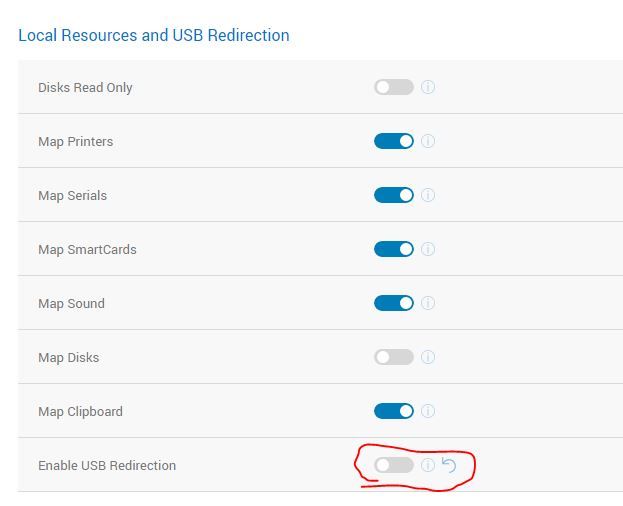Unsolved
3 Posts
0
3858
DELL WYSE 3040 IN VMWARE HORIZON7 SFB NO USB AUDIO DEVICE
Hi,
We are facing an issue with our thin client Dell Wyse 3040. Here is our configurations:
-VMware Horizon 7 environment, Golden Image Windows10 entreprise, Office 365 ProPlus w/ VMware optimisation for Skype for Business installed
-Dell Wyse 3040 with latest ThinOS 8.6 with package Horizon Client v. 5.1 w/ Blast
-USB Headset Jabra Evolve 40 (default audio device (mic/speaker) in thin client admin settings)
Our problem:
Windows 10 session is detecting perfectly my Jabra (speaker and mic are set by default)
But when i go into Skype For Business audio device settings, there is only the device SST Audio in there, nothing else. While my VM is still online, i go into my admin settings to check out my audio device on the thinclient and now i see only the SST Audio, the Jabra is not detected anymore.
Do you have any idea what is happening, the issue is only on Dell Wyse 3040, if i connect somewhere else (view on laptop or 10zig client) the audio works perfectly in skype.
Thanks!



Kaleb van Ingen Schenau
2 Posts
0
October 1st, 2021 01:00
I solved this by unticking the option "Enable USB Redirection" under Global Session settings, before I made this change it kept jumping back to the Intel SST audio device when I launched a session.