Unsolved
This post is more than 5 years old
1 Rookie
•
2 Posts
0
3638
July 16th, 2017 00:00
POWEREDGE T300 - Front Panel 40 Pin header help! - (Power Button)
This is my first time asking a question, so I am including as much info as I have so maybe someone can help.
I have a Poweredge T300 tower server, intel Xeon processor (LGA775 chipset I do believe, Socket T?) I bought the computer missing several components including the front panel. The Front panel has not only the power/reset button, but also two usb ports and a LCD readout and connects to the mobo 40 pin header.
I have been trying for the last several weeks to get this server to start without the front panel, by means of trying to pinout this 40 pin header with a multimeter. I have had no luck "jumping" the pins I thought to be the right ones. I am able to get it to initially start, but shuts immediately back down after around 2 seconds. Any idea's as to much pins need to be used to wire in a different button? My thoughts are it needs to have something other than a "jumping" of two pins.
The image i attached are my VDC readouts for each pin with the power being supplied and the STBY led being illuminated on the mobo.



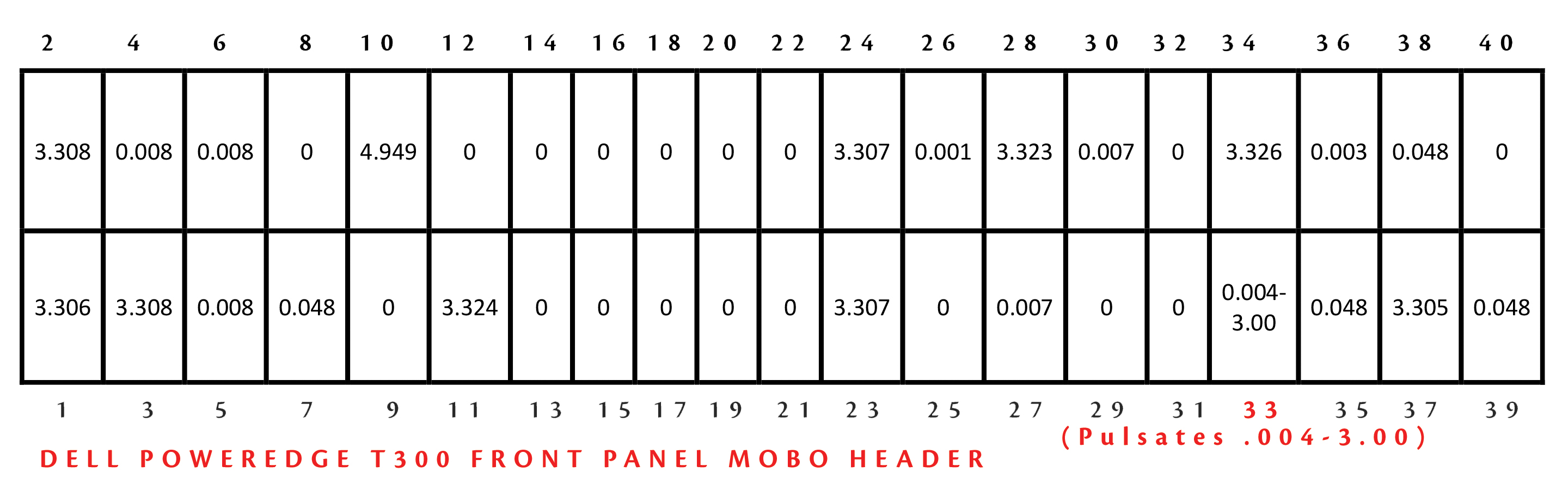
DELL-Joey C
Moderator
Moderator
•
3.7K Posts
0
July 16th, 2017 20:00
Hi there,
Unfortunately, the control panel is one of the minimum to POST components to have to start the server up.
Here's the list:
Here's the control panel and cable part# just in case you're looking for it, YU333 Control Panel Cable & KP013 Control Panel
sofltlima
1 Message
0
August 29th, 2022 11:00
if you got this solution, cite me