Unsolved
1 Rookie
•
16 Posts
0
4883
OMIVV 4.3 with VCSA 6.5U2 not working
OMIVV version is: 4.3.0.2814
VCSA version is: 6.5.0.22000 Build Number 9451637
Just downloaded and just installed. no errors during vCenter register. did unregister/reregister a few times to make sure.
Plugin DOES show up in extension manager area of http://vcenter/mob
Plugin does NOT show up in Home > Administration> Solutions > Client Plug-ins



benitez
19 Posts
0
April 4th, 2019 07:00
same here. we have 4 linked vCSA 6.5U2 appliances. The same OMIVV plugin is registered to all 4 using same credentials, but only 2 of the vCenters are showing the tab. I can perform firmware update jobs from those 2 vCSAs to all the other linked vCenters and create connection profiles and apply to their managed hosts, but 2 of the vCenters don't have the tabs neither at the cluster level nor the host level. The plugin administration icon is also missing from the "Home" section on those same 2 vCenters. Like OP, all the vCenters have the plugin registered in http://vcenter/mob with no errors encountered during registration.
DELL-Daniel My
Moderator
Moderator
•
6.2K Posts
0
April 4th, 2019 10:00
Hello
You can find documentation on the OMIVV support page.
https://www.dell.com/support/home/products/software_int/software_virtualization_solutions
I suggest reviewing the release notes for any known issues. Please review the important notes section and issues 4 and 5 in the known issues section to see if they are relevant to your situation.
Thanks
guru777
1 Rookie
1 Rookie
•
16 Posts
0
April 4th, 2019 12:00
after waiting a few days my OMIVV now shows up properly in vCenter and does inventory OK, but it cannot download firmware from the repository.
Maybe related to the other firmware update server issues that dell is having.
Prasanna Jayabal
16 Posts
0
April 5th, 2019 07:00
Hi Nickel,
Can you share what exactly the issue you are facing in downloading the firmware updates from repository? are you using "Dell Default Online" repository or any local repository(cifs/nfs)?
You can do test connection to make sure the firmware repository is accessible (OpenManage Integration > Manage > Settings > Appliance Settings > Firmware Update Repository > Edit).
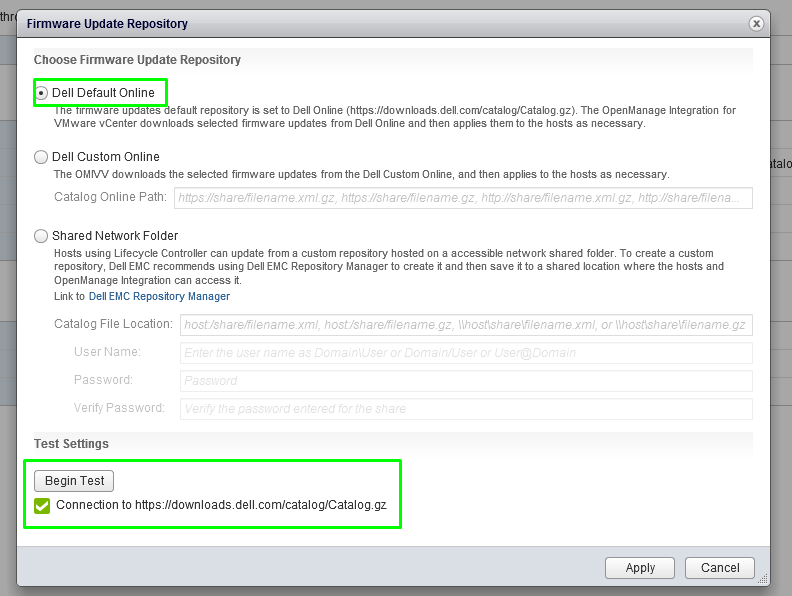
benitez
19 Posts
0
April 11th, 2019 07:00
We tried the issue 5 workaround on the 4.3 release notes with no luck. We unregistered the plugin via OMIVV, deleted the plugin folder within the "/etc/vmware/vsphere-client/vc-packages/vsphere-client-serenity" directory, restarted vcenter web client service, re-registered the OMIVV plugin, no errors appeared anywhere but still no tabs or icon.
seems to be a web GUI issue. the plugin is there and registered but the interface isn't showing up. i can attach connection profiles and perform successful firmware update jobs from other linked vCenters against this vCenter that's having a GUI issue.