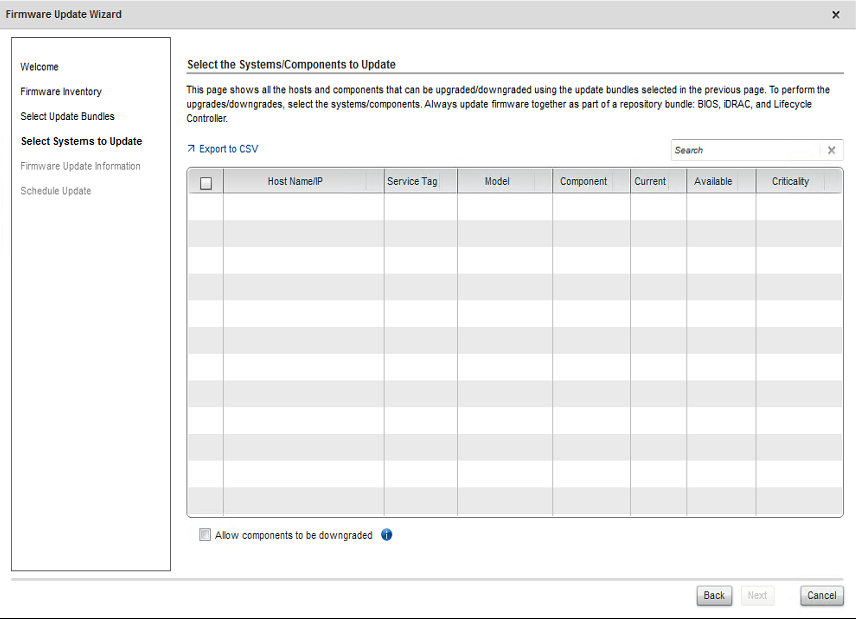Unsolved
This post is more than 5 years old
8 Posts
0
51542
Firmware Update Wizard
Hello,
I've been experiencing inconsistent behavior with the firmware update wizard in OpenManage Integration for VMware vCenter. When I select "update from repository", the wizard finds the appropriate bundle. At the next screen ("Select updates to include"), it sometimes displays nothing at all. It seems that I need to inventory the host(s) every time to get it to recognize that there are applicable updates in the bundle. Even when I run the update wizard after running an inventory job, the wizard sometimes still fails to see any updates in the bundle. The behavior is the same with an SUU bundle created from the repository manager or going out to ftp.dell.com. Is there something I'm missing?
Thanks!



Z0nker
8 Posts
0
January 24th, 2014 09:00
A quick update:
It looks like the issue is only happening with repositories that I create with the repository manager (Windows x64 SUU). It sees the bundle, but the individual updates don't show up. The repository is on a Windows share and the credentials I provided have full access to the location (connection test passes).
DELL-Matthew P
70 Posts
0
January 27th, 2014 07:00
Individual updates are not supported with the web client or the cluster mode update on the full desktop client. The only mechanism to use a single update is with the single host update on the full desktop client. Alternately you can build a custom dup with the individual update you want to use and it will get consumed by all processes.
DELL-Matthew P
70 Posts
0
January 27th, 2014 08:00
Try these things to see if they help.
Update to the latest RPM as we just released an update last week that fixed several issues including one with the updates. Build 1272
Please verify you are successfully running inventory on all hosts. Finally, try moving to the online repository, getting the updates to show there then back to your local one.
Z0nker
8 Posts
0
January 27th, 2014 08:00
Hi Matthew,
I am performing an update from repository and not a single/individual firmware update. I am doing this from the full desktop client. I am pointing to the catalog.xml file in the repository I created using the Repository Manager. The firmware update wizard finds the correct update bundle, but it does not see any of the updates in the bundle.
Z0nker
8 Posts
0
January 27th, 2014 11:00
Thanks Matthew,
I updated to 1272 last week and it didn't change the behavior I'm seeing. I'm using the trial version, so I'm only running an inventory of the 1 host I'm managing. When I move to the online repository, it works perfectly. As soon as I move back to local, It goes back to not showing any available updates. I have the local repository on a share with full permissions. I could be something with the way I'm exporting the repository, but I can't figure out what it might be.
Lindeval
1 Message
0
September 18th, 2015 12:00
I'm having the exact same issue... if i point the firmware update wizard to the catalog file, the Select the Systems/Components to Update window don't show any of my hosts...