1 Rookie
•
11 Posts
0
697
Dell OS Recovery Tool keeps crashing while trying to download Recovery image
Dell OS Recovery Tool Dell-USB-Recovery-Tool-Application_6FTD1_WIN_2.3.2.7523_A00 keeps crashing while trying to download Recovery Image for Windows 11.
Step 1 - Select computer
Click [SWITCH TO ADVANCE RECOVERY]
"Select from available OS Image",
click radio button "For This Computer"(Detected laptop with Service Tag is shown)
Click [NEXT]
Step 1 - Select computer
Click Download
Insert 64GB USB thumbdrive.
Step 2 - Select USB Drive
USB drive is detected and shown.
Tick "Ï understand the selected drive will be reformatted and existing data will be erased."
Click [DOWNLOAD]
The download starts, gets to content 1 of 9 or 2 of 9 and the app just closes.




lohhb
1 Rookie
1 Rookie
•
11 Posts
0
June 24th, 2024 04:23
Issue solved!
1) Open a Terminal/PowerShell window (Command Prompt) as Administrator.
2) Navigate to the application path: cd “C:\Program Files (x86)\Dell\OS Recovery Tool”
3) Run the tool with the following command: “DellOSRecoveryTool.exe -s”
4) The Dell OS Recovery Tool application will launch then you carry on as per instructions.

DELL-Nat M
Community Manager
Community Manager
•
2.4K Posts
0
July 30th, 2024 19:21
We are aware that the current version of the Dell OS Recovery Tool is experiencing crashes when attempting to create media.
In the meantime, if you need a media creation tool, we recommend using the Microsoft Media Creation Tool as a temporary solution. This tool will allow you to create installation media for Windows.
If you are looking to restore your device, please use SupportAssist OS Recovery.
We apologize for any inconvenience this may have caused and thank you for your understanding. We will keep you updated on any progress regarding this issue.
If you still need assistance, please contact support by clicking the ‘Get Help Now’ button located at the bottom right corner of the page. The button is marked with a help icon for easy recognition as per the picture below:
lohhb
1 Rookie
1 Rookie
•
11 Posts
0
June 11th, 2024 02:14
I have also tried Dell OS Recovery Tool Dell-USB-Recovery-Tool-Application_6FTD1_WIN_2.3.2.7523_A00 on a HP laptop with Windows 10 at my friend's house to download the Recovery Image with a different USB thumbdrive. However, the download starts, gets to content 1 of 9 or 2 of 9 and the app just closes.
MichaelTechHelp
1 Rookie
1 Rookie
•
1 Message
0
June 12th, 2024 17:19
This appears to be due to a recent .Net update in Windows. Dell is currently aware of the issue and working on an updated version of the application. However, it could be fixed with the next .Net update as well.
https://www.dell.com/community/en/conversations/latitude/dell-os-recovery-tool-keeps-crashing-while-trying-to-create-media/664c76df6f8223600252cc62?commentId=665f0c0c1980ce7ac8c0ffcf
Mike_USMC
1 Rookie
1 Rookie
•
6 Posts
0
June 21st, 2024 04:08
Same issue here... Please advise when it is resolved.
Thank you!
heyrywin
1 Rookie
1 Rookie
•
1 Message
0
June 21st, 2024 22:50
Same issue - posting updates on this known issue with higher visibility on the site would be appreciated.
Mike_USMC
1 Rookie
1 Rookie
•
6 Posts
0
June 24th, 2024 12:21
When I type DellOSRecoveryTool.exe -s in Windows Powershell, nothing happens. Does not return an error message, just returns to the command prompt line. Any suggestions?
lohhb
1 Rookie
1 Rookie
•
11 Posts
0
June 24th, 2024 23:26
@Mike_USMC, did you run the Command Prompt as an Administrator? You can also disable your antivirus incase it blocks it.
Mike_USMC
1 Rookie
1 Rookie
•
6 Posts
0
June 25th, 2024 08:01
Thanks for the suggestion @lohhb, but same results (just returns to the command prompt).
Mike_USMC
1 Rookie
1 Rookie
•
6 Posts
0
June 25th, 2024 08:01
@lohhb
lohhb
1 Rookie
1 Rookie
•
11 Posts
0
June 25th, 2024 08:22
@Mike_USMC ,
I don't know why you put .\ into the 2nd command execution line.
For the 2nd command line you just key in:
DellOSRecoveryTool.exe -s
You can refer to my print screen on June 24th, 2024 12:23.
I also upload video in Youtube:
https://www.youtube.com/watch?v=-wkq7bJQah4
(edited)
GrantsTomb
1 Rookie
1 Rookie
•
1 Message
0
June 25th, 2024 23:05
YOU ARE A GOD!!!! THANK YOU!!!
Mike_USMC
1 Rookie
1 Rookie
•
6 Posts
0
June 26th, 2024 02:55
@lohhb Thank you for the response and the Youtube video! When I run the command as you suggested, I get an ObjectNotFound error. When I check the directory in Windows Explorer, the file is in fact located there.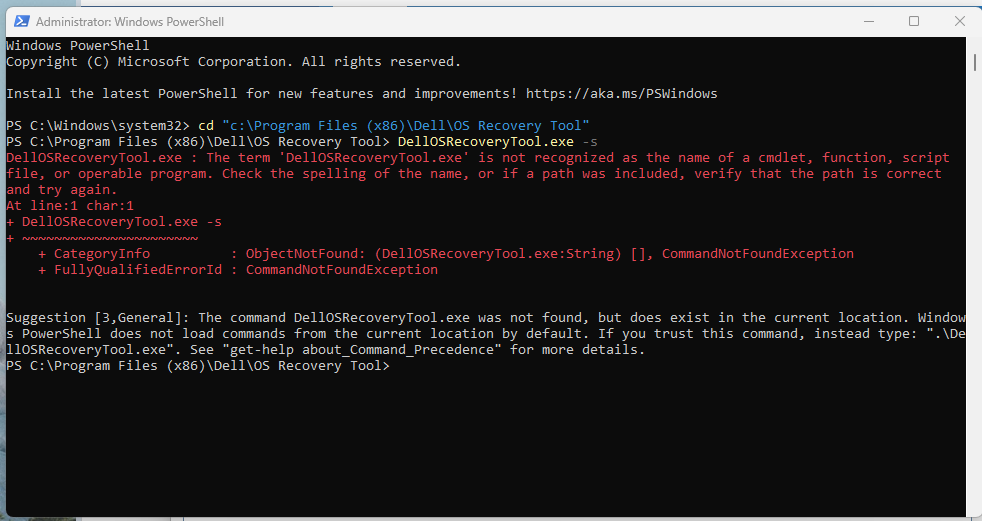
lohhb
1 Rookie
1 Rookie
•
11 Posts
0
June 26th, 2024 11:00
@Mike_USMC , I tried on my Dell laptop that is using Windows 11.
I encountered same problem as you if I use DellOSRecoveryTool.exe -s""
I had to use the 2nd command line as below and no issue :
.\DellOSRecoveryTool.exe -s
(edited)
Mike_USMC
1 Rookie
1 Rookie
•
6 Posts
0
June 27th, 2024 04:47
@lohhb Yes, I tried that line as well. Same result, just returns to the command prompt without the program running. I've tried uninstalling and reinstalling the OS recovery program as well. Nothing seems to be working... The computer I'm working with is a Dell XPS 15 running Windows 11.