Did you know you can personalize the EMC Support home page and place some of the commonly used tasks (e.g. Create SR, View and Manage Service Requests, Downloads, Live Chat, etc…) on your Support home page for quick access?
We’ve received feedback that users are looking for a way to quickly access common tasks via the Support home page. There is a quick and easy way by editing the “My Tasks” pod located on the Support home page so you can select the tasks that are most relevant to you from a a list of key actions.
On the left side of the Support Landing page you will see a pod called “My Tasks.” You can add/remove resources to help you with your support needs by clicking “Edit” from within that pod.
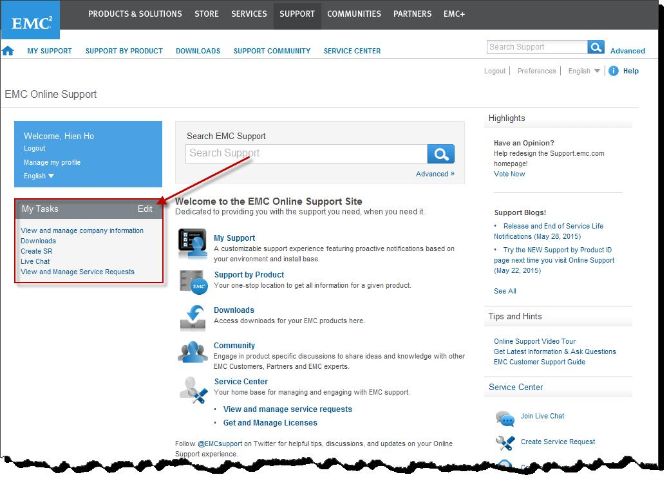
Once you have clicked the “Edit” link to open the “Edit My Tasks Form” check the boxes next to the commonly used tasks you would like quick access from the Support home page.
Once you have checked the relevant tasks, click save and your Support home page will now show the common tasks you selected for quick access.
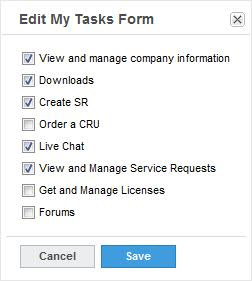
This feature is a great way to personalize your EMC Support home page with your commonly used tasks. Please give it a try and let me know if you have any questions.
Thanks,
Hien Ho
Online Support Program Manager
Follow us @EMCSupport