EMC Secure Remote Support (ESRS) enables 24×7 proactive remote monitoring and repair of customer EMC products. If a problem or potential problem is identified, a system-generated alert is transmitted through the ESRS connection to EMC Customer Service. Authorized EMC personnel quickly analyze the situation, and if necessary will connect back in to the product via ESRS to address the issue. ESRS-connected products experience much faster resolution times and higher levels of availability compared to products that are not ESRS-connected.
Furthermore, as I mentioned in my June 2013 blog post, ESRS also enables EMC to deliver a more proactive, personalized Online Support experience. Simply click the My Support icon located on the home page of https://support.emc.com to check it out.
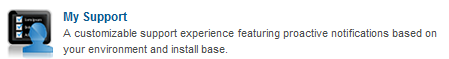
While ESRS may sound like a no-brainer, often installing and implementing it has the potential to be complicated—particularly in a large enterprise IT environment with a heterogeneous mix of EMC products. Due to the complexity of this type of scenario, an onsite engagement with EMC or an authorized partner is required to install and implement.
On the other hand, for smaller IT environments that include any of our popular VNX, VNXe, or CLARiiON storage systems, setting up ESRS is actually quite simple. Customers can self-install / self-implement ESRS using two different configuration options:
- ESRS IP Client—utilizes a single management station server, available for all VNX and CLARiiON systems
- ESRS Device Client—ESRS is embedded in the product, available for all VNX File/Unified and VNXe systems
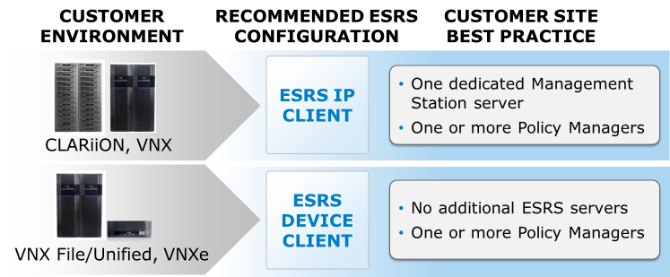
So, what are you waiting for? If you have a VNX, VNXe, or CLARiiON environment and you haven’t set up ESRS, you’re missing out on a critical component of the EMC Customer Service experience! For more information on the customer-installable ESRS options for VNX, VNXe, and CLARiiON products, please take a look at the new demo I just launched.
Ben Chused
EMC Customer Service Marketing Manager
InFocus blog: https://infocus.emc.com/author/ben_chused/
Twitter: https://twitter.com/BChused
LinkedIn: http://www.linkedin.com/in/benchused