文章編號: 000192030
How to Install and Configure Oracle RMAN Agent Version 19.9 on IBM AIX 7.x Platform.
摘要: How to install and configure Oracle Agent version 19.9 on IBM AIX 7.x Platform.
文章內容
說明
- Log in to PowerProtect Data Manager UI.
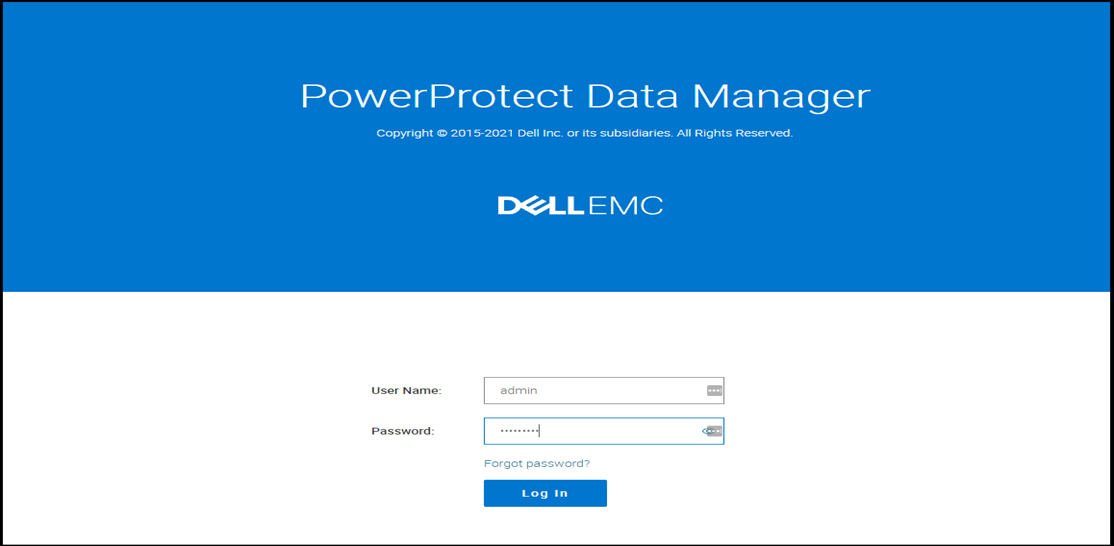
- Click System Setting menu from the top-right corner and click on Agent Downloads as follows.

- The following menu opens. Click Download Agent under Oracle, and select Download for AIX. This downloads the Oracle RMAN Agent 19.9 for AIX to your host machine.

- Copy the downloaded agent file (ddrman199_aixpower71.tar) to your Oracle server under "/Home/Oracle" using WinSCP or similar program.
- Log in to the AIX Server as Oracle and change the ownership of the "tar" file to oracle user by running following command:
chown -R oracle:oinstall ddrman199_aixpower71.tar
- Extract files from tar file by running the following command. The files are extracted under "/home/oracle/ddrman."
tar -xvf ddrman199_aixpower71.tar

- Run the install.sh script from "/home/oracle/ddrman."
The install.sh script displays the following prompt:
Do you want to install under the default installation directory /home/oracle/opt/dpsapps/rmanagent? (y or n)
NOTE: The default installation directory is <user_home_directory>/opt/dpsapps/rmanagent, which is the default $RMAN_AGENT_HOME location.
If ORACLE_HOME is set in the environment, the install.sh script displays the following type of prompt. Type n, as required for a new installation:
The Oracle RMAN agent library, libddobk.so, does not exist in /u01/oracle/app/oracle/product/12.1.0/dbhome_1/lib.
Do you want to update settings in /u01/oracle/app/oracle/product/12.1.0/dbhome_1 directory so that RMAN scripts from previous installation can be reused? (y or n) n
The following is a screenshot of how the install.sh output looks.
Do you want to install under the default installation directory /home/oracle/opt/dpsapps/rmanagent? (y or n)
NOTE: The default installation directory is <user_home_directory>/opt/dpsapps/rmanagent, which is the default $RMAN_AGENT_HOME location.
If ORACLE_HOME is set in the environment, the install.sh script displays the following type of prompt. Type n, as required for a new installation:
The Oracle RMAN agent library, libddobk.so, does not exist in /u01/oracle/app/oracle/product/12.1.0/dbhome_1/lib.
Do you want to update settings in /u01/oracle/app/oracle/product/12.1.0/dbhome_1 directory so that RMAN scripts from previous installation can be reused? (y or n) n
The following is a screenshot of how the install.sh output looks.

- To verify the installed version of Oracle RMAN agent, run the following command:
$RMAN_AGENT_HOME/bin/ddutil -i
RMAN Agent Version: 19.9.0.0(10)
RMAN Agent Version: 19.9.0.0(10)
- To integrate RMAN Agent 19.9 with PowerProtect Data Manager (PPDM) 19.9, log in as the root user on the Oracle AIX server.
- Install the PowerProtect agent service by running following command:
installp -a -d <user_home_directory>/ddrman powerprotect-agentsvc.rte
For example, the command and output appear as follows:
For example, the command and output appear as follows:

If "installp" is not available, you can also use SMIT UI program to install PowerProtect agent service as follows:
- Type the following command:
smitty install_latest
- In the Entry Field, type the complete pathname of the directory that contains the software installation files.
- Select the option SOFTWARE to install.
- To start the installation, perform either of the following actions:
- Select default <all_latest>, and with the default input SOFTWARE to install, press Enter.
- Select F4=List, select powerprotect-agentsvc.rte, and press Enter.
- To verify that the installation succeeded, type the following command:
lslpp -L all | grep -i powerprotect-agentsvc
powerprotect-agentsvc.rte
powerprotect-agentsvc.rte
If the command output includes powerprotect-agentsvc.rte, then the installation succeeded.
- Enable the PowerProtect Data Manager communication 7000 TCP port. Run the /opt/dpsapps/agentsvc/configfw.sh script as the root user.
The command output appears as follows:
/opt/dpsapps/agentsvc/configfw.sh
configuring inbound rules for AIX OS
Filter rule 3 for IPv4 is added successfully.
- To complete the required addons configuration and registration with PowerProtect Data Manager, run the configureAddOn.sh script from the RMAN agent addon directory $RMAN_AGENT_HOME/addon.
For example, the command and output appear as follows:

- Go to PowerProtect Data Manager UI. If you are logged out, log in as admin.

- On the UI, select Infrastructure from left pane and click Application Agent. You should see that the RMAN Agent Host is registered.

- Go to Asset Sources on the left pane under Infrastructure. You should see the RMAN Agent host as part of available asset sources.

- Browse Assets on the left pane under Infrastructure. You should see the Oracle database as available assets.

- Once the assets are available, you can create protection policies to manage backups by going to Protection > Protection Policies and clicking Add as shown below.

其他資訊
Please refer this video:
文章屬性
受影響的產品
PowerProtect Software
上次發佈日期
01 2月 2022
版本
5
文章類型
How To