Dell SupportAssist for PCs and Tablets Installation Issue
摘要: Encountering installation problems with Dell SupportAssist for PCs and tablets? Learn how to fix installation issues with our step-by-step guide.
本文章適用於
本文章不適用於
症狀
SupportAssist for PCs and tablets fails to install and shows an error message.
Issues could be:
- Dell SupportAssist options are unavailable.
- Unable to install Dell SupportAssist.
- Dell SupportAssist has stopped working when launched.
- Dell SupportAssist did not find any updates message.
- Dell SupportAssist showing the canceled dialog box.
原因
Not applicable
解析度
When SupportAssist for PCs and Tablets or SupportAssist for Client is having issues installing or reinstalling SupportAssist, Dell Technologies recommends running a clean uninstall first by following the steps below.
Warning: Restart the computer before the uninstall attempt to ensure that no binaries are loaded at the time the uninstall is performed.
In the past, we perform a clean uninstall by removing directories and registry files. This should not be necessary anymore.
- Uninstall SupportAssist from Windows. Go to Control Panel, then Add or Remove Programs, and then Uninstall.
- Do not use any third-party tool to uninstall SupportAssist. This should be the last option.
- To upgrade SupportAssist from an older version, Tech support should not uninstall and install SupportAssist rather they install SupportAssist which will, in turn, uninstall/install and migrate the required data.
- There is no further cleanup that is required when you follow the normal uninstall procedure.
- Ensure during uninstall, none of the following are open. SupportAssist database, SupportAssist log files, SupportAssist UI, Command Prompt (with
C:\Program Files\Dell\SupportAssistAgent\path), Regedit (with SupportAssist path). - Ensure that the following Windows services are removed from Windows Services when an uninstall is done and started when an upgrade or new install is performed.
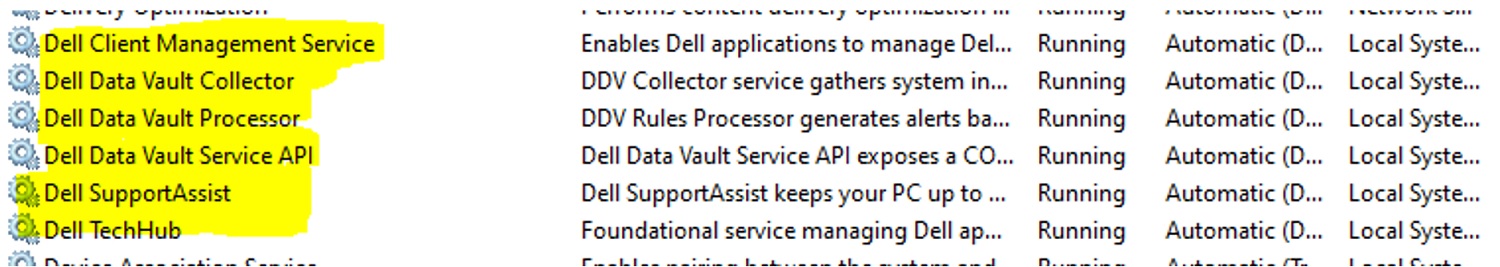
- After an uninstall, if still encountering SupportAssist installation issues, reboot the computer and try the operation again.
- Always download the latest version of SupportAssist from SupportAssist for Home PCs.
- See the User Guides and Manuals for new release features and instructions.
- Open SupportAssist after successful installation then have the customer perform SupportAssist registration with Dell.
其他資訊
Recommended Articles
Here are some recommended articles related to this topic that might be of interest to you.