Support Articles for Dell PowerEdge Servers
摘要: The Dell PowerEdge Knowledge Base provides support solutions, error messages information, and troubleshooting guides about Dell Severs.
本文章適用於
本文章不適用於
本文無關於任何特定產品。
本文未識別所有產品版本。
說明
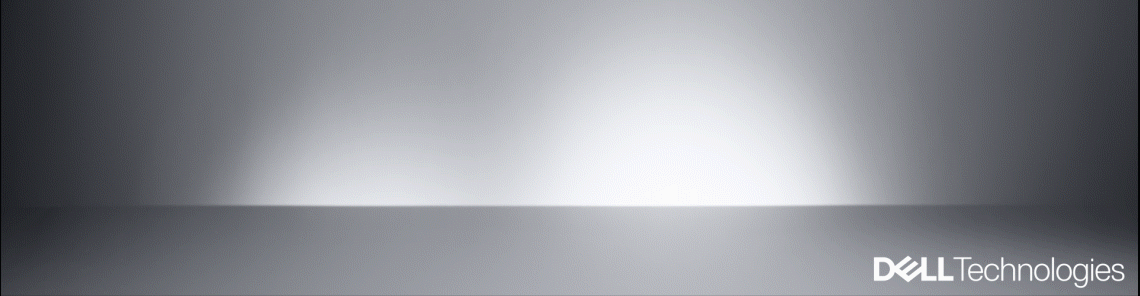
To view getting started information for PowerEdge 14th generation products, browse to Dell PowerEdge Server Start-up Guide.
Guides and Tutorials for PowerEdge
The HowTo pages provide guides and tutorials to perform standard operations on Dell PowerEdge Servers.
Frequently Asked Questions on Dell Servers
Knowledge Pages
The Knowledge page provides generic information and concept explanations about Processors, Hard drives and Operating Systems.
Popular Dell PowerEdge Articles
Documentation and Manuals Matrix for Servers
| To | See |
| Manual to install PowerEdge in a rack | The rack documentation is in the PowerEdge manual section named "Rack Installation." Example links for a R620: Sliding Rails - Static Rails |
| Set up your system and know the system technical specifications. | "Getting Started With Your System" that is shipped with your system or see Dell.com/PowerEdgeManuals. |
| Install the operating system. | Find the Operating system manuals at Dell.com/OperatingSystemManuals. |
| Get an overview of the Dell Systems Management offerings. | Dell OpenManage Systems Management Overview Guide at Dell.com/OpenManageManuals A summary of System Management is available on this article. |
| Configure and log in to iDRAC, the system management card of servers. | Select your iDRAC version at Dell.com/iDracManuals. |
| List of PowerEdge Controllers Cards (PERC) | List of PowerEdge RAID Controller (PERC) types for Dell EMC systems |
| Manual and features of the storage controller cards / PERC | Dell.com/StorageControllerManuals then select the corresponding PERC model. |
| List of Supported Operating System for PowerEdge Include Windows, Linux, VMware. |
Official operating system Compatibility matrix |
Recommended Videos
The following videos are in English only. For additional videos, see Dell Support Video site.
- Transfer the ownership, location, and warranty
- Connect to iDRAC8 and change the default password
- Mount a virtual Media (ISO, USB) in the iDRAC
- How to deploy an operating system using LifeCycle Controller and iDRAC
受影響的產品
PowerEdge文章屬性
文章編號: 000128648
文章類型: How To
上次修改時間: 24 10月 2024
版本: 11
向其他 Dell 使用者尋求您問題的答案
支援服務
檢查您的裝置是否在支援服務的涵蓋範圍內。