USB 3.0 设备在戴尔计算机上被识别为 USB 2.0
Summary: 了解如何解决戴尔计算机上被识别为 USB 2.0 设备的 USB 3.0 设备问题。
This article applies to
This article does not apply to
This article is not tied to any specific product.
Not all product versions are identified in this article.
Symptoms
插入 USB 3.0 设备可能会导致显示错误消息,或者可能根本无法识别。
可能会显示错误消息,指出“如果将此 USB 设备连接到超高速 USB 3.0 端口,则可以更快地传输信息。即使它已插入 3.0 端口,也可能发生这种情况。每个端口中的蓝色塑料插件通常用于标识戴尔计算机上的 USB 3.0 端口。

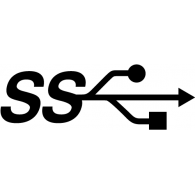
提醒:不需要有蓝色塑料插件来区分 USB 3.0 端口。对于新计算机,USB 3.0 端口可能具有标准的黑色塑料插件,但它们的端口旁边仍有 USB 3.0 徽标。当计算机混合使用 USB 2.0 和 USB 3.0 时,USB 3.0 更有可能被标注为蓝色插入。
Cause
当 USB 3.0 设备缓慢插入 USB 3.0 端口时,硬件的预期行为是识别为 USB 2.0。
Resolution
如果出现上述错误,请尝试以下步骤来解决:
- 验证您使用的设备是否支持 USB 3.0。有关更多信息,请参阅 USB 设备的文档。
- 再次插入 USB 3.0 设备,避免缓慢插入设备。
- 如果上述步骤无法解决问题,请参阅如何在 USB 端口无法正常工作时对其进行故障处理和 USB 3.0 概览。
Additional Information
Affected Products
Chromebox, Alienware, Inspiron, Legacy Desktop Models, OptiPlex, Vostro, XPS, G Series, Audio, Home & Office Networking, Monitors & Accessories, PC & Tablet Accessories, Printers & Accessories, Projectors & Accessories, Storage, Drives & Media
, TVs & Home Theater, Laptop Bags & Cases, Chromebook, G Series, Alienware, Inspiron, Latitude, Vostro, XPS, Legacy Laptop Models
...
Article Properties
Article Number: 000135207
Article Type: Solution
Last Modified: 23 Aug 2024
Version: 8
Find answers to your questions from other Dell users
Support Services
Check if your device is covered by Support Services.