How to Determine the Amount of Random Access Memory (RAM) Installed in your Chromebook
Сводка: This article provides the steps for looking up the amount of RAM in a Chromebook.
Данная статья применяется к
Данная статья не применяется к
Инструкции
Memory Installed
Chromebook Users may not be aware of the process to show the amount of RAM installed in a Chromebook.
Show RAM Installed
To find out how much memory is installed in a Chromebook complete the steps below:
- Open a browser and type the following on the address line: chrome://system/
- Scroll down the list until you find: Memory_spd_info
- Click expand and you can see the multiple lines. Look for Size_MB (Figure 1).
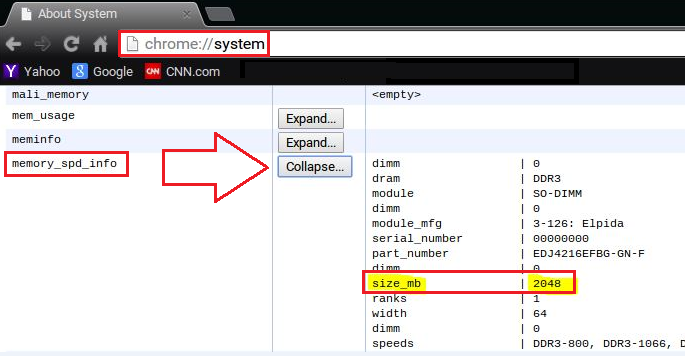
Figure 1
- This is the amount of memory that is installed in the Chromebook.