How to Add Users to the Dell Threat Defense Administration Console
Resumo: Accounts for Dell Threat Defense may be configured by following these instructions.
Este artigo aplica-se a
Este artigo não se aplica a
Este artigo não está vinculado a nenhum produto específico.
Nem todas as versões do produto estão identificadas neste artigo.
Sintomas
Note:
- As of May 2022, Dell Threat Defense has reached End of Maintenance. This product and its articles are no longer updated by Dell. For more information, reference Product Life Cycle (End of Support / End of Life) Policy for Dell Data Security. If you have any questions on alternative articles, either reach out to your sales team or contact endpointsecurity@dell.com.
- Reference Endpoint Security for additional information about current products.
This article covers how to add users to the Dell Threat Defense administration console.
Affected Products:
Dell Threat Defense
Affected Operating Systems:
Windows
Mac
The base configuration only has the initial purchaser that is listed as an administrator to the Dell Threat Defense console. Dell recommends adding additional users to help manage and support Dell Threat Defense.
Causa
Not applicable.
Resolução
To add a user to the administration console:
- From a web browser, go to the Dell Threat Defense administration console at:
- North America: https://dellthreatdefense.cylance.com

- Europe: https://dellthreatdefense-eu.cylance.com

- Asia Pacific: https://dellthreatdefense-au.cylance.com

- North America: https://dellthreatdefense.cylance.com
- Log in to the Dell Threat Defense administration console.
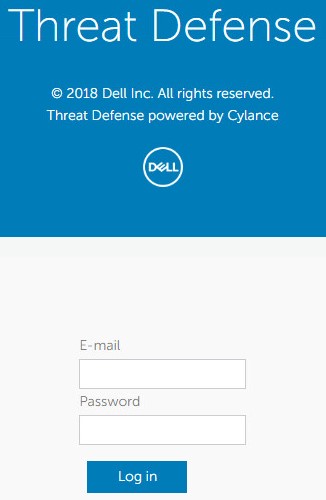
- In the console, click the Settings tab.

- Under Settings, click User Management.
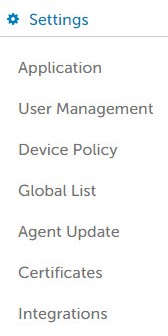
- Under the Add Users section:
- Enter the user's Email.
- Select either the User, Zone Manager, Administrator, or Read-Only role from the drop-down menu.
- Click Add.
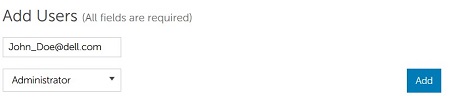
Note: The user's email must be unique for each Threat Defense tenant.
- The user receives an email from td-no-reply@cylance.com with information about completing the registration process. If the user is having issues with registering, reach out to Dell Data Security ProSupport for further assistance. For more information, reference Dell Data Security International Support Phone Numbers.
Note: A user has one week to complete the registration process before the link expires.
To contact support, reference Dell Data Security International Support Phone Numbers.
Go to TechDirect to generate a technical support request online.
For additional insights and resources, join the Dell Security Community Forum.
Produtos afetados
Dell Threat DefensePropriedades do artigo
Número do artigo: 000124580
Tipo de artigo: Solution
Último modificado: 20 dez. 2022
Versão: 13
Encontre as respostas de outros usuários da Dell para suas perguntas.
Serviços de suporte
Verifique se o dispositivo está coberto pelos serviços de suporte.