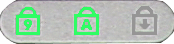En referensguide till de mobila diagnostiska indikatorerna för Precision
Resumo: I den här artikeln går vi igenom olika diagnostiska lysdioder och vad de betyder på de olika Precision Mobile-workstation-datorerna.
Instruções
Mobila Dell Precision-produkter har en lång historia av integrerade diagnostiska indikatorer. Anger vid vilken punkt under självtest vid start (POST) en bärbar dator har problem. Dessa kan vara:
- Ljudsignaler avges
- Strömbrytare som visar olika lägen och färger
- Lås- och statuslysdioder som ändrar lägen och färger
- En kombination av dem alla
Följande artikel är en referensguide till koder som finns på varje modell och vad koderna betyder. Koderna ändras mellan olika modeller och år. Dessa indikatorer är bara en startpunkt för att begränsa eventuell felsökning du utför för att identifiera orsaken till ditt aktuella problem. Du kan använda detta som utgångspunkt för att begränsa den felsökningsguide du behöver. Alternativt kan du kontakta teknisk support för ytterligare hjälp och de letar också efter dessa indikatorer.
Innehållsförteckning:
- Diagnostiska lysdioder för Precision-serien (2021 till 2025)
- Diagnostiska lysdioder för Precision-serien (2016 till 2020)
- Diagnostiska indikatorer för Precision-serien (2011 till 2015)
- Diagnostiska indikatorer för Precision-serien (2008 till 2010)
- Diagnostiska indikatorer för Precision-serien (före 2007)
- Ordlista med akronymer
- Guider med diagnostiska indikatorer
Diagnostiska lysdioder för Precision Mobile-serien (2021 till 2025).
Med den här serien bärbara datorer ändrades de diagnostiska lysdioderna till att endast använda följande metod:
Den här metoden använder endast batteriets lysdiod som en indikator. Den diagnostiska LED-lampan är nu status och färg för batteriets lysdiod när den blinkar mot dig.

| Strömkälla | LED-beteende | Systemets energiläge | Batteriladdningsnivå |
|---|---|---|---|
AC Adapter |
|
On (S0) - Off (S5) |
Fully Charged |
AC Adapter |
|
S0 - S5 |
Less than Fully Charged |
Battery |
|
Hibernate (S4) - S5 |
11-100% |
Battery |
|
S4 - S5 |
Less than 10% |
Obs! Dessa bärbara datorer är beroende av att batteriets laddningslampa blinkar i gult eller vitt för att den ska kunna fastställa fel som anges i följande tabell:
De blinkande mönstren består av två uppsättningar siffror som representerar: (Första gruppen: Gula blinkningar, andra gruppen: Vita blinkningar).
- Första gruppen: Lysdioden blinkar 1 till nio gånger följt av en kort paus med lysdioden släckt i intervall på 1,5 sekunder i gul färg.
- Andra gruppen: Lysdioden blinkar 1 till nio gånger följt av en längre paus innan nästa cykel startar igen i intervall på 1,5 sekunder i vit färg.
Följande tabell innehåller information om de gula och vita blinkningsmönstren med möjliga felsökningssteg:
| Indikatorlampan blinkningsmönster | Felbeskrivning | Fel |
|---|---|---|
1,1 |
Trusted Platform Module (TPM) Detection Failure |
Motherboard Error |
1,2 |
SPI Flash Failure |
Motherboard Error |
1, 3 |
Hinge Cable Short tripped OCP1 |
|
1, 4 |
Hinge Cable Short tripped OCP2 |
|
1,5 |
Embedded Controller (EC) unable to program i-Fuse |
Motherboard Error |
1,6 |
EC Code flow errors |
Power Issue |
2,1 |
Central Processor Unit (CPU) |
Possible CPU Failure |
2,2 |
Motherboard Basic input Output Setup (BIOS) |
Motherboard Covers BIOS Corruption, or Read-Only Memory (ROM) Error |
2,3 |
Memory |
No memory or Random Access Memory (RAM) detected |
2,4 |
Memory |
Memory or RAM failure |
2,5 |
Memory |
Invalid Memory Installed |
2,6 |
Motherboard Chipset |
Motherboard or Chipset Error |
2,7 |
Liquid Crystal Display (LCD) |
LCD Failure |
2,8 |
LCD |
Motherboard Failure |
3,1 |
Real-Time Clock (RTC) Power Failure |
Complementary Metal-Oxide Semi-Conductor (CMOS) Battery Failure |
3,2 |
Peripheral Component Interconnect (PCI) or Video |
PCI, or Video Card or Chip Failure |
3,4 |
BIOS Recovery 2 |
Recovery Image Found But Invalid |
3,5 |
Power Rail Failure |
EC ran into power sequencing failure |
3,6 |
System Management BIOS (SBIOS) Flash Corruption |
Flash corruption detected by SBIOS |
3,7 |
Management Engine (ME) Error |
Timeout waiting on ME to reply to Host Embedded Controller Interface (HECI) |
4,1 |
Memory Dual Inline memory modeul (DIMM) power rail failure |
Reset and swap the memory among the available slots. If issue persists memory module failure |
4,2 |
CPU Power Cable Connection issue |
Run the Power Supply Unit (PSU) Bult-In Self-Test (BIST). If issue continues Motherboard, PSU, and cabling failure |
Diagnostiska lysdioder för Precision Mobile-serien (2016 till 2020).
Med den här serien bärbara datorer ändrades diagnostiska LED-lampor till att använda två olika metoder beroende på vilken modell av bärbar dator du har:
- En metod använder endast strömlampan som indikator. Den diagnostiska indikatorn är nu strömlampans läge och hur många gånger den blinkar.
- Den andra metoden använder endast batterilampan som indikator. Den diagnostiska LED-lampan är nu status och färg för batteriets lysdiod när den blinkar mot dig.

| Strömindikatorläge | Beskrivning |
|---|---|
|
|
|
Boot Failure - This is a system fault error condition, including the power supply. Only the +5VSB rail on the power supply is working correctly. |
|
Boot Failure - The computer is receiving electrical power, and power supplied by the power supply is normal. A device might be malfunctioning or incorrectly installed. Refer to the table below for Amber Blinking Pattern diagnostics suggestion and possible failures. |
|
The system is in S0 state, the normal power state of a functioning machine. The BIOS will turn the LED to this state to indicate it has started fetching opcodes. |
|
The system is in a low power state, either S1 or S3. This does not indicate a fault condition. |
Exempel: Inget minne detekteras. Strömbrytarlampan blinkar två gånger följt av en paus, blinkar två gånger, pausar och så vidare. Det här mönstret fortsätter tills den bärbara datorn stängs av.
| LED-beteende | Problembeskrivning | Nästa steg |
|---|---|---|
1 |
System Board: BIOS, ROM Failure |
|
2 |
No Memory or RAM detected |
|
3 |
System board, Chipset Error, Clock Failure, Gate A20 Failure, Super I/O Failure, Keyboard controller failure |
|
4 |
Memory or RAM failure |
|
5 |
CMOS battery failure |
|
6 |
Video card or chip failure |
|
7 |
CPU Failure |
|

| Strömindikatorläge | Beskrivning |
|---|---|
|
|
|
The system is in S0 state, the normal power state of a functioning machine. The BIOS will turn the LED to this state to indicate it has started fetching opcodes. |
|
The system is in a low power state, either S1 or S3. This does not indicate a fault condition. |
- Första gruppen: Batteriets lysdiod blinkar orange upp till nio gånger och pausar sedan i en och en halv sekund innan den andra gruppen körs.
- Andra gruppen: Batteriets lysdiod blinkar vitt upp till nio gånger och pausar sedan i tre sekunder innan den första gruppen körs igen.
Exempel: Inget minne detekteras (2,3). Batteriets lysdiod blinkar två gånger orange följt av en paus och blinkar sedan tre gånger vitt, paus och så vidare. Det här mönstret fortsätter tills den bärbara datorn stängs av.
| LED-beteende | Problembeskrivning | Nästa steg | |
|---|---|---|---|
| Gult | Vit | ||
2 |
1 |
CPU Failure |
|
2 |
2 |
System Board: BIOS, ROM Failure |
|
2 |
3 |
No Memory / RAM detected |
|
2 |
4 |
Memory / RAM failure |
|
2 |
5 |
Invalid Memory Installed |
|
2 |
6 |
System board, Chipset Error |
|
2 |
7 |
System board, LCD |
|
3 |
1 |
CMOS battery failure |
|
3 |
2 |
PCI or Video card/chip failure |
|
3 |
3 |
BIOS Recovery 1 |
|
3 |
4 |
BIOS Recovery 2 |
|
3 |
5 |
Power Rail Failure |
|
3 |
6 |
SBIOS Flash Corruption |
|
3 |
7 |
ME Error |
|
Detta indikerar koderna för batteriets strömhanteringslampor.
| LED-beteende | Batteritillstånd |
|---|---|
Blinking Amber and White light (repeated) |
An unauthenticated or unsupported non-Dell AC adapter is plugged to your notebook |
Blinking Amber and Steady White light (repeated) |
Temporary battery failure with AC adapter present |
Constantly blinking Amber |
Fatal battery failure with AC adapter present |
Solid White |
The battery in charge mode with AC Adapter |
Light off |
The battery in full charge mode with AC adapter present |
Light off |
The battery in full charge mode without AC adapter present |
Solid Amber |
Battery charge is critically slow (approx. 30 minutes or less of battery life remaining), without AC adapter present |
Diagnostiska indikatorer för Precision-serien (2011 till 2015)
I den här serien ändrades de diagnostiska indikatorerna till att enbart använda systemstatusindikatorerna. De diagnostiska lysdioderna är nu hårddiskens aktivitetslampa, batteriindikatorlampan och Wi-Fi-lampan.

| Ikon | Beskrivning |
|---|---|
|
HDD activity light - Turns white when the laptop reads or writes data |
|
Battery indicator light - Turns on steadily or blinks to indicate battery charge status |
|
Wi-Fi light - Turns on when wireless networking is enabled |
Om den bärbara datorn är ansluten till ett eluttag har ström- och batterilampan följande funktion:
| LED-beteende | Beskrivning |
|---|---|
Solid white color |
Battery charging with AC adapter |
Pulsing white color (slow increase/decrease in illumination) |
The system in Standby, Battery charging with AC adapter |
Off |
System Off, Battery charging with AC adapter (power >90%) |
| Diagnostikampa | Beskrivning | Nästa steg | ||
|---|---|---|---|---|
Hårddisk eller lagring LED  |
Indikatorlampa för batteri  |
Indikatorlampa för trådlöst  |
||
Blinking |
Solid |
Solid |
The microcontroller is handing control of the system to the processor. This code persists if no processor is detected |
|
Solid |
Blinking |
Solid |
The memory has encountered an error |
|
Blinking |
Blinking |
Blinking |
A system board component is faulty |
|
Blinking |
Blinking |
Solid |
The video card is preventing the system from completing POST |
|
Blinking |
Blinking |
Off |
The keyboard is preventing the system from completing POST |
|
Blinking |
Off |
Blinking |
The USB controller encountered a problem during initialization |
|
Solid |
Blinking |
Blinking |
No SODIMM memory modules are installed |
|
Blinking |
Solid |
Blinking |
The LCD encountered a problem during initialization |
|
Off |
Blinking |
Blinking |
The modem is preventing the system from completing POST |
|
| LED-beteende | Beskrivning |
|---|---|
Alternately blinking amber light and blue light |
An unauthenticated or unsupported, non-Dell AC adapter is attached to your laptop |
Alternately blinking amber light with steady blue light |
Temporary battery failure with AC adapter present |
Constantly blinking amber light |
Fatal battery failure with AC adapter present |
Light off |
The battery in full charge mode with AC adapter present |
Blue light on |
The battery in charge mode with AC adapter present |
Diagnostiska lysdioder för Precision-serien (2008 till 2010)
Den här serien hade en kombination av statuslampor på tangentbordet med systemstatuslampor på chassit.
Dessa modeller hade ett block med tangentbordsstatuslampor på framsidan av chassit som antingen lyste med fast grönt sken, blinkade grönt eller var släckta. Dell Technology har inkluderat en tabell nedan med vad dessa indikerar.
| Ikon | Beskrivning |
|---|---|
 |
Caps Lock light - Turns on when the Caps Lock is engaged |
 |
Scroll Lock light - Turns on when the Scroll Lock is engaged |
 |
Number Lock light - Turns on when the Number Lock is enabled |
| LED-mönster (1, 2, 3) |
LED-mönster |
Beskrivning | Nästa steg |
|---|---|---|---|
 |
ON-FLASH-FLASH |
No SODIMMs are installed |
|
 |
FLASH-ON-ON |
System board error |
|
 |
FLASH-ON-FLASH |
LCD Panel Error |
|
 |
OFF-FLASH-OFF |
Memory compatibility error |
|
 |
ON-FLASH-ON |
Memory is detected but has errors |
|
 |
OFF-FLASH-FLASH |
Modem Error |
|
 |
FLASH-FLASH-FLASH |
System board error |
|
 |
FLASH-FLASH-OFF |
Option ROM Error |
|
 |
OFF-ON-OFF |
Storage device error |
|
 |
FLASH-FLASH-ON |
Video card error |
|
Om den bärbara datorn är ansluten till ett eluttag fungerar batterilampan så här:
- Växlande blinkande gult sken och blått ljus: En nätadapter som inte är autentiserad eller inte stöds, och inte är från Dell, är ansluten till den bärbara datorn
- Växlande blinkande gult sken och fast blått sken: Tillfälligt batterifel med ansluten nätadapter
- Konstant blinkande gult ljus: Allvarligt batterifel med ansluten nätadapter
- Ljus av: Batteri i fullt laddningsläge med ansluten nätadapter
- Den blå lampan lyser: Batteri laddas med ansluten nätadapter
För att kontrollera batteriladdningen, tryck och släpp statusknappen på batteriladdningsmätaren för att tända lamporna för laddningsnivå. Varje lampa representerar cirka 20 procent av den totala batteriladdningen. Om till exempel fyra lampor lyser har batteriet 80 procent av laddningen kvar. Om inga lampor tänds har batteriet ingen laddning.
För att kontrollera batteriets tillstånd med hjälp av laddningsmätaren, tryck och håll ned statusknappen på batteriladdningsmätaren i minst 3 sekunder. Om inga lampor tänds är batteriet i gott skick och mer än 80 procent av dess ursprungliga laddningskapacitet återstår. Varje lampa representerar ytterligare försämring. Om fem lampor tänds återstår mindre än 60 procent av laddningskapaciteten och du bör överväga att byta ut batteriet.
Diagnostiska indikatorer för Precision-serien (före 2007)
Dell Precision mobila workstation-datorer har en lång historia av integrerade diagnostiska indikatorer. Det kan vara ljudsignaler och specifika diagnos-LED-lampor som indikerar när under självtest vid start (POST) en bärbar dator har problem.
Dessa modeller hade ett block med tangentbordsstatuslampor på framsidan av chassit som antingen lyste med fast grönt sken, blinkade grönt eller var släckta. Dell Technologies har inkluderat en tabell nedan med vad dessa indikerar.
| Ikon | Beskrivning |
|---|---|
 |
Caps Lock light - Turns on when the Caps Lock is engaged |
 |
Scroll Lock light - Turns on when the Scroll Lock is engaged |
 |
Number Lock light - Turns on when the Number Lock is enabled |
| Flash-kod | Indikatormönster | Beskrivning | Nästa steg |
|---|---|---|---|
|
Flash-On-On |
The microcontroller is handing control of the system to the processor. This code persists if no processor is detected. |
|
|
On-Flash-On |
The memory has encountered an error. |
|
|
Flash-Flash-Flash |
A system board component is faulty. |
|
|
Flash-Flash-On |
The video card is preventing the system from completing POST. |
|
|
Flash-Flash-Off |
The keyboard is preventing the system from completing POST. |
|
|
Flash-Off-Flash |
The USB controller encountered a problem during initialization. |
|
|
On-Flash-Flash |
No SODIMMs are installed. |
|
|
Flash-On-Flash |
The LCD encountered a problem during initialization. |
|
|
Off-Flash-Flash |
The modem is preventing the system from completing POST. |
|

Om den bärbara datorn är ansluten till ett eluttag fungerar batterilampan så här:
- Fast grönt – batteriet laddas.
- Blinkande grönt – batteriet är nästan fulladdat.
Om den bärbara datorn drivs med ett batteri har batterilampan följande funktion:
- Av — Batteriet är tillräckligt laddat (eller så är den bärbara datorn avstängd).
- Blinkande orange – batteriladdningen är låg.
- Fast orange – batteriladdningen är kritiskt låg.
Ordlista med akronymer:
Se tabellen för definitioner av akronymerna i den här artikeln.
| Akronym | Definition |
|---|---|
BIOS |
Basic Input/Output System |
CFG |
Resource Configuration |
CPU |
Central Processing Unit |
DIMM |
Dual In-line Memory Module |
DMA |
Direct Memory Access |
EC |
Embedded Controller |
HECI |
Host Embedded Controller Interface |
LCD |
Liquid Crystal Display |
LED |
Light Emitting Diode |
MBF |
Motherboard Failure |
MBIST |
Memory Built-in Self Test |
ME |
Management Engine |
MEM |
Memory |
NVRAM |
Non-Volatile Random Access Memory |
PCI |
Peripheral Component Interconnect |
POV |
Post-video Activity |
PRV |
Pre-video Activity |
PSU |
Power Supply Unit |
RAM |
Random Access Memory |
RCM |
Recovery Mode |
ROM |
Read Only Memory |
RTC |
Real Time Clock |
S0 |
System Power State S0 – This is the Working State, where your Windows PC is awake. |
S1 |
System Power State S1 – In this sleep state, the CPU is stopped, and your computer is in standby mode. |
S2 |
System Power State S2 – This state is similar to S1 except that the CPU and system cache are lost because the processor loses power. |
S3 |
System Power State S3 – In this state, data is saved to RAM, hard drives, and other hardware are shut down. |
S4 |
System Power State S4 – In this state, RAM and other data are saved to the hard disk. |
S5 |
System Power State S5 - The System is off. |
SBIOS |
Small Board Interface Operating System |
SPI |
Serial Peripheral Interface |
STD |
Boot Hand Off |
STO |
Storage Device |
TPM |
Trusted Platform Module |
USB |
Universal Serial Bus |
VID |
Video |
Följ instruktionerna om du ser en igenkännbar kod. Om du måste kontakta din lokala support, se till att du har kodinformationen till hands. Teknikern behöver den här informationen för att kunna hjälpa dig vidare.
Om du ser en oigenkännlig kod, en som inte finns med i listan ovan - kontakta din lokala support omedelbart.
Kontakta Dells tekniska support om du behöver mer hjälp.
Mais informações
Rekommenderade artiklar
Här är några rekommenderade artiklar om detta ämne som kan vara av intresse för dig.
- En referensguide till de diagnostiska indikatorerna för Precision Workstation
- Diagnostik- och batterilampor för bärbara Dell Latitude-datorer och Dell Latitude-surfplattor
- En referensguide för de diagnostiska indikatorerna för bärbara Latitude-datorer och -surfplattor
- Tolka pipkoder på bärbara Dell-datorer