Zapraszamy
Witryny firmy Dell
Witryny firmy Dell
Witamy w firmie Dell
Moje konto
- Szybkie i łatwe składanie zamówień
- Wyświetlanie zamówień i śledzenie stanu wysyłki
- Tworzenie i dostęp do listy produktów
- Na firmowej stronie administracji możesz zarządzać witrynami, produktami i danymi kontaktowymi firmy Dell EMC.
Numer artykułu: 000131245
How to Uninstall Absolute
Podsumowanie: Absolute can be uninstalled by following these instructions.
Treść artykułu
Objawy
Absolute may require uninstallation from an endpoint to:
- Fix licensing discrepancies.
- Troubleshoot the product.
- Address operating system incompatibility.
Affected Products:
- Absolute
Affected Operating Systems:
- Windows
Przyczyna
Not applicable
Rozwiązanie
A removal request must be submitted to uninstall the Absolute agent from an endpoint.
To place an endpoint removal request:
- Open a web browser and go to https://cc.absolute.com
.
- Populate the email address used to access the web portal and then click Next.
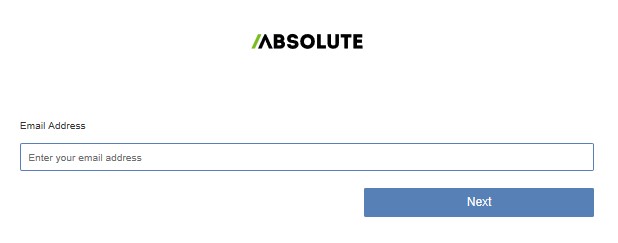
- Log In to the web portal.

- In the left menu, select the Find Devices icon.

- Click Active Devices.

- Search for the endpoint.

- Check the endpoint to unenroll.

Note: The example endpoint will differ in your environment.
- Click Device Action and then select Unenroll Device.
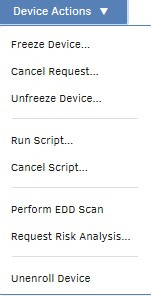
- Click Unenroll Device.
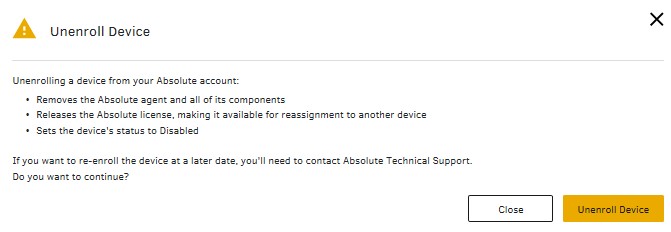
To contact support, reference Dell Data Security International Support Phone Numbers.
Go to TechDirect to generate a technical support request online.
For additional insights and resources, join the Dell Security Community Forum.
Dodatkowe informacje
Filmy
Właściwości artykułu
Produkt, którego dotyczy problem
Absolute
Data ostatniej publikacji
11 kwi 2023
Wersja
8
Typ artykułu
Solution