How to Find Drivers for Devices Using a Hardware ID
Podsumowanie: Follow the instructions below to help you find drivers for your Dell system using the Hardware ID option.
Ten artykuł dotyczy
Ten artykuł nie dotyczy
Ten artykuł nie jest powiązany z żadnym konkretnym produktem.
Nie wszystkie wersje produktu zostały zidentyfikowane w tym artykule.
Objawy
Finding drivers for your Dell system using the hardware ID from Device Manager.
Przyczyna
Updating drivers using hardware ID.
Rozwiązanie
The hardware id for a device in Windows can be found in the Windows Device Manager. To check the hardware id for a device, follow these steps:
-
Open the Device Manager from the Control Panel. You can also type "devmgmt.msc" at the Run option in the Start menu.
- In the Device Manager, right-click the device, and select Properties in the popup menu.
- Select the Details tab.
- Select the Hardware Ids in the dropdown list.
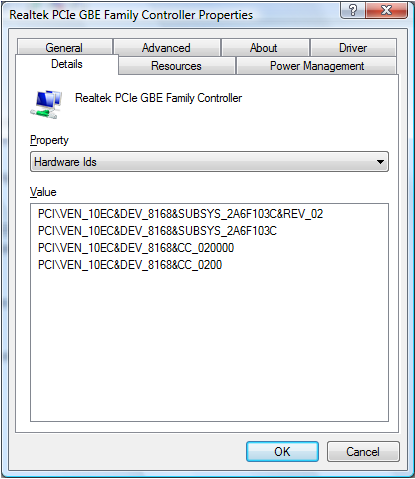
There can be multiple hardware ids for a device. The top one is the most specific identifier, and going down, the identifiers are more generic. The reason this is done is to allow a device driver to be selected based on a match to any of these hardware identifiers.
The hardware manufacturer in this example is Realtek, which is identified by VEN_10EC.
A hardware ID is typically in the form of <BUS>\<VENDOR ID>&<Device ID>&<Additional IDs>.
The Vendor ID is indicated by the four characters after VEN_.
The Device ID is indicated by the four characters after DEV_.
The hardware ID is available for devices in which drivers were already installed, for unknown devices and not recognized devices.
You can also use the hardware ID for a device to find drivers for that device by searching the Microsoft Update Catalog
 .
.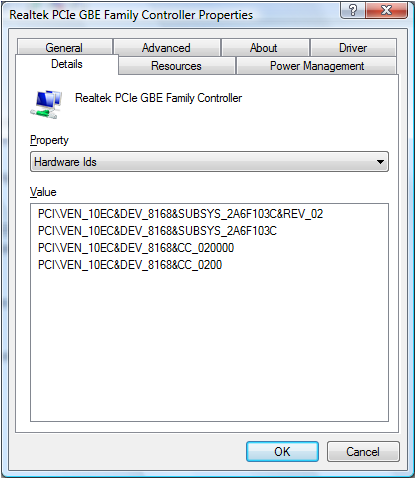
If you did not find a device driver in Microsoft Update Catalog, you can search for the Device ID to find the drivers through any search engine.
 Out of warranty? No problem. Browse to the Dell.com/support website and enter your Dell Service Tag and view our offers.
Out of warranty? No problem. Browse to the Dell.com/support website and enter your Dell Service Tag and view our offers.
NOTE: Offers are only available for US, Canada, UK, France, Germany, and China personal computer customers. Server and Storage not applicable.
Właściwości artykułu
Numer artykułu: 000131022
Typ artykułu: Solution
Ostatnia modyfikacja: 06 sie 2024
Wersja: 6
Znajdź odpowiedzi na swoje pytania u innych użytkowników produktów Dell
Usługi pomocy technicznej
Sprawdź, czy Twoje urządzenie jest objęte usługą pomocy technicznej.