How to Add VMware Carbon Black Cloud Administrators
Podsumowanie: An administrator account for VMware Carbon Black Cloud may be configured by following these instructions.
Ten artykuł dotyczy
Ten artykuł nie dotyczy
Ten artykuł nie jest powiązany z żadnym konkretnym produktem.
Nie wszystkie wersje produktu zostały zidentyfikowane w tym artykule.
Objawy
This article discusses how to add additional administrators to the VMware Carbon Black Cloud.
Affected Products:
VMware Carbon Black Cloud Endpoint
Affected Operating Systems:
Windows
Mac
Linux
Przyczyna
Not applicable.
Rozwiązanie
VMware Carbon Black Onboarding Part 1: Product Overview, Users, and Roles
Duration: 03:10
Closed captions: Available in multiple languages
To add an administrator:
- In a web browser, go to [REGION].conferdeploy.net.
Note: [REGION] = Region of tenant.
- Americas = https://defense-prod05.conferdeploy.net/
- Europe = https://defense-eu.conferdeploy.net/
- Asia Pacific = https://defense-prodnrt.conferdeploy.net/
- Australia and New Zealand = https://defense-prodsyd.conferdeploy.net
- Sign In to the VMware Carbon Black Cloud.
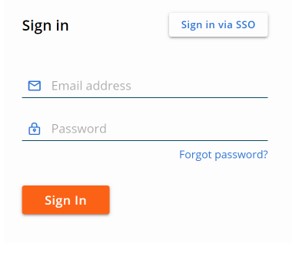
- In the left menu pane, expand Settings and then click Users.

Note: The layout in the example may differ slightly from your environment.
- In the top-right corner, click Add User.

- In the Add User menu:
- Optionally, populate the user’s:
- First name.
- Last name.
- Phone number.
- Populate the user’s Email.
- Optionally, click Show role descriptions.
- Select a Role.
- Click Save.
- Optionally, populate the user’s:
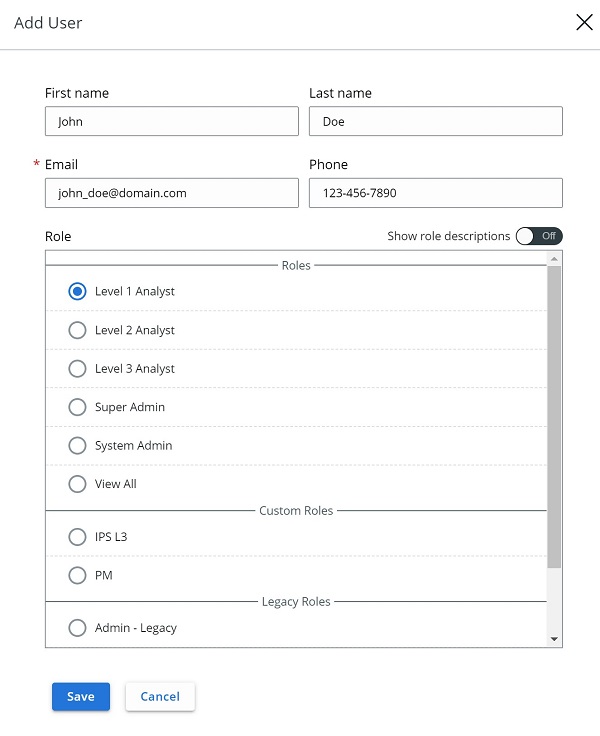
Note:
- The administration access invite comes from noreply@carbonblack.com.
- Additional information about roles can be found in the User Guide under the User Role section.
- For information about creating custom roles, reference How to Create Custom VMware Carbon Black Cloud Roles.
- The examples that are used in the screenshot will differ in your environment.
To contact support, reference Dell Data Security International Support Phone Numbers.
Go to TechDirect to generate a technical support request online.
For additional insights and resources, join the Dell Security Community Forum.
Dodatkowe informacje
Filmy
Produkty, których dotyczy problem
VMware Carbon BlackWłaściwości artykułu
Numer artykułu: 000126000
Typ artykułu: Solution
Ostatnia modyfikacja: 04 sty 2023
Wersja: 13
Znajdź odpowiedzi na swoje pytania u innych użytkowników produktów Dell
Usługi pomocy technicznej
Sprawdź, czy Twoje urządzenie jest objęte usługą pomocy technicznej.
