How to Determine the Amount of Random Access Memory (RAM) Installed in your Chromebook
요약: This article provides the steps for looking up the amount of RAM in a Chromebook.
이 문서는 다음에 적용됩니다.
이 문서는 다음에 적용되지 않습니다.
지침
Memory Installed
Chromebook Users may not be aware of the process to show the amount of RAM installed in a Chromebook.
Show RAM Installed
To find out how much memory is installed in a Chromebook complete the steps below:
- Open a browser and type the following on the address line: chrome://system/
- Scroll down the list until you find: Memory_spd_info
- Click expand and you can see the multiple lines. Look for Size_MB (Figure 1).
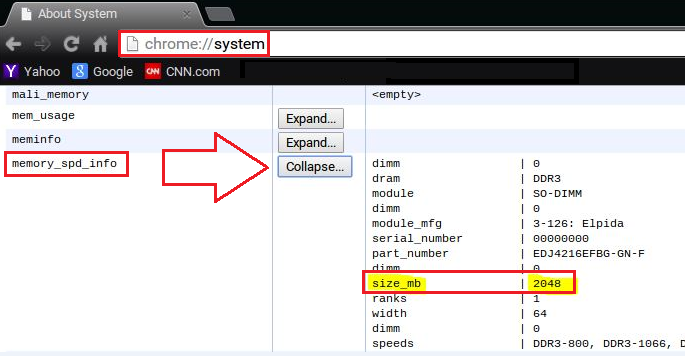
Figure 1
- This is the amount of memory that is installed in the Chromebook.
해당 제품
Chromebook, Chromebook 11, Chromebook 3120 (End of Life), Chromebook 11 3180, Chromebook 11 3189, Chromebook 7310문서 속성
문서 번호: 000146742
문서 유형: How To
마지막 수정 시간: 13 6월 2024
버전: 4
다른 Dell 사용자에게 질문에 대한 답변 찾기
지원 서비스
디바이스에 지원 서비스가 적용되는지 확인하십시오.