How To Enable or Disable Windows Virtualization on Dell Systems
概要: This article describes the steps to enable or disable Windows Virtualization (VMP) on Dell systems.
この記事は次に適用されます:
この記事は次には適用されません:
手順
Enable or Disable Windows Virtualization:
- Launch the Windows Features tool:
- Click the Search icon.
- Type Turn Windows features on or off in the search field.
- Click Open.
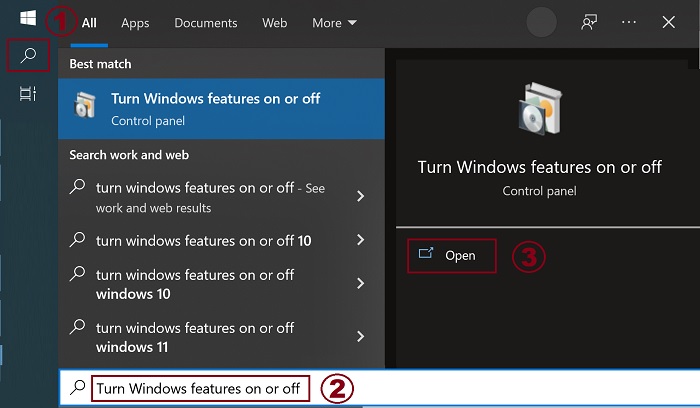
- Check (or clear) the Virtual Machine Platform and Windows Hypervisor Platform options.
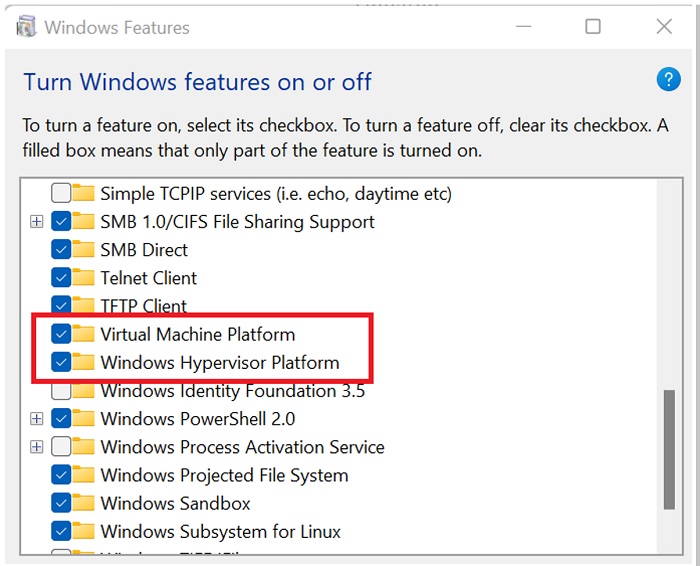
- Click OK.
- Windows adds the required VMP dependencies and asks to reboot.