How to Resend an Absolute Console User Invitation
概要: Absolute console user invitations may be reset by following these instructions.
この記事は次に適用されます:
この記事は次には適用されません:
現象
This article describes how to reinvite users to Absolute if they fail to respond to an emailed invitation within 30 days.
Affected Products:
Absolute
Affected Operating Systems:
Windows
原因
Not applicable.
解決方法
To reset an invitation:
- In a web browser, go to cc.absolute.com
 .
. - Log in to the Absolute web console.
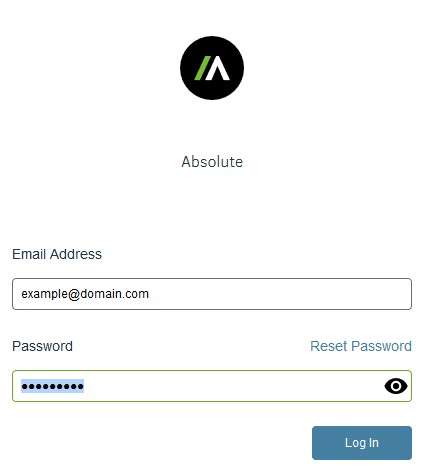
- In the left menu pane, click Settings.
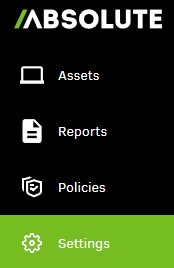
- Click User Management.
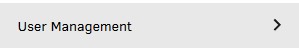
- Click Users.
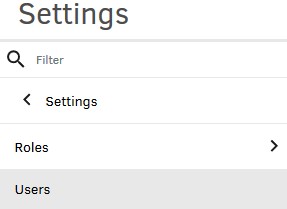
- Locate and then click the targeted username.
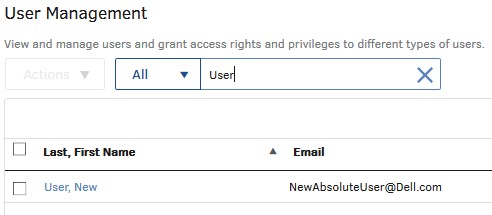
Note: The example name and email address that are used in the screenshot will differ in your environment.
- Click Resend Invitation Email.
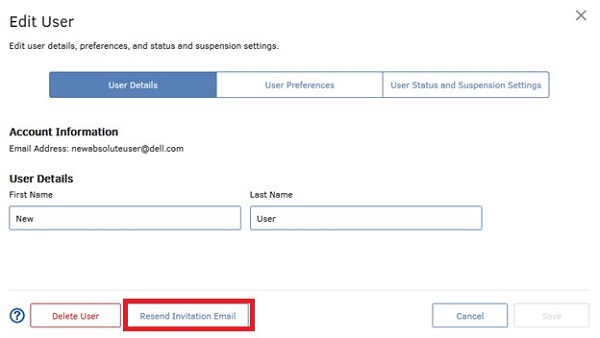
Note: The invitation email leads the customer to create a password and then log in to the Absolute console.
- Click OK.
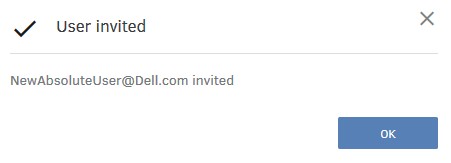
To contact support, reference Dell Data Security International Support Phone Numbers.
Go to TechDirect to generate a technical support request online.
For additional insights and resources, join the Dell Security Community Forum.
対象製品
Absolute文書のプロパティ
文書番号: 000126704
文書の種類: Solution
最終更新: 20 12月 2022
バージョン: 9
質問に対する他のDellユーザーからの回答を見つける
サポート サービス
お使いのデバイスがサポート サービスの対象かどうかを確認してください。