How to Configure the Intel PROSet Utility to Disable Wireless When the System is Connected to a Wired Network Connection
Résumé: Steps for disabling a wireless network connection when a wired network connection is made.
Cet article concerne
Cet article ne concerne pas
Cet article n’est associé à aucun produit spécifique.
Toutes les versions du produit ne sont pas identifiées dans cet article.
Symptômes
This information allows you to disable your wireless connection with the Intel Proset utility when you establish a wired network connection.
Wireless Enabled When Connected Via Wired Network Connection
You may want to configure your system to disconnect from a wireless network connection when the system connects to a wired network connection.
Enable Adapter Switching in the Intel PROSet Utility
The adapter switching function of the Intel PROSet utility will disable wireless when a wired network connection is available.
To configure adapter switching, complete the steps that are listed below:
- Open the Intel PROSet/Wireless WiFi Connection Utility

- Select the Administrator Tool from the Tools tab.
- Set a password or enter a new password (you will need this to make any changes later (Figure 1).
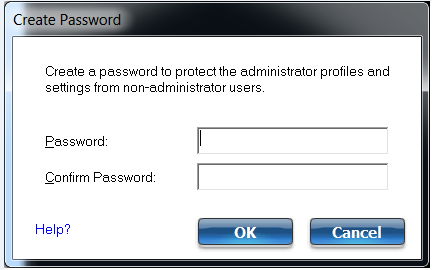
Figure 1
- ""Create a new package"" (Figures 2 and 3).
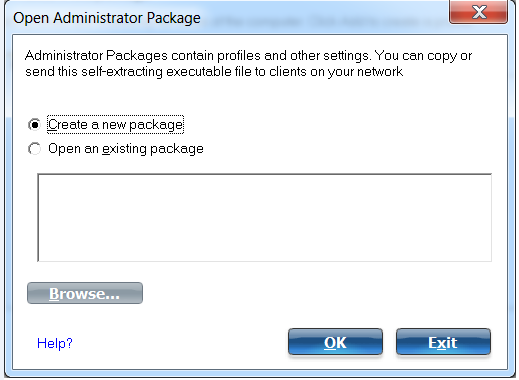
Figure 2
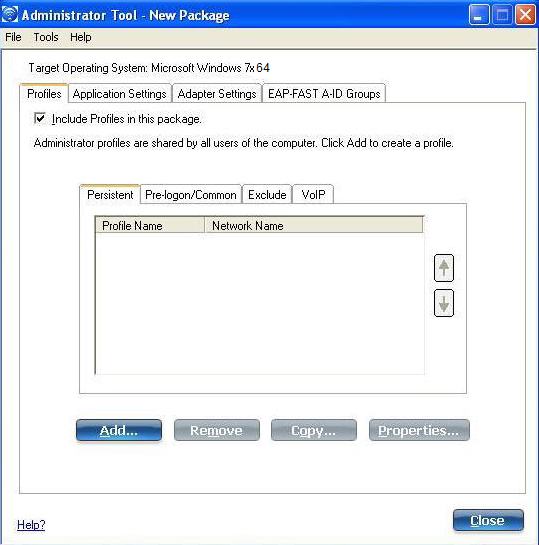
Figure 3
- Select the Application Settings tab (Figure 4).
- Select the option "Adapter Switching."
- Check the box titled "Enable Adapter Switching" in the description window.
- Click Close and save the package (Figure 5).
- Click Finished.
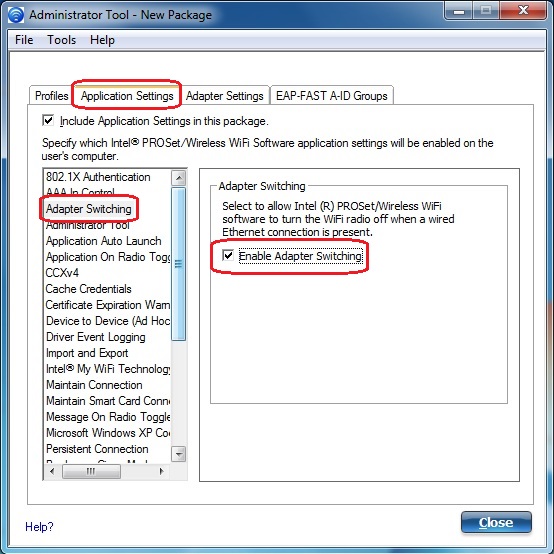
Figure 4
 Note: If you are applying this to the current system, make sure the check box "Apply this package to this computer" is checked.
Note: If you are applying this to the current system, make sure the check box "Apply this package to this computer" is checked.
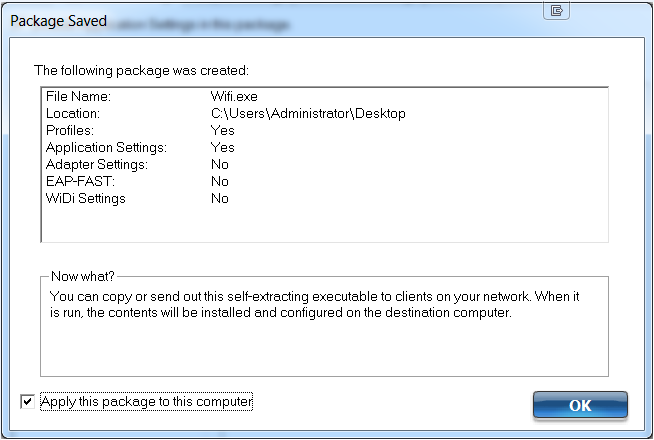
Figure 5
If you have further questions about this article, contact Dell Technical Support.
REFERENCE
Produits concernés
Latitude, XPSPropriétés de l’article
Numéro d’article: 000126496
Type d’article: Solution
Dernière modification: 21 févr. 2021
Version: 3
Trouvez des réponses à vos questions auprès d’autres utilisateurs Dell
Services de support
Vérifiez si votre appareil est couvert par les services de support.
