如何卸載 Dell 安全性管理伺服器
Résumé: 可依照以下指示卸載 Dell Security Management Server 或 Dell Data Protection Enterprise Edition 伺服器。
Cet article concerne
Cet article ne concerne pas
Cet article n’est associé à aucun produit spécifique.
Toutes les versions du produit ne sont pas identifiées dans cet article.
Symptômes
Dell Security Management Server (先前稱為 Dell Data Protection | Enterprise Edition Server) 可能需要解除安裝以進行:
- 故障診斷產品。
- 解決作業系統不相容的問題。
- 遷移伺服器。
本文說明解除安裝產品的步驟。
受影響的產品:
- Dell Security Management Server
- Dell Data Protection | Enterprise Edition Server
受影響的版本:
- v8.0.0 及更新版本
受影響的作業系統:
- Windows
Cause
不適用
Résolution
Dell Security Management Server 的解除安裝會依版本而有所不同。按一下適當的版本,以瞭解特定的步驟。如需版本資訊,請參閱如何識別 Dell Data Security/Dell Data Protection 伺服器版本。
警告:解除安裝前應先備份 Dell Security Management Server。如需關於執行備份的更多資訊,請參閱如何備份與還原 Dell Security Management Server / Dell Data Protection Enterprise Edition Server。
- 使用系統管理員身份,在 Windows「開始」功能表上按右鍵,然後按一下執行。
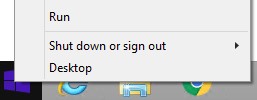
- 在「執行」UI 中,輸入
appwiz.cpl,然後按下確定。
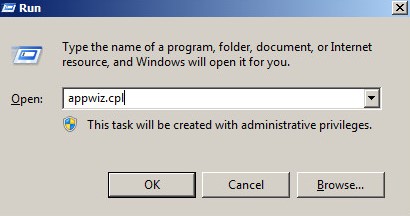
- 在「程式和功能」中,按兩下 Dell Security Management Server x64。
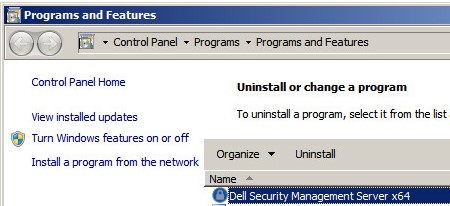
- 按一下是。
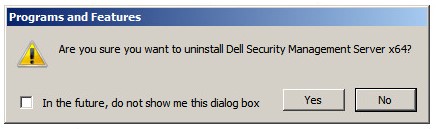
- 使用系統管理員身份,在 Windows「開始」功能表上按右鍵,然後按一下執行。
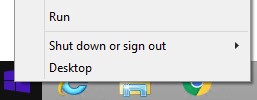
- 在「執行」UI 中,輸入
appwiz.cpl,然後按下確定。這會開啟「程式與功能」。
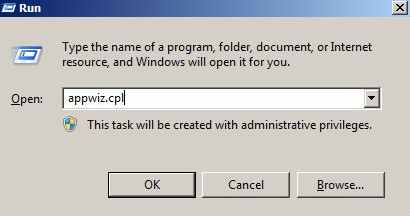
- 按兩下 Dell Enterprise Server x64 或 Dell Enterprise Server x86。
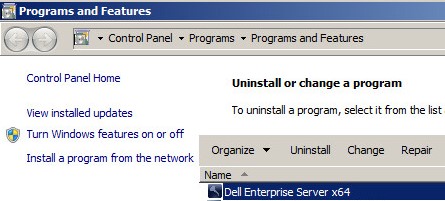
- 按一下是。
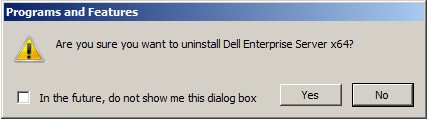
- 使用系統管理員身份,在 Windows「開始」功能表上按右鍵,然後按一下執行。
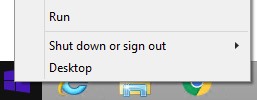
- 在「執行」UI 中,輸入
appwiz.cpl,然後按下確定。這會開啟「程式與功能」。
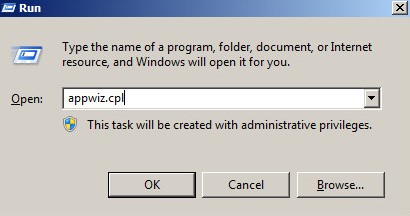
- 按兩下 Dell Enterprise Server x64 或 Dell Enterprise Server x86。
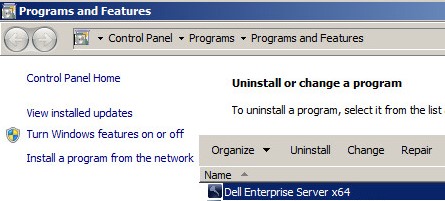
- 按一下是。
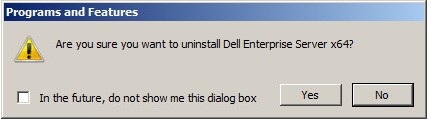
- 按一下確定。
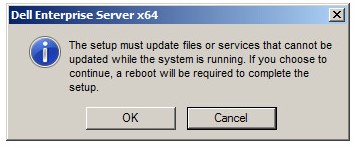
- 將 Windows 伺服器重新開機。
如要聯絡支援部門,請參閱 Dell Data Security 國際支援電話號碼。
請前往 TechDirect,以線上產生技術支援要求。
如需更多深入見解與資源,請加入 Dell 安全性社群論壇。
Informations supplémentaires
Vidéos
Produits concernés
Dell EncryptionPropriétés de l’article
Numéro d’article: 000124927
Type d’article: Solution
Dernière modification: 19 Oct 2023
Version: 15
Trouvez des réponses à vos questions auprès d’autres utilisateurs Dell
Services de support
Vérifiez si votre appareil est couvert par les services de support.