How to Change Language in Adobe Acrobat: Step-by-Step Guide
Résumé: Learn the easy steps to modify language settings in Adobe Acrobat 2017 and later. Follow our guide for a seamless language switch. Get expert tips now.
Cet article concerne
Cet article ne concerne pas
Cet article n’est associé à aucun produit spécifique.
Toutes les versions du produit ne sont pas identifiées dans cet article.
Instructions
Affected Products:
- Adobe Acrobat 2017 and Later
Affected Operating Systems:
- Windows 10
- Windows 11
Warning: Before proceeding:
- Adobe Acrobat must be closed.
- At least two language packs must be installed.
- By default, only one language pack is installed.
- Other Adobe language packs can be installed by modifying Adobe Acrobat in Apps & features.
To change the language:
- In the Windows Start Menu, search for Adobe Acrobat.
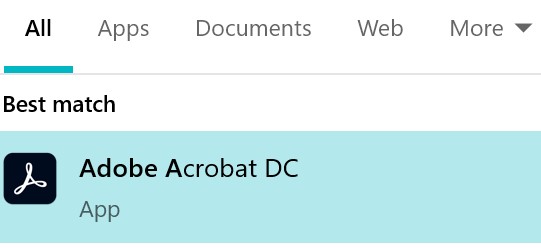
Figure 1: (English Only) Search for Adobe Acrobat
Note: Your version of Adobe Acrobat may differ from the above screenshot.
- CTRL + Click Adobe Acrobat.
- Select the appropriate language from the drop-down menu and then click OK.
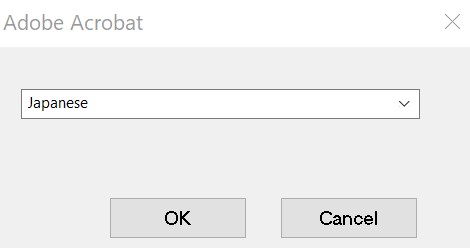
Figure 2: (English Only) Select the appropriate language
Produits concernés
Chromebox, Alienware, Inspiron, Legacy Desktop Models, OptiPlex, Vostro, XPS, G Series, Chromebook, G Series, Alienware, Inspiron, Latitude, Vostro, XPS, Legacy Laptop Models, Latitude Tablets, Surface, XPS TabletsPropriétés de l’article
Numéro d’article: 000180675
Type d’article: How To
Dernière modification: 21 août 2024
Version: 11
Trouvez des réponses à vos questions auprès d’autres utilisateurs Dell
Services de support
Vérifiez si votre appareil est couvert par les services de support.