Bienvenue
Bienvenue dans l’univers Dell
Mon compte
- Passer des commandes rapidement et facilement
- Afficher les commandes et suivre l’état de votre expédition
- Profitez de récompenses et de remises réservées aux membres
- Créez et accédez à une liste de vos produits
- Gérer vos sites, vos produits et vos contacts au niveau des produits Dell EMC à l’aide de la rubrique Gestion des informations de l’entreprise.
Numéro d’article: 000124927
如何卸载 Dell Security Management Server
Résumé: 可以按照以下说明卸载 Dell Security Management Server 或 Dell Data Protection Enterprise Edition Server。
Contenu de l’article
Symptômes
您可能需要卸载 Dell Security Management Server(以前称为 Dell Data Protection | Enterprise Edition Server),以满足以下目的:
- 对产品进行故障处理。
- 解决操作系统不兼容性。
- 迁移服务器。
本文介绍了产品的卸载步骤。
受影响的产品:
- Dell Security Management Server
- Dell Data Protection | Enterprise Edition Server
受影响的版本:
- v8.0.0 及更高版本
受影响的操作系统:
- Windows
Cause
不适用
Résolution
Dell Security Management Server 的卸载因版本而异。单击相应的版本,了解特定的步骤。有关版本信息,请参阅如何确定 Dell Data Security/Dell Data Protection Server 版本。
警告:卸载之前,应备份 Dell Security Management Server。有关执行备份的更多信息,请参阅如何备份和还原 Dell Security Management Server/Dell Data Protection Enterprise Edition Server(英文版)。
- 以管理员身份登录,右键单击 Windows 开始菜单,然后单击运行。
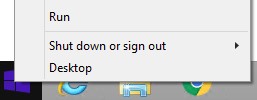
- 在“运行”UI 中,键入
appwiz.cpl,然后按确定。
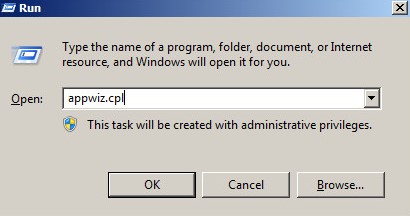
- 在“程序和功能”中,双击 Dell Security Management Server x64。
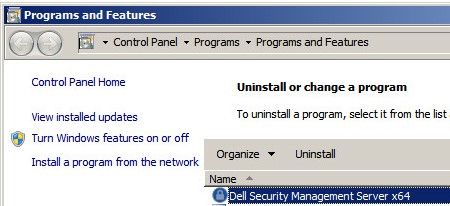
- 单击 Yes。
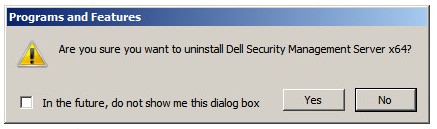
- 以管理员身份登录,右键单击 Windows 开始菜单,然后单击运行。
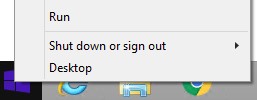
- 在“运行”UI 中,键入
appwiz.cpl,然后按确定。这将打开“程序和功能”。
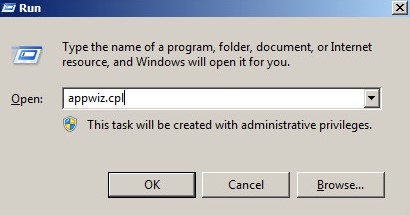
- 双击 Dell Enterprise Server x64 或 Dell Enterprise Server x86。
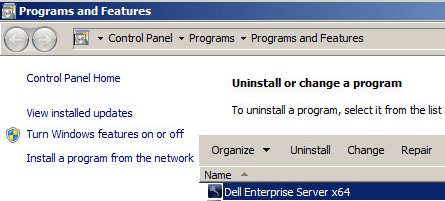
- 单击 Yes。
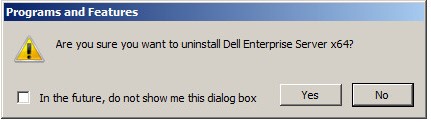
- 以管理员身份登录,右键单击 Windows 开始菜单,然后单击运行。
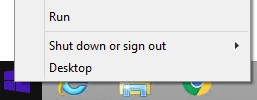
- 在“运行”UI 中,键入
appwiz.cpl,然后按确定。这将打开“程序和功能”。
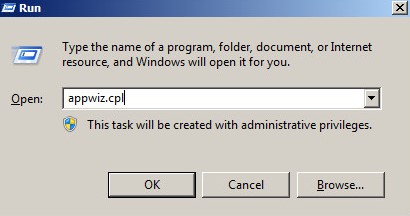
- 双击 Dell Enterprise Server x64 或 Dell Enterprise Server x86。
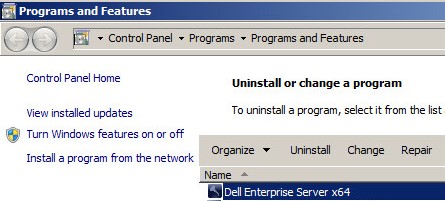
- 单击 Yes。
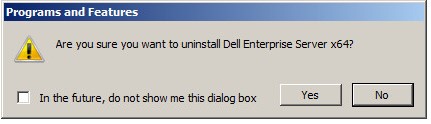
- 单击确定。
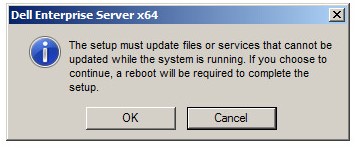
- 重新启动 Windows Server。
要联系支持部门,请参阅 Dell Data Security 国际支持电话号码。
转至 TechDirect,在线生成技术支持请求。
要获得更多见解和资源,请加入戴尔安全社区论坛。
Informations supplémentaires
Vidéos
Propriétés de l’article
Produit concerné
Dell Encryption
Dernière date de publication
19 oct. 2023
Version
15
Type d’article
Solution