Dell PowerEdge 伺服器的支援文章
Resumen: Dell PowerEdge 知識庫提供有關 Dell 伺服器的支援解決方案、錯誤訊息資訊,以及故障診斷指南。
Este artículo se aplica a
Este artículo no se aplica a
Este artículo no está vinculado a ningún producto específico.
No se identifican todas las versiones del producto en este artículo.
Instrucciones
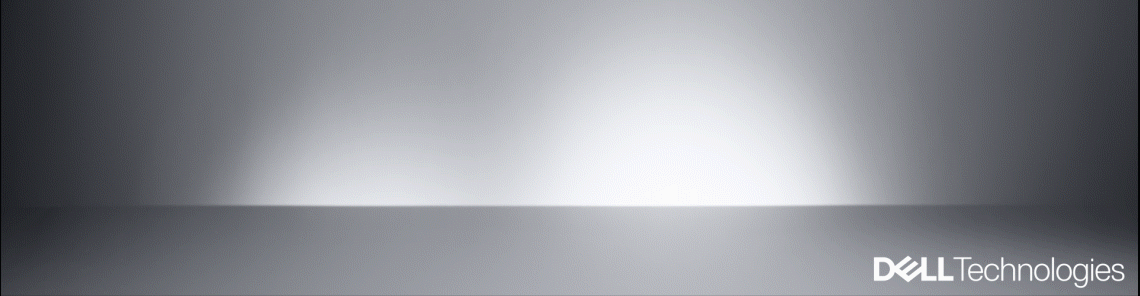
若要檢視 PowerEdge 第 14 代產品的入門資訊,請瀏覽至 Dell PowerEdge 伺服器啟動指南。
PowerEdge 的指南和教學
「說明」頁面提供在 Dell PowerEdge 伺服器上執行標準作業的指南和教學。
Dell 伺服器常見問題
知識頁面
知識頁面提供有關處理器、硬碟和作業系統的一般資訊和概念說明。
Dell PowerEdge 熱門文章
| 排 | PowerEdge 伺服器 | |
1 2 3 4 |
如何在 Dell PowerEdge 上安裝作業系統? iDRAC 的預設使用者名稱和密碼是什麼? Dell PowerEdge:如何透過 iDRAC 進行遠端韌體更新? 如何在 PowerEdge 伺服器上重設內部 Dell Remote Access Controller (iDRAC)? |
|
伺服器的文件和手冊矩陣
| TB | 請參閱 |
| 手動將 PowerEdge 安裝在機架中 | 機架說明文件位於名為「機架安裝」的 PowerEdge 手冊區段中。 R620 的連結範例:滑動式導軌 - 固定式導軌 |
| 設定您的系統,並瞭解系統技術規格。 | 系統隨附的「系統入門」,或參 閱 Dell.com/PowerEdgeManuals。 |
| 安裝作業系統。 | 如需作業系統手冊,請見 Dell.com/OperatingSystemManuals。 |
| 獲得 Dell Systems Management 產品與服務的概觀。 | Dell OpenManage Systems Management 概觀指南 (位於 Dell.com/OpenManageManuals ) 本文提供系統管理的摘要。 |
| 設定並登入伺服器的系統管理卡 iDRAC。 | 在 Dell.com/iDracManuals 選取您的 iDRAC 版本 。 |
| PowerEdge 控制器卡 (PERC) 清單 | Dell EMC 系統的 PowerEdge RAID 控制器 (PERC) 類型清單 |
| 儲存控制器卡/PERC 的手冊與功能 | Dell.com/StorageControllerManuals 接著選取對應的 PERC 型號。 |
| PowerEdge 支援的作業系統清單包括 Windows、Linux、VMware。 |
官方作業系統相容性比較表 |
推薦影片
以下影片僅提供英文版。如需其他影片,請參閱 Dell 支援影片網站。
- 轉讓擁有權、位置和保固
- 連線至 iDRAC8 並變更預設密碼
- 在 iDRAC 中掛載虛擬媒體 (ISO、USB)
- 如何使用 LifeCycle Controller 和 iDRAC 部署作業系統
Productos afectados
PowerEdgePropiedades del artículo
Número del artículo: 000128648
Tipo de artículo: How To
Última modificación: 24 oct. 2024
Versión: 11
Encuentre respuestas a sus preguntas de otros usuarios de Dell
Servicios de soporte
Compruebe si el dispositivo está cubierto por los servicios de soporte.