Número del artículo: 000126704
How to Resend an Absolute Console User Invitation
Resumen: Absolute console user invitations may be reset by following these instructions.
Contenido del artículo
Síntomas
This article describes how to reinvite users to Absolute if they fail to respond to an emailed invitation within 30 days.
Affected Products:
Absolute
Affected Operating Systems:
Windows
Causa
Not applicable.
Resolución
To reset an invitation:
- In a web browser, go to cc.absolute.com
 .
. - Log in to the Absolute web console.
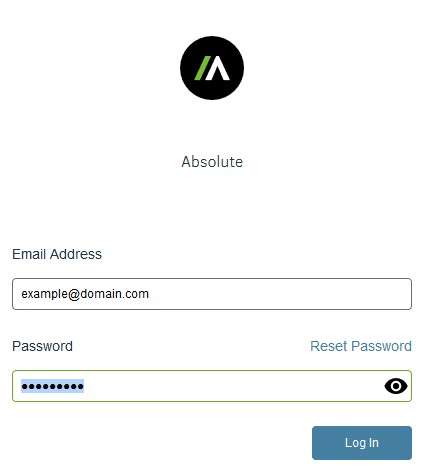
- In the left menu pane, click Settings.
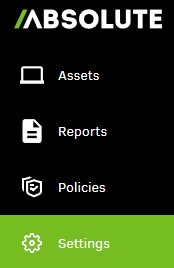
- Click User Management.
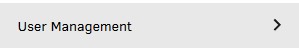
- Click Users.
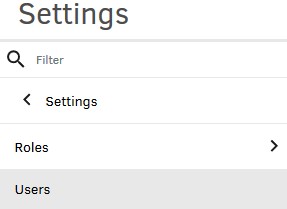
- Locate and then click the targeted username.
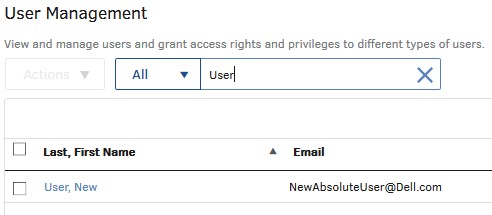
Note: The example name and email address that are used in the screenshot will differ in your environment.
- Click Resend Invitation Email.
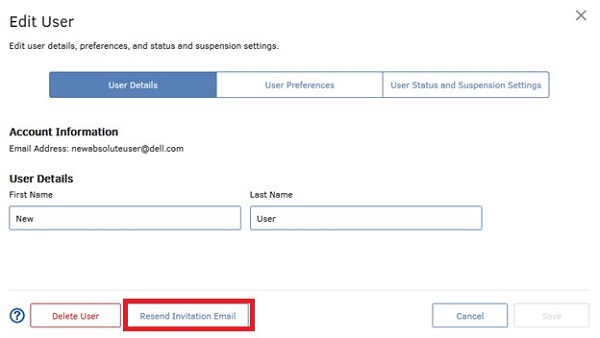
Note: The invitation email leads the customer to create a password and then log in to the Absolute console.
- Click OK.
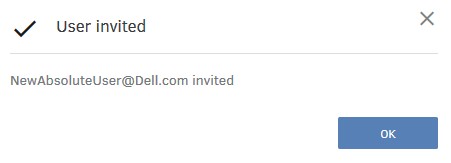
To contact support, reference Dell Data Security International Support Phone Numbers.
Go to TechDirect to generate a technical support request online.
For additional insights and resources, join the Dell Security Community Forum.
Propiedades del artículo
Producto comprometido
Absolute
Fecha de la última publicación
20 dic. 2022
Versión
9
Tipo de artículo
Solution