从 Microsoft Store 下载时,Intune 无法部署 Dell Optimizer 戴尔智能调优软件版本 4.2.2
Resumen: 有关 Intune 不部署 Dell Optimizer 戴尔智能调优软件版本 4.2.2(如果从 Microsoft Store 下载)的信息。
Este artículo se aplica a
Este artículo no se aplica a
Este artículo no está vinculado a ningún producto específico.
No se identifican todas las versiones del producto en este artículo.
Síntomas
应用程序没有有效的最新软件包版本错误
Intune 显示一条错误消息“所选应用没有有效的最新版本包版本”(图 1)。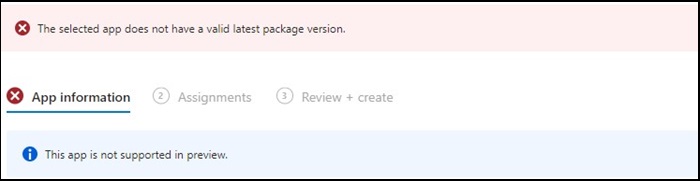
图1
提醒:仅在部分戴尔 Latitude、Precision、OptiPlex 和 Rugged PC 上提供。
Causa
Dell Optimizer 戴尔智能调优软件未通过 Intune 验证,该验证要求应用程序安装在所有硬件(戴尔和非戴尔)上。
Resolución
手动部署 Dell Optimizer 戴尔智能调优软件
要解决此问题,IT 管理员可以尝试以下作,通过 Intune 手动部署 Dell Optimizer 戴尔智能调优软件。
- 从 Dell.com 下载 Dell Optimizer 戴尔智能调优软件安装程序
- 请按照以下说明进行作:
- 使用以下命令安装软件:
Install command: Dell-Optimizer-Application_xxxxx_WIN_x.x.x.x_A00.EXE /passthrough /silent /InstallDotNet=true /FACTORY=TRUE
提醒:要卸载,请使用以下命令:
Uninstall command: Dell-Optimizer-Application_xxxxx_WIN_x.x.x.x_A00.EXE /passthrough /silent /remove
Productos afectados
Alienware, Inspiron, OptiPlex, Vostro, XPS, G Series, G Series, Alienware, Inspiron, Latitude, Vostro, XPS, Fixed Workstations, Mobile WorkstationsPropiedades del artículo
Número del artículo: 000224821
Tipo de artículo: Solution
Última modificación: 17 jul 2025
Versión: 7
Encuentre respuestas a sus preguntas de otros usuarios de Dell
Servicios de soporte
Compruebe si el dispositivo está cubierto por los servicios de soporte.
