Dell Latitude 7420 Visual Guide to Your Computer
Resumen: The following article provides a visual guide to your Dell Latitude 7420 computer and lists the external ports and features of your PC.
Este artículo se aplica a
Este artículo no se aplica a
Este artículo no está vinculado a ningún producto específico.
No se identifican todas las versiones del producto en este artículo.
Instrucciones
The following article provides a visual guide to your Dell Latitude 7420 computer and lists the external ports and features of your PC.
Note: For a more detailed description about each location, please go to the system manuals at www.dell.com/manuals
Table of Contents:
Right View

(Figure.1 Front View)
| 1 | micro-SD card slot | 2 | micro-SIM card slot (optional with WWAN configuration only) |
| 3 | Thunderbolt 4 with Power Delivery/DisplayPort Alt Mode/USB 4 type-C | 4 | SuperSpeed USB 3.2 Gen 1 Type-A with PowerShare |
| 5 | HDMI 2.0 port | 6 | Wedge security lock slot |
Left View
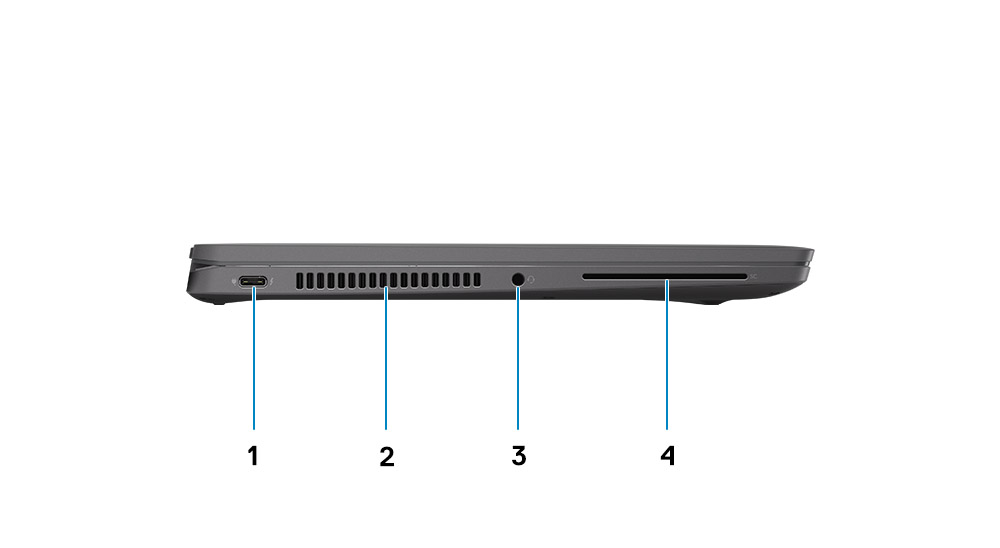
(Figure.2 Left View)
| 1 | Thunderbolt 4 with Power Delivery/DisplayPort Alt Mode/USB 4 type-C | 2 | Air vents |
| 3 | Headset (headphone and microphone combo) port | 4 | Smart card reader slot (optional) |
Palmrest View

(Figure.3 Palmrest View)
| 1 | Microphone array | 2 | Power button (optional with Fingerprint reader) |
| 3 | Keyboard | 4 | Touchpad |
Note: For a guide to the keyboard see the following article:
DisplayView

(Figure.4 Display View)
| 1 | Proximity sensor (optional) | 2 | Proximity sensor (optional) |
| 3 | Proximity sensor (optional) | 4 | Camera shutter |
| 5 | Camera status LED | 6 | IR emitter (optional) |
| 7 | Ambient Light Sensor (ALS) (optional) | 8 | LCD panel |
| 9 | LED indicator | / |
Bottom View

(Figure.5 Bottom View)
| 1 | Speakers | 2 | Service tag label |
| 3 | Cooling vents | / |
AC Adapter View

(Figure.6 65W and 90W Adapters.)
| Type 65W/90W | Description |
| Input Voltage | 100 VAC to 240 VAC |
| Output Current | 5 V/3 A (Continuous) |
| Output Power | 65 W / 90 W |
| Output Voltage | 5 VDC 9 VDC 15 VDC 20 VDC |
Información adicional
Recommended Articles
Here are some recommended articles related to this topic that might be of interest to you.
Productos afectados
Latitude 7420Propiedades del artículo
Número del artículo: 000182028
Tipo de artículo: How To
Última modificación: 23 abr 2024
Versión: 3
Encuentre respuestas a sus preguntas de otros usuarios de Dell
Servicios de soporte
Compruebe si el dispositivo está cubierto por los servicios de soporte.