Le damos la bienvenida
Le damos la bienvenida a Dell
Mi cuenta
- Realice pedidos rápida y fácilmente.
- Vea los pedidos y haga el seguimiento del estado del envío.
- Cree una lista de sus productos y acceda a ella
- Gestione sus sitios, productos y contactos a nivel de producto de Dell EMC con la administración de empresa.
Número de artículo: 000126081
How to Create Custom VMware Carbon Black Cloud Roles
Resumen: Learn how to create custom administrator roles for VMware Carbon Black Cloud by following these step-by-step instructions for Windows, Mac, and Linux.
Contenido del artículo
Síntomas
This article discusses how to create custom administration roles for the VMware Carbon Black Cloud.
Affected Products:
- VMware Carbon Black Cloud Endpoint
Affected Operating Systems:
- Windows
- Mac
- Linux
Causa
Not applicable
Resolución
To create a custom role:
- In a web browser, go to [REGION].conferdeploy.net
Note: [REGION] = Region of tenant
- Americas = https://defense-prod05.conferdeploy.net/
- Europe = https://defense-eu.conferdeploy.net/
- Asia Pacific = https://defense-prodnrt.conferdeploy.net/
- Australia and New Zealand = https://defense-prodsyd.conferdeploy.net
- Sign In to the VMware Carbon Black Cloud.
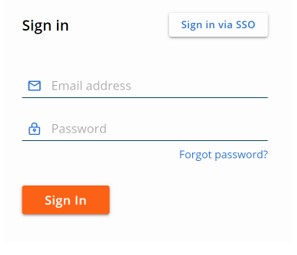
- In the left menu pane, expand Settings and then click Roles.

Note: The layout in the example may differ slightly from your environment.
- In the upper right, click Add Role.
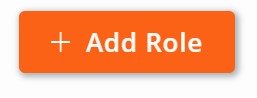
- In the Add Role menu:
- Populate the Role name.
- Populate a role Description.
- Optionally, Copy permissions from another role.
- Check the appropriate Permissions.
- Click Save.
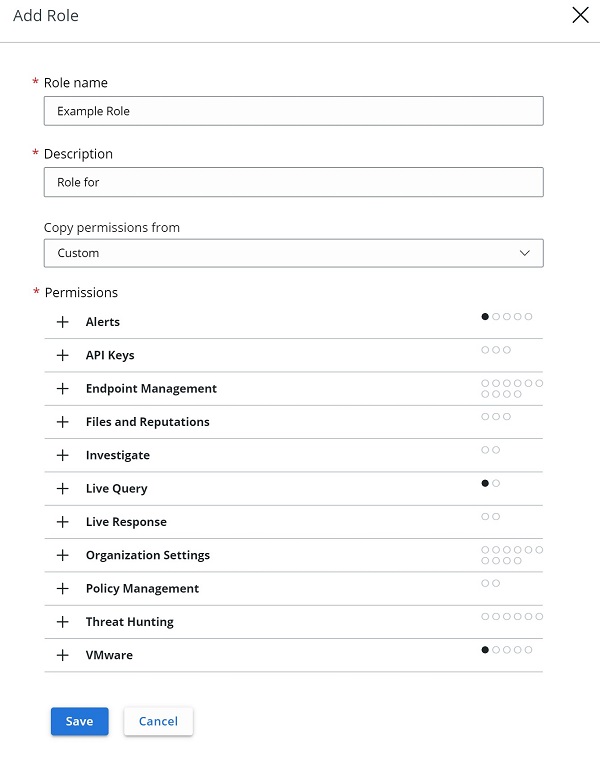
Note: The examples that are used in the screenshot will differ in your environment.
To contact support, reference Dell Data Security International Support Phone Numbers.
Go to TechDirect to generate a technical support request online.
For additional insights and resources, join the Dell Security Community Forum.
Propiedades del artículo
Producto afectado
VMware Carbon Black
Fecha de la última publicación
15 feb 2024
Versión
11
Tipo de artículo
Solution
