How to Create a VMware Carbon Black Cloud Endpoint Sensor Group
Resumen: A sensor group for VMware Carbon Black Cloud Endpoint may be configured by following these instructions.
Este artículo se aplica a:
Este artículo no se aplica a:
Este artículo no está vinculado a ningún producto específico.
En este artículo no se identifican todas las versiones de los productos.
Síntomas
This article covers how to create a VMware Carbon Black Cloud Endpoint sensor group in the VMware Carbon Black Cloud.
Affected Products:
VMware Carbon Black Cloud Endpoint
Affected Operating Systems:
Windows
Mac
Linux
Causa
Not applicable.
Resolución
VMware Carbon Black Onboarding Part 3: Policies and Groups
Duration: 03:37
Closed captions: Available in multiple languages
To create a group:
- In a web browser, go to [REGION].conferdeploy.net.
Note: [REGION] = Region of tenant
- Americas = https://defense-prod05.conferdeploy.net/
- Europe = https://defense-eu.conferdeploy.net/
- Asia Pacific = https://defense-prodnrt.conferdeploy.net/
- Australia and New Zealand = https://defense-prodsyd.conferdeploy.net
- Sign In to the VMware Carbon Black Cloud.
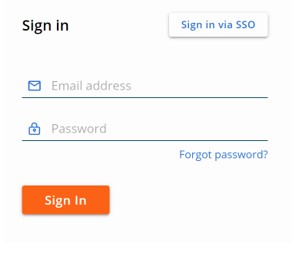
- In the left menu pane, click ENDPOINTS.
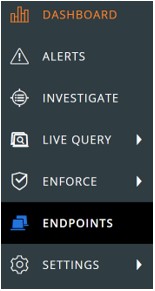
Note: The layout in the example may differ slightly from your environment.
- In the top-right corner, click Add Group.
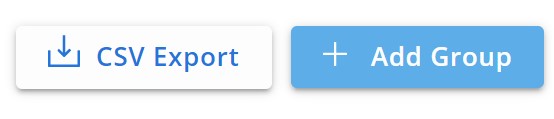
- In the Add Group menu:
- Populate group Name.
- Click the appropriate device OS.
- Select criteria for devices.
- Select if all or any of the criteria must be met for devices to be added.
- Apply policy to the sensor group.
- Click Save.
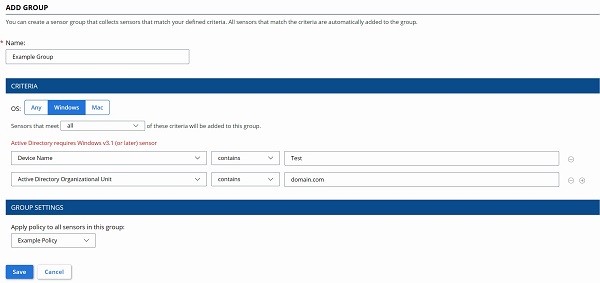
Note:
- Devices that meet the criteria will be automatically populated after two minutes.
- Devices that modify their criteria to match the sensor group, will populate after the next check-in.
- Optionally, click Reorder Groups to change the sensor groups' precedence.
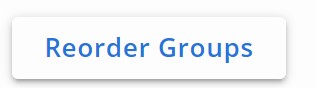
Note:
- The top sensor group holds the highest precedence.
- Devices that meet multiple sensor groups criteria join the group with the highest precedence.
- Devices that no longer meet the criteria are assigned to the Standard Policy.
To contact support, reference Dell Data Security International Support Phone Numbers.
Go to TechDirect to generate a technical support request online.
For additional insights and resources, join the Dell Security Community Forum.
Información adicional
Vídeos
Productos afectados
VMware Carbon BlackPropiedades del artículo
Número de artículo: 000125907
Tipo de artículo: Solution
Última modificación: 03 ene 2023
Versión: 12
Encuentra las respuestas que necesitas con la ayuda de otros usuarios de Dell
Servicios de asistencia
Comprueba si tu dispositivo está cubierto por los servicios de asistencia.
